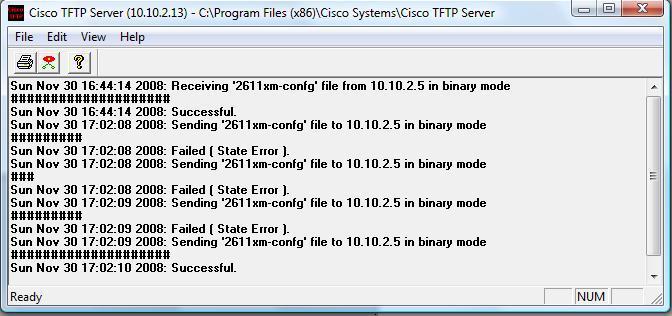Command
Copy TFTP Running-config
Use
This command lets you merge your backed up configuration on a TFTP server with your running configuration..
Syntax
Router#copy tftp running-config
Example
In the below example the backed up configuration on a TFTP server is merged with the running config on the router.
2611XM#copy tftp run Address or name of remote host []? 10.10.2.13 Source filename []? 2611xm-confg Destination filename [running-config]? Accessing tftp://10.10.2.13/2611xm-confg… Loading 2611xm-confg from 10.10.2.13 (via FastEthernet0/0): ! [OK – 9789 bytes] 9789 bytes copied in 7.905 secs (1238 bytes/sec) 2611XM#
Below is a screenshot of the TFTP server sending the configuration. In case your wondering, the errors are due to various VPN configurations I have on my on router that can’t be merged.