15.1.5 Lab – Implement GLBP (Answers)
Topology
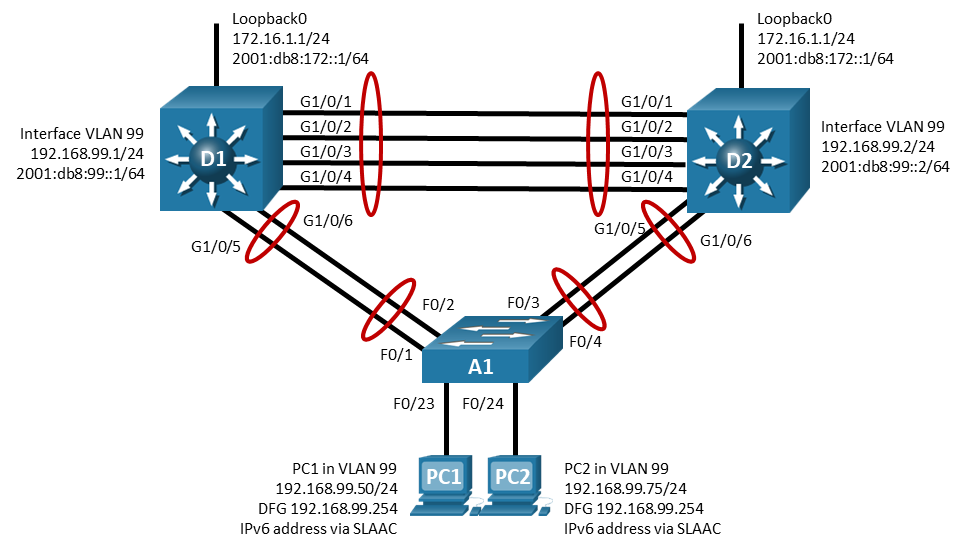
Addressing Table
| Device | Interface | IP Address | Default Gateway |
|---|---|---|---|
| D1 | VLAN 99 | 192.168.99.1/24 | N/A |
| VLAN 99 | 2001:db8:99::1/64 | ||
| Loopback 0 | 172.16.1.1/24 | ||
| Loopback 0 | 2001:db8:172::1/64 | ||
| D2 | VLAN 99 | 192.168.99.2/24 | N/A |
| VLAN 99 | 2001:db8:99::2/64 | ||
| Loopback 0 | 172.16.1.1/24 | ||
| Loopback 0 | 2001:db8:172::1/64 | ||
| PC1 | NIC | 192.168.99.75/24 | 192.168.99.1 |
| SLAAC | |||
| PC2 | NIC | 192.168.99.99/24 | 192.168.99.1 |
| SLAAC | |||
Objectives
- Part 1: Build the Network and Configure Basic Device Settings and Interface Addressing
- Part 2: Configure and Observe GLBP for IPv4 and IPv6
- Part 3: Configure and Observe GLBP Authentication
- Part 4: Configure and Observe GLBP Object Tracking
Background / Scenario
Although HSRP and VRRP provide gateway resiliency for the standby members of the redundancy group, the upstream bandwidth is not used while the device is in standby mode. Only the active router for HSRP and the master for VRRP groups forward traffic for the virtual MAC. Resources associated with the standby router are not fully utilized. Some load balancing can be accomplished with these protocols through the creation of multiple groups and through the assignment of multiple default gateways, but this configuration creates an administrative burden. Previous labs provided you with experience configuring HSRP and VRRP to act as First Hop Redundancy Protocols. Gateway Load Balancing Protocol (GLBP) performs a similar function in redundancy but offers the capability to load balance over multiple gateways.
GLBP is a Cisco-proprietary solution created to enable automatic selection and simultaneous use of multiple available gateways in addition to automatic failover between those gateways. Multiple routers share the load of frames that, from a client perspective, are sent to a single default gateway address.
Like HSRP and VRRP, an election occurs, but rather than a single active router winning the election, GLBP elects an Active Virtual Gateway (AVG). The AVG assigns virtual MAC addresses to each of the routers in the GLBP group (called Active Virtual Forwarders or AVFs). These virtual MAC addresses are then provided to hosts in an algorithmic manner in response to ARP requests from hosts for the default gateway.
GLBP allows for simultaneous forwarding from routers participating in a GLBP group. GLBP can support up to four routers in a group. GLBP also offers authentication and object tracking.
Note: This lab is an exercise in deploying and verifying GLBP and does not necessarily reflect networking best practices.
Note: The switches used with CCNP hands-on labs are Cisco 3650 with Cisco IOS XE release 16.9.4 (universalk9 image) and Cisco 2960+ with IOS release 15.2 (lanbase image). Other routers and Cisco IOS versions can be used. Depending on the model and Cisco IOS version, the commands available and the output produced might vary from what is shown in the labs.
Note: Ensure that the switches have been erased and have no startup configurations. If you are unsure contact your instructor.
Instructor Note: Refer to the Instructor Lab Manual for the procedures to initialize and reload devices.
Required Resources
- 2 Switches (Cisco 3650 with Cisco IOS XE release 16.9.4 universal image or comparable)
- 1 Switch (Cisco 2960 with Cisco IOS Release 15.2(2) lanbasek9 image or comparable)
- 1 PC (Choice of operating system with a terminal emulation program installed)
- Console cables to configure the Cisco IOS devices via the console ports
- Ethernet cables as shown in the topology
Instructions
Part 1: Build the Network and Configure Basic Device Settings and Interface Addressing
In Part 1, you will set up the network topology and configure basic settings and interface addressing.
Step 1: Cable the network as shown in the topology.
Attach the devices as shown in the topology diagram, and cable as necessary.
Step 2: Configure basic settings for each switch.
a. Console into each switch, enter global configuration mode, and apply the basic settings. A command list for each switch is listed below for initial configurations.
Switch D1
hostname D1 ip routing ipv6 unicast-routing no ip domain lookup banner motd # D1, Implement GLBP # line con 0 exec-timeout 0 0 logging synchronous exit line vty 0 4 privilege level 15 password cisco123 exec-timeout 0 0 logging synchronous login exit interface range g1/0/1-24, g1/1/1-4, g0/0 shutdown exit interface range g1/0/1-6 switchport mode trunk no shutdown exit interface range g1/0/1-4 channel-group 12 mode active exit interface range g1/0/5-6 channel-group 1 mode active exit vlan 99 name ALL_THE_HOSTS exit interface vlan 99 ip address 192.168.99.1 255.255.255.0 ipv6 address fe80::d1:1 link-local ipv6 address 2001:db8:99::1/64 no shutdown exit interface loopback 0 ip address 172.16.1.1 255.255.255.0 ipv6 address fe80::d1:2 link-local ipv6 address 2001:db8:172::1/64 no shutdown exit
Switch D2
hostname D2 ip routing ipv6 unicast-routing no ip domain lookup banner motd # D2, Implement GLBP # line con 0 exec-timeout 0 0 logging synchronous exit line vty 0 4 privilege level 15 password cisco123 exec-timeout 0 0 logging synchronous login exit interface range g1/0/1-24, g1/1/1-4, g0/0 shutdown exit interface range g1/0/1-6 switchport mode trunk no shutdown exit interface range g1/0/1-4 channel-group 12 mode active exit interface range g1/0/5-6 channel-group 2 mode active exit vlan 99 name ALL_THE_HOSTS exit interface vlan 99 ip address 192.168.99.2 255.255.255.0 ipv6 address fe80::d2:1 link-local ipv6 address 2001:db8:99::2/64 no shutdown exit interface loopback 0 ip address 172.16.1.1 255.255.255.0 ipv6 address fe80::d2:2 link-local ipv6 address 2001:db8:172::1/64 no shutdown exit
Switch A1
hostname A1 no ip domain lookup banner motd # A1, Implement GLBP # line con 0 exec-timeout 0 0 logging synchronous exit line vty 0 4 privilege level 15 password cisco123 exec-timeout 0 0 logging synchronous login exit interface range f0/1-24, g0/1-2 shutdown exit interface range f0/1-4 switchport mode trunk no shutdown exit interface range f0/1-2 channel-group 1 mode active exit interface range f0/3-4 channel-group 2 mode active exit vlan 99 name ALL_THE_HOSTS exit interface f0/23 switchport mode access switchport access vlan 99 spanning-tree portfast no shutdown exit interface f0/24 switchport mode access switchport access vlan 99 spanning-tree portfast no shutdown exit interface vlan 99 ip address 192.168.99.3 255.255.255.0 ipv6 address fe80::a1:1 link-local ipv6 address 2001:db8:99::3/64 no shutdown exit ip default-gateway 192.168.99.254
b. Set the clock on each switch to UTC time.
c. Save the running configuration to startup-config.
Step 3: Configure the PCs for network connectivity.
Configure PC1 and PC2 with the IPv4 address, subnet mask, and default gateway specified in the topology diagram. The IPv6 address and default gateway information for the PCs will come from SLAAC.
Part 2: Configure and Observe GLBP for IPv4 and IPv6
In Part 2, you will configure and test GLBP in support of IPv4 and IPv6.
A GLBP group can have as many as four members. A single member will be elected as the AVG, and then routers will be designated as AVFs and their virtual MAC address will be distributed to hosts by the AVG in response to ARP requests.
AVG election is based on highest GLBP priority. In case of a tie, the highest assigned IP address is used. The glbp <grp #> priority interface configuration command can be used to modify the priority from the default of 100 to influence the election of the AVG. Should the AVG lose its role, the backup router with highest priority will assume the role. If you want the original AVG router to reassume its role when it comes back up, the glbp <grp #> preempt command must be configured.
The AVF is responsible for forwarding packets that are sent to the virtual MAC address assigned to that gateway by the AVG. Forward preemption is used with the AVFs and allows another AVF to assume responsibility for forwarding packets for an AVF that has lost its role or been disconnected. While AVG preemption must be manually configured, AVF preemption is enabled by default.
However, the AVFs use a weighting value rather than a priority value. Weighting thresholds are defined in conjunction with interface tracking. This functionality will be demonstrated later in the lab.
In this lab, D1 will act as AVG and AVF1 and D2 will act as the AVF2. D1’s GLBP priority will be modified to ensure its election as AVG.
The standby address for VLAN 99 will be the host address 192.168.99.254. For IPv6, VLAN 99 will use fe80::99:254 as the default gateway.
Step 1: Configure GLBP on switch D1.
a. Configure GLBP group 99 on interface VLAN 99 with a GLBP ip of 192.168.99.254 and a priority of 150.
D1(config)# interface vlan 99 D1(config-if)# glbp 99 ip 192.168.99.254 D1(config-if)# glbp 99 priority 150 D1(config-if)# glbp 99 preempt
b. Configure GLBP group 996 on interface vlan 99 with a GLBP ip of fe80::99:254 and a priority of 150.
D1(config-if)# glbp 996 ipv6 fe80::99:254 D1(config-if)# glbp 996 priority 150 D1(config-if)# glbp 996 preempt
Step 2: Verify GLBP is operational on switch D1.
a. Verify that GLBP is active and operating on switch D1 with the show glbp command. Because D1 is the only switch configured for GLBP, it is the AVG and AVF on all groups.
D1# show glbp
Vlan99 - Group 99
State is Active
1 state change, last state change 00:06:52
Virtual IP address is 192.168.99.254
Hello time 3 sec, hold time 10 sec
Next hello sent in 2.720 secs
Redirect time 600 sec, forwarder time-out 14400 sec
Preemption enabled, min delay 0 sec
Active is local
Standby is 192.168.99.2, priority 100 (expires in 7.904 sec)
Priority 150 (configured)
Weighting 100 (default 100), thresholds: lower 1, upper 100
Load balancing: round-robin
Group members:
d8b1.9028.afdd (192.168.99.1) local
d8b1.905d.c35d (192.168.99.2)
There are 2 forwarders (1 active)
Forwarder 1
State is Active
1 state change, last state change 00:06:41
MAC address is 0007.b400.6301 (default)
Owner ID is d8b1.9028.afdd
Redirection enabled
Preemption enabled, min delay 30 sec
Active is local, weighting 100
Vlan99 - Group 996
State is Active
1 state change, last state change 00:06:53
Virtual IP address is FE80::99:254
Hello time 3 sec, hold time 10 sec
Next hello sent in 0.256 secs
Redirect time 600 sec, forwarder time-out 14400 sec
Preemption enabled, min delay 0 sec
Active is local
Standby is FE80::D2:1, priority 100 (expires in 8.064 sec)
Priority 150 (configured)
Weighting 100 (default 100), thresholds: lower 1, upper 100
Load balancing: round-robin
Group members:
d8b1.9028.afdd (FE80::D1:1) local
d8b1.905d.c35d (FE80::D2:1)
There are 2 forwarders (1 active)
Forwarder 1
State is Active
1 state change, last state change 00:06:42
MAC address is 0007.b403.e401 (default)
Owner ID is d8b1.9028.afdd
Redirection enabled
Preemption enabled, min delay 30 sec
Active is local, weighting 100
Client selection count: 5
b. You can also use the show glbp brief command to get a less verbose status.
D1# show glbp brief Interface Grp Fwd Pri State Address Active router Standby router Vl99 99 - 150 Active 192.168.99.254 local unknown Vl99 99 1 - Active 0007.b400.6301 local - Vl99 996 - 150 Active FE80::99:254 local unknown Vl99 996 1 - Active 0007.b403.e401 local -
Step 3: Configure GLBP on switch D2.
a. Configure GLBP group 99 on interface VLAN 99 with a GLBP ip of 192.168.99.254.
D2(config)# interface vlan 99 D2(config-if)# glbp 99 ip 192.168.99.254 D2(config-if)# glbp 99 preempt
b. Configure GLBP group 996 on interface vlan 99 with a GLBP ip of fe80::99:254.
D2(config-if)# glbp 996 ipv6 fe80::99:254 D2(config-if)# glbp 996 preempt
Step 4: Verify GLBP is operational on Switch D2.
a. Verify that GLBP is active and operating on switch D2 with the show glbp brief command.
D2# show glbp brief Interface Grp Fwd Pri State Address Active router Standby router Vl99 99 - 100 Standby 192.168.99.254 192.168.99.1 local Vl99 99 1 - Listen 0007.b400.6301 192.168.99.1 - Vl99 99 2 - Active 0007.b400.6302 local - Vl99 996 - 100 Standby FE80::99:254 FE80::D1:1 local Vl99 996 1 - Listen 0007.b403.e401 FE80::D1:1 - Vl99 996 2 - Active 0007.b403.e402 local -
Let us examine this output in detail (Note that there may be differences in your output.).
The first line after the column headings provides the status of the AVG. Reading from left to right, the line states that the priority of the local device is 100, the local device AVG status is standby for the virtual IP 192.168.99.254, and that the active AVG is 192.168.99.1 and the standby AVG is the local device.
The second line provides the status of AVF1. Reading from left to right, the AVF1 status is Listen for the virtual MAC address 0007.b400.6301, and the active router is 192.168.99.1. This indicates that the local device is listening for the status of AVF1, and that 192.168.99.1 is currently active as AVF1. If AVF1 were to fail, which we will demonstrate later, D2 would be listening, it would hear that D1 is no longer sending messages, and take over processing traffic for AVF1 until it hears traffic from D1 again.
The third line provides the status of AVF2. Reading from left to right, the AVF2 status is active for the MAC address 0007.b400.6302, and the active router is the local router.
The last three lines provide the same information for group 996.
Step 5: Observe and validate GLBP operation.
a. Interface Loopback0 on D1 and D2 represent a destination on the internet. From PC1 and PC2, ping the IPv4 and IPv6 address of interface Loopack0 on D1. A successful ping verifies that the gateway router is working. But we need to look further. Use the arp -a command on PC1 and PC2 and look at the entry for the default gateway. You will see that one computer has 00:70:b4:00:63:01 and the other has 00:70:b4:00:63:02. The traffic load has been balanced between the gateways.
Linux OS student@linux-machine:~$ ip neigh show | grep 254 192.168.99.254 dev ens33 lladdr 00:07:b4:00:63:01 REACHABLE fe80::99:254 dev ens33 lladdr 00:07:b4:03:e4:01 router REACHABLE Windows OS C:\Users\student> arp -a Interface: 192.168.99.50 --- 0xa Internet Address Physical Address Type
b. Now that the PCs are operating and you can see the load balancing in effect, what happens when one of the AVFs fail? To observe this, issue the shutdown command on D2 interface VLAN 99, ping 172.16.1.1 and 2001:db8:172::1 from PC1 and PC2, then look at the ARP and Neighbor tables on PC1 and PC2.
Linux OS student@ linux-machine:~/Documents$ ip neigh show | grep 254 192.168.99.254 dev ens33 lladdr 00:07:b4:00:63:01 REACHABLE fe80::99:254 dev ens33 lladdr 00:07:b4:03:e4:01 router REACHABLE Windows OS C:\Users\student> arp -a Interface: 192.168.99.50 --- 0xa Internet Address Physical Address Type <output omitted> 192.168.99.254 00-07-b4-00-63-02 dynamic C:\Users\student> netsh interface ipv6 show neighbors <output omitted> Internet Address Physical Address Type -------------------------------------------- ----------------- ----------- fe80::99:254 00-07-b4-03-e4-02 Reachable (Router)
It is important that you understand that the AVG hands out MAC addresses in a round-robin fashion by default. If you carefully control which host is doing what during this process, you should be able to recreate these results. The other options for load balancing are host-dependent and weighted.
Part 3: Configure and Observe GLBP Authentication
Just like HSRP, GLBP is unauthenticated by default, which opens up the possibility of a rogue device joining the GLBP protocol message traffic and being inserted into the routing operations out of the LAN. It is a good idea to add authentication to GLBP to ensure this does not happen. Just like HSRP, GLBP supports plaintext authentication, as well as md5-based key-string or key-chain based authentication. Authentication is configured on the interface supporting GLBP.
a. On D1, configure authentication for groups 99 and 996 using the key string Super53cret.
D1(config)# interface vlan 99 D1(config-if)# glbp 99 authentication md5 key-string Super53cret D1(config-if)# glbp 996 authentication md5 key-string Super53cret D1(config-if)# exit
b. Notice that as soon as this command was entered on D1, we received a “bad authentication” message display to the console screen. GLBPP authentication is not yet configured on D2 therefore we expect the GLBP process to be disrupted. The output of the show glbp brief command below confirms that D2 is no longer the standby router for group 99. The standby router shows unknown.
*Jan 22 20:44:43.937: %GLBP-4-BADAUTH: Bad authentication received from 192.168.99.2, group 99 D1# *Jan 22 20:44:51.087: %GLBP-6-FWDSTATECHANGE: Vlan99 Grp 996 Fwd 2 state Listen -> Active D1# *Jan 22 20:44:53.241: %GLBP-6-FWDSTATECHANGE: Vlan99 Grp 99 Fwd 2 state Listen -> Active D1# *Jan 22 20:45:15.810: %GLBP-4-BADAUTH: Bad authentication received from FE80::D2:1, group 996 D1# show glbp brief Interface Grp Fwd Pri State Address Active router Standby router Vl99 99 - 150 Active 192.168.99.254 local unknown Vl99 99 1 - Active 0007.b400.6301 local - Vl99 99 2 - Active 0007.b400.6302 local - Vl99 996 - 150 Active FE80::99:254 local unknown Vl99 996 1 - Active 0007.b403.e401 local - Vl99 996 2 - Active 0007.b403.e402 local -
c. On D2, configure authentication for groups 99 and 996 using the key string Super53cret.
D2(config)# interface vlan 99 D2(config-if)# glbp 99 authentication md5 key-string Super53cret D2(config-if)# glbp 996 authentication md5 key-string Super53cret D2(config-if)# exit
d. As soon as the key-string was entered, GLBP started working again. Validate this by examining the output of show glbp brief on D1 and you will see that D2 is now listed as the standby router for group 99 and that D2 is acting as AVF2.
D1# show glbp brief Interface Grp Fwd Pri State Address Active router Standby router Vl99 99 - 150 Active 192.168.99.254 local 192.168.99.2 Vl99 99 1 - Active 0007.b400.6301 local - Vl99 99 2 - Listen 0007.b400.6302 192.168.99.2 - Vl99 996 - 150 Active FE80::99:254 local FE80::D2:1 Vl99 996 1 - Active 0007.b403.e401 local - Vl99 996 2 - Listen 0007.b403.e402 FE80::D2:1 -
Part 4: Configure and Observe GLBP Object Tracking
GLBP tracking uses a weighting mechanism. With GLBP, two thresholds are defined: one lower threshold that applies when the AVF loses weight, and one upper threshold that applies when the AVF regains weight. The GLBP weighting mechanism has upper and lower thresholds defined. This offers more flexibility than its counterparts HSRP and VRRP, which only allow a single threshold to be defined. If the AVF priority (or weight) falls below the threshold, the AVF loses its active state. As soon as the AVF weight (or priority) exceeds the upper threshold, the AVF regains its active state. Given our concern about distant network reachability, we will track interface loopback 0 on switch D1 and D2.
Step 1: Create a tracked object.
Create an object on Switch D1 and D2 that tracks the line-protocol of interface Loopback 0.
D1(config)# track 7 interface loopback 0 line-protocol D1(config-track)# exit
Step 2: Configure GLBP to track the object status.
In the first command, Interface VLAN 99 is configured with a glbp weight of 110, a lower threshold of 85 and an upper threshold of 105. When the weight falls below the specified lower threshold (85), the D1 AFV is forced to relinquish its role for the ACTIVE MAC address assigned to it.
In the second command, GLBP weighting is associated with the line protocol status of interface loopback 0. If the line protocol state changes, the weight configured for 110 will be decreased by 30 resulting in a weight of 80. D1 would then lose its AVF role until the weight exceeds the upper defined threshold of 105.
The commands are repeated for group 996, and all four commands are applied to interface vlan 99 on switch D2.
D1(config)# interface vlan 99 D1(config-if)# glbp 99 weighting 110 lower 85 upper 105 D1(config-if)# glbp 99 weighting track 7 decrement 30 D1(config-if)# glbp 996 weighting 110 lower 85 upper 105 D1(config-if)# glbp 996 weighting track 7 decrement 30 D1(config-if)# exit
Step 3: Verify the GLBP configuration.
Issue the command show glbp on switch D1. In the output, you can see all the adjustments that have been made up to this point.
D1# show glbp
Vlan99 - Group 99
State is Active
1 state change, last state change 03:14:37
Virtual IP address is 192.168.99.254
Hello time 3 sec, hold time 10 sec
Next hello sent in 0.768 secs
Redirect time 600 sec, forwarder time-out 14400 sec
Authentication MD5, key-string
Preemption enabled, min delay 0 sec
Active is local
Standby is 192.168.99.2, priority 100 (expires in 7.584 sec)
Priority 150 (configured)
Weighting 110 (configured 110), thresholds: lower 85, upper 105
Track object 7 state Up decrement 30
Load balancing: round-robin
Group members:
d8b1.9028.afdd (192.168.99.1) local
d8b1.905d.c35d (192.168.99.2) authenticated
There are 2 forwarders (1 active)
Forwarder 1
State is Active
1 state change, last state change 03:14:27
MAC address is 0007.b400.6301 (default)
Owner ID is d8b1.9028.afdd
Redirection enabled
Preemption enabled, min delay 30 sec
Active is local, weighting 110
Client selection count: 9
Forwarder 2
State is Listen
8 state changes, last state change 00:47:29
MAC address is 0007.b400.6302 (learnt)
Owner ID is d8b1.905d.c35d
Redirection enabled, 597.600 sec remaining (maximum 600 sec)
Time to live: 14397.600 sec (maximum 14400 sec)
Preemption enabled, min delay 30 sec
Active is 192.168.99.2 (primary), weighting 110 (expires in 9.312 sec)
Client selection count: 9
Vlan99 - Group 996
State is Active
1 state change, last state change 03:14:37
Virtual IP address is FE80::99:254
Hello time 3 sec, hold time 10 sec
Next hello sent in 2.336 secs
Redirect time 600 sec, forwarder time-out 14400 sec
Authentication MD5, key-string
Preemption enabled, min delay 0 sec
Active is local
Standby is FE80::D2:1, priority 100 (expires in 8.032 sec)
Priority 150 (configured)
Weighting 110 (configured 110), thresholds: lower 85, upper 105
Track object 7 state Up decrement 30
Load balancing: round-robin
Group members:
d8b1.9028.afdd (FE80::D1:1) local
d8b1.905d.c35d (FE80::D2:1) authenticated
There are 2 forwarders (1 active)
Forwarder 1
State is Active
1 state change, last state change 03:14:25
MAC address is 0007.b403.e401 (default)
Owner ID is d8b1.9028.afdd
Redirection enabled
Preemption enabled, min delay 30 sec
Active is local, weighting 110
Client selection count: 128
Forwarder 2
State is Listen
8 state changes, last state change 00:47:29
MAC address is 0007.b403.e402 (learnt)
Owner ID is d8b1.905d.c35d
Redirection enabled, 598.048 sec remaining (maximum 600 sec)
Time to live: 14398.048 sec (maximum 14400 sec)
Preemption enabled, min delay 30 sec
Active is FE80::D2:1 (primary), weighting 110 (expires in 8.992 sec)
Client selection count: 127
Step 4: Verify GLBP adjusts to weighting changes.
a. On a PC that is using D1 as its AVF1 (MAC address ending in 01), start a continuous ping to the destination address 172.16.1.1. This will be useful to demonstrate the automatic failover of one AVF to the other when the tracked object decrements the GLBP weight.
b. Shut down interface Loopback 0 on D1 and observe the console messages.
D1(config)# interface loopback 0 D1(config-if)# shutdown D1(config-if)# *Jan 22 21:53:48.687: %TRACK-6-STATE: 7 interface Lo0 line-protocol Up -> Down D1(config-if)# *Jan 22 21:53:50.687: %LINEPROTO-5-UPDOWN: Line protocol on Interface Loopback0, changed state to down *Jan 22 21:53:50.689: %LINK-5-CHANGED: Interface Loopback0, changed state to administratively down D1(config-if)# *Jan 22 21:54:21.257: %GLBP-6-FWDSTATECHANGE: Vlan99 Grp 99 Fwd 1 state Active -> Listen *Jan 22 21:54:21.900: %GLBP-6-FWDSTATECHANGE: Vlan99 Grp 996 Fwd 1 state Active -> Listen
c. After the GLBP state change on D1, look at the ping output. The ping should be continuing without fail, and only experiencing a few lost packets.
d. Examine the output of show glbp for group 99.
D1# show glbp
Vlan99 - Group 99
State is Active
3 state changes, last state change 00:05:48
Virtual IP address is 192.168.99.254
Hello time 3 sec, hold time 10 sec
Next hello sent in 0.448 secs
Redirect time 600 sec, forwarder time-out 14400 sec
Authentication MD5, key-string
Preemption enabled, min delay 0 sec
Active is local
Standby is 192.168.99.2, priority 100 (expires in 8.384 sec)
Priority 150 (configured)
Weighting 80, low (configured 110), thresholds: lower 85, upper 105
Track object 7 state Down decrement 30
Load balancing: round-robin
Group members:
d8b1.9028.afdd (192.168.99.1) local
d8b1.905d.c35d (192.168.99.2) authenticated
There are 2 forwarders (0 active)
Forwarder 1
State is Listen
4 state changes, last state change 00:01:22
MAC address is 0007.b400.6301 (default)
Owner ID is d8b1.9028.afdd
Redirection enabled
Preemption enabled, min delay 30 sec
Active is 192.168.99.2 (secondary), weighting 110 (expires in 10.208 sec)
Client selection count: 15
Forwarder 2
State is Listen
8 state changes, last state change 01:09:16
MAC address is 0007.b400.6302 (learnt)
Owner ID is d8b1.905d.c35d
Redirection enabled, 598.400 sec remaining (maximum 600 sec)
Time to live: 14398.400 sec (maximum 14400 sec)
Preemption enabled, min delay 30 sec
Active is 192.168.99.2 (primary), weighting 110 (expires in 8.480 sec)
Client selection count: 14
<output omitted>
The first part of the GLBP output deals with D1’s role as an AVG. The AVG role has not been affected by the configuration we applied above. The highlighted portion shows the impact of the interface tracking and weighting mechanism configurations. The weighting mechanism only affects the forwarder role in GLBP. Notice that D1 is no longer the forwarder for the MAC address 0007.b400.6301. D1 shows the forwarder roles for both MAC addresses in the listen state.
e. Issue the no shutdown command on D1 interface Loopback 0 and you should see that D1 resumes its role as an AVF.
D1(config-if)# no shutdown D1(config-if)# *Jan 22 21:58:32.401: %TRACK-6-STATE: 7 interface Lo0 line-protocol Down -> Up D1(config-if)# *Jan 22 21:58:34.401: %LINEPROTO-5-UPDOWN: Line protocol on Interface Loopback0, changed state to up D1(config-if)# *Jan 22 21:58:34.402: %LINK-3-UPDOWN: Interface Loopback0, changed state to up D1(config-if)# *Jan 22 21:59:04.050: %GLBP-6-FWDSTATECHANGE: Vlan99 Grp 99 Fwd 1 state Listen -> Active D1(config-if)# *Jan 22 21:59:06.104: %GLBP-6-FWDSTATECHANGE: Vlan99 Grp 996 Fwd 1 state Listen -> Active D1# show glbp brief Interface Grp Fwd Pri State Address Active router Standby router Vl99 99 - 150 Active 192.168.99.254 local 192.168.99.2 Vl99 99 1 - Active 0007.b400.6301 local - Vl99 99 2 - Listen 0007.b400.6302 192.168.99.2 - Vl99 996 - 150 Active FE80::99:254 local FE80::D2:1 Vl99 996 1 - Active 0007.b403.e401 local - Vl99 996 2 - Listen 0007.b403.e402 FE80::D2:1 -
Device Configs – Final
Switch D1
D1# show run Building configuration... Current configuration : 9918 bytes ! version 16.9 no service pad service timestamps debug datetime msec service timestamps log datetime msec ! Call-home is enabled by Smart-Licensing. service call-home no platform punt-keepalive disable-kernel-core ! hostname D1 ! vrf definition Mgmt-vrf ! address-family ipv4 exit-address-family ! address-family ipv6 exit-address-family ! no aaa new-model switch 1 provision ws-c3650-24ts ! ip routing ! ip domain lookup ! login on-success log ipv6 unicast-routing ! license boot level ipservicesk9 ! diagnostic bootup level minimal ! spanning-tree mode rapid-pvst spanning-tree extend system-id ! redundancy mode sso ! transceiver type all monitoring ! track 7 interface Loopback0 line-protocol ! class-map match-any system-cpp-police-topology-control description Topology control class-map match-any system-cpp-police-sw-forward description Sw forwarding, L2 LVX data, LOGGING class-map match-any system-cpp-default description Inter FED, EWLC control, EWLC data class-map match-any system-cpp-police-sys-data description Learning cache ovfl, High Rate App, Exception, EGR Exception, NFL SAMPLED DATA, RPF Failed class-map match-any system-cpp-police-punt-webauth description Punt Webauth class-map match-any system-cpp-police-l2lvx-control description L2 LVX control packets class-map match-any system-cpp-police-forus description Forus Address resolution and Forus traffic class-map match-any system-cpp-police-multicast-end-station description MCAST END STATION class-map match-any system-cpp-police-multicast description Transit Traffic and MCAST Data class-map match-any system-cpp-police-l2-control description L2 control class-map match-any system-cpp-police-dot1x-auth description DOT1X Auth class-map match-any system-cpp-police-data description ICMP redirect, ICMP_GEN and BROADCAST class-map match-any system-cpp-police-stackwise-virt-control description Stackwise Virtual class-map match-any non-client-nrt-class class-map match-any system-cpp-police-routing-control description Routing control and Low Latency class-map match-any system-cpp-police-protocol-snooping description Protocol snooping class-map match-any system-cpp-police-dhcp-snooping description DHCP snooping class-map match-any system-cpp-police-system-critical description System Critical and Gold Pkt ! policy-map system-cpp-policy ! interface Loopback0 ip address 172.16.1.1 255.255.255.0 ipv6 address FE80::D1:2 link-local ipv6 address 2001:DB8:172::1/64 ! interface Port-channel1 switchport mode trunk ! interface Port-channel12 switchport mode trunk ! interface GigabitEthernet0/0 vrf forwarding Mgmt-vrf no ip address shutdown negotiation auto ! interface GigabitEthernet1/0/1 switchport mode trunk channel-group 12 mode active ! interface GigabitEthernet1/0/2 switchport mode trunk channel-group 12 mode active ! interface GigabitEthernet1/0/3 switchport mode trunk channel-group 12 mode active ! interface GigabitEthernet1/0/4 switchport mode trunk channel-group 12 mode active ! interface GigabitEthernet1/0/5 switchport mode trunk channel-group 1 mode active ! interface GigabitEthernet1/0/6 switchport mode trunk channel-group 1 mode active ! interface GigabitEthernet1/0/7 shutdown ! interface GigabitEthernet1/0/8 shutdown ! interface GigabitEthernet1/0/9 shutdown ! interface GigabitEthernet1/0/10 shutdown ! interface GigabitEthernet1/0/11 shutdown ! interface GigabitEthernet1/0/12 shutdown ! interface GigabitEthernet1/0/13 shutdown ! interface GigabitEthernet1/0/14 shutdown ! interface GigabitEthernet1/0/15 shutdown ! interface GigabitEthernet1/0/16 shutdown ! interface GigabitEthernet1/0/17 shutdown ! interface GigabitEthernet1/0/18 shutdown ! interface GigabitEthernet1/0/19 shutdown ! interface GigabitEthernet1/0/20 shutdown ! interface GigabitEthernet1/0/21 shutdown ! interface GigabitEthernet1/0/22 shutdown ! interface GigabitEthernet1/0/23 shutdown ! interface GigabitEthernet1/0/24 shutdown ! interface GigabitEthernet1/1/1 shutdown ! interface GigabitEthernet1/1/2 shutdown ! interface GigabitEthernet1/1/3 shutdown ! interface GigabitEthernet1/1/4 shutdown ! interface Vlan1 no ip address shutdown ! interface Vlan99 ip address 192.168.99.1 255.255.255.0 ipv6 address FE80::D1:1 link-local ipv6 address 2001:DB8:99::1/64 glbp 99 ip 192.168.99.254 glbp 99 priority 150 glbp 99 preempt glbp 99 weighting 110 lower 85 upper 105 glbp 99 authentication md5 key-string Super53cret glbp 99 weighting track 7 decrement 30 glbp 996 ipv6 FE80::99:254 glbp 996 priority 150 glbp 996 preempt glbp 996 weighting 110 lower 85 upper 105 glbp 996 authentication md5 key-string Super53cret glbp 996 weighting track 7 decrement 30 ! ip forward-protocol nd ip http server ip http authentication local ip http secure-server ! control-plane service-policy input system-cpp-policy ! banner motd ^C D1, Implement GLBP ^C ! line con 0 exec-timeout 0 0 logging synchronous stopbits 1 line aux 0 stopbits 1 line vty 0 4 exec-timeout 0 0 privilege level 15 password cisco123 logging synchronous login line vty 5 15 login ! end
Switch D2
D2# show run Building configuration... Current configuration : 9899 bytes ! version 16.9 no service pad service timestamps debug datetime msec service timestamps log datetime msec ! Call-home is enabled by Smart-Licensing. service call-home no platform punt-keepalive disable-kernel-core ! hostname D2 ! vrf definition Mgmt-vrf ! address-family ipv4 exit-address-family ! address-family ipv6 exit-address-family ! no aaa new-model switch 1 provision ws-c3650-24ts ! ip routing ! no ip domain lookup ! login on-success log ipv6 unicast-routing ! license boot level ipservicesk9 ! diagnostic bootup level minimal ! spanning-tree mode rapid-pvst spanning-tree extend system-id ! redundancy mode sso ! transceiver type all monitoring ! track 7 interface Loopback0 line-protocol ! class-map match-any system-cpp-police-topology-control description Topology control class-map match-any system-cpp-police-sw-forward description Sw forwarding, L2 LVX data, LOGGING class-map match-any system-cpp-default description Inter FED, EWLC control, EWLC data class-map match-any system-cpp-police-sys-data description Learning cache ovfl, High Rate App, Exception, EGR Exception, NFL SAMPLED DATA, RPF Failed class-map match-any system-cpp-police-punt-webauth description Punt Webauth class-map match-any system-cpp-police-l2lvx-control description L2 LVX control packets class-map match-any system-cpp-police-forus description Forus Address resolution and Forus traffic class-map match-any system-cpp-police-multicast-end-station description MCAST END STATION class-map match-any system-cpp-police-multicast description Transit Traffic and MCAST Data class-map match-any system-cpp-police-l2-control description L2 control class-map match-any system-cpp-police-dot1x-auth description DOT1X Auth class-map match-any system-cpp-police-data description ICMP redirect, ICMP_GEN and BROADCAST class-map match-any system-cpp-police-stackwise-virt-control description Stackwise Virtual class-map match-any non-client-nrt-class class-map match-any system-cpp-police-routing-control description Routing control and Low Latency class-map match-any system-cpp-police-protocol-snooping description Protocol snooping class-map match-any system-cpp-police-dhcp-snooping description DHCP snooping class-map match-any system-cpp-police-system-critical description System Critical and Gold Pkt ! policy-map system-cpp-policy ! interface Loopback0 ip address 172.16.1.1 255.255.255.0 ipv6 address FE80::D2:2 link-local ipv6 address 2001:DB8:172::1/64 ! interface Port-channel1 ! interface Port-channel2 switchport mode trunk ! interface Port-channel12 switchport mode trunk ! interface GigabitEthernet0/0 vrf forwarding Mgmt-vrf no ip address shutdown negotiation auto ! interface GigabitEthernet1/0/1 switchport mode trunk channel-group 12 mode active ! interface GigabitEthernet1/0/2 switchport mode trunk channel-group 12 mode active ! interface GigabitEthernet1/0/3 switchport mode trunk channel-group 12 mode active ! interface GigabitEthernet1/0/4 switchport mode trunk channel-group 12 mode active ! interface GigabitEthernet1/0/5 switchport mode trunk channel-group 2 mode active ! interface GigabitEthernet1/0/6 switchport mode trunk channel-group 2 mode active ! interface GigabitEthernet1/0/7 shutdown ! interface GigabitEthernet1/0/8 shutdown ! interface GigabitEthernet1/0/9 shutdown ! interface GigabitEthernet1/0/10 shutdown ! interface GigabitEthernet1/0/11 shutdown ! interface GigabitEthernet1/0/12 shutdown ! interface GigabitEthernet1/0/13 shutdown ! interface GigabitEthernet1/0/14 shutdown ! interface GigabitEthernet1/0/15 shutdown ! interface GigabitEthernet1/0/16 shutdown ! interface GigabitEthernet1/0/17 shutdown ! interface GigabitEthernet1/0/18 shutdown ! interface GigabitEthernet1/0/19 shutdown ! interface GigabitEthernet1/0/20 shutdown ! interface GigabitEthernet1/0/21 shutdown ! interface GigabitEthernet1/0/22 shutdown ! interface GigabitEthernet1/0/23 shutdown ! interface GigabitEthernet1/0/24 shutdown ! interface GigabitEthernet1/1/1 shutdown ! interface GigabitEthernet1/1/2 shutdown ! interface GigabitEthernet1/1/3 shutdown ! interface GigabitEthernet1/1/4 shutdown ! interface Vlan1 no ip address shutdown ! interface Vlan99 ip address 192.168.99.2 255.255.255.0 ipv6 address FE80::D2:1 link-local ipv6 address 2001:DB8:99::2/64 glbp 99 ip 192.168.99.254 glbp 99 preempt glbp 99 weighting 110 lower 85 upper 105 glbp 99 authentication md5 key-string Super53cret glbp 99 weighting track 7 decrement 30 glbp 996 ipv6 FE80::99:254 glbp 996 preempt glbp 996 weighting 110 lower 85 upper 105 glbp 996 authentication md5 key-string Super53cret glbp 996 weighting track 7 decrement 30 ! ip forward-protocol nd ip http server ip http authentication local ip http secure-server ! control-plane service-policy input system-cpp-policy ! banner motd ^C D2, Implement GLBP ^C ! line con 0 exec-timeout 0 0 logging synchronous stopbits 1 line aux 0 stopbits 1 line vty 0 4 exec-timeout 0 0 privilege level 15 password cisco123 logging synchronous login line vty 5 15 login ! end
Switch A1
A1# show run Building configuration... Current configuration : 2308 bytes ! version 15.2 no service pad service timestamps debug datetime msec service timestamps log datetime msec no service password-encryption ! hostname A1 ! boot-start-marker boot-end-marker ! no aaa new-model system mtu routing 1500 ! no ip domain-lookup ! spanning-tree mode pvst spanning-tree extend system-id ! vlan internal allocation policy ascending ! interface Port-channel1 switchport mode trunk ! interface Port-channel2 switchport mode trunk ! interface FastEthernet0/1 switchport mode trunk channel-group 1 mode active ! interface FastEthernet0/2 switchport mode trunk channel-group 1 mode active ! interface FastEthernet0/3 switchport mode trunk channel-group 2 mode active ! interface FastEthernet0/4 switchport mode trunk channel-group 2 mode active ! interface FastEthernet0/5 shutdown ! interface FastEthernet0/6 shutdown ! interface FastEthernet0/7 shutdown ! interface FastEthernet0/8 shutdown ! interface FastEthernet0/9 shutdown ! interface FastEthernet0/10 shutdown ! interface FastEthernet0/11 shutdown ! interface FastEthernet0/12 shutdown ! interface FastEthernet0/13 shutdown ! interface FastEthernet0/14 shutdown ! interface FastEthernet0/15 shutdown ! interface FastEthernet0/16 shutdown ! interface FastEthernet0/17 shutdown ! interface FastEthernet0/18 shutdown ! interface FastEthernet0/19 shutdown ! interface FastEthernet0/20 shutdown ! interface FastEthernet0/21 shutdown ! interface FastEthernet0/22 shutdown ! interface FastEthernet0/23 switchport access vlan 99 switchport mode access spanning-tree portfast ! interface FastEthernet0/24 switchport access vlan 99 switchport mode access spanning-tree portfast ! interface GigabitEthernet0/1 shutdown ! interface GigabitEthernet0/2 shutdown ! interface Vlan1 no ip address shutdown ! interface Vlan99 ip address 192.168.99.3 255.255.255.0 ipv6 address FE80::A1:1 link-local ipv6 address 2001:DB8:99::3/64 ! ip default-gateway 192.168.99.254 ip http server ip http secure-server ! banner motd ^C A1, Implement GLBP ^C ! line con 0 exec-timeout 0 0 logging synchronous line vty 0 4 exec-timeout 0 0 privilege level 15 password cisco123 logging synchronous login line vty 5 15 login ! end
