Lab Objective:
The objective of this lab exercise is for you to learn and understand how EIGRP performs automatic summarization at classful network boundaries.
Lab Purpose:
Dealing with EIGRP automatic summarization is a fundamental skill. EIGRP is an advanced distance vector routing protocol. Cisco changed the rule for automatic summarization in IOS 15.x so you can issue a show ip protocols command to establish whether you have it on already or you need to enable it. Look for the line below to see if it is turned on:
Automatic network summarization is in effect
Or is not turned on:
Automatic network summarization is not in effect
Certification Level:
This lab is suitable for ICND2 and CCNA certification exam preparation.
Lab Difficulty:
This lab has a difficulty rating of 5/10.
Readiness Assessment:
When you are ready for your certification exam, you should complete this lab in no more than 15 minutes.
Lab Topology:
Please use the following topology to complete this lab exercise:
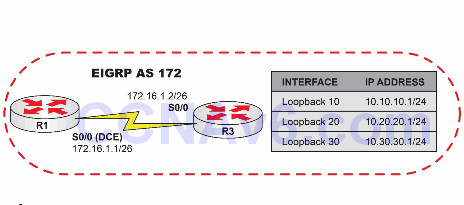
Task 1:
Configure hostnames on R1 and R3 as illustrated in the topology. Since R1 S0/0 is the DCE end of the back-to-back Serial connection, configure R1 to send R3 clocking information at a rate of 256 Kbps. Configure the IP addresses for R1 and R3 S0/0 interfaces as specified in the topology and ping between the routers to verify connectivity based on your configurations.
Task 2:
Configure the Loopback interfaces on R3 as illustrated in the topology.
Task 3:
Enable EIGRP using ASN 172 on both R1 and R3 and configure EIGRP network statements for R1 and R3 S0/0 interfaces and for the Loopback interfaces on R3.
Task 4:
On R1, verify the EIGRP routes you are receiving from R3. You should notice that you only have one route, which is 10.0.0.0/8, for the three Loopback interfaces configured on R3.
Task 5:
Configure R3 so that it does not perform automatic summarization at classful boundaries, and clear the IP routing table on R3 and R1 using the clear ip route * command (or let the EIGRP process run again).
Task 6:
On R1, verify the EIGRP routes you are receiving from R3. You should now have three routes for the 10.x.x.x/24 Loopback interfaces configured on R3 and advertised by EIGRP. Ping these IP addresses to verify connectivity.
Configuration and Verification
Task 1:
For reference information on configuring hostnames and IP addressing, please refer to earlier labs.
R1#ping 172.16.1.2 Type escape sequence to abort. Sending 5, 100-byte ICMP Echos to 172.16.1.2, timeout is 2 seconds: !!!!! Success rate is 100 percent (5/5), round-trip min/avg/max = 4/6/8 ms
Task 2:
For reference information on configuring hostnames and IP addressing, please refer to earlier labs.
Task 3:
R1#conf terminal Enter configuration commands, one per line. End with CTRL/Z. R1(config)#router eigrp 172 R1(config-router)#network 172.16.1.0 R1(config-router)#end R1# R3#conf t Enter configuration commands, one per line. End with CTRL/Z. R3(config)#router eigrp 172 R3(config-router)#network 10.0.0.0 R3(config-router)#network 172.16.1.0 R3(config-router)#^Z *Mar 1 01:52:35.842: %DUAL-5-NBRCHANGE: IP-EIGRP(0) 172: Neighbor 172.16.1.1 (Serial0/0) is up: new adjacency
Task 4:
R1#show ip route
Codes: C - connected, S - static, R - RIP, M - mobile, B – BGP,
D - EIGRP, EX - EIGRP external, O - OSPF, IA - OSPF inter area,
N1 - OSPF NSSA external type 1, N2 - OSPF NSSA external type 2,
E1 - OSPF external type 1, E2 - OSPF external type 2,
i - IS-IS, su - IS-IS summary, L1 - IS-IS level-1,
L2 - IS-IS level-2, ia - IS-IS inter area,
* - candidate default, U - per-user static route, o - ODR,
P - periodic downloaded static route
Gateway of last resort is not set
172.16.0.0/16 is variably subnetted, 2 subnets, 2 masks
C 172.16.1.0/26 is directly connected, Serial0/0
C 172.16.3.0/25 is directly connected, FastEthernet0/0
D 10.0.0.0/8 [90/2297856] via 172.16.1.3, 00:04:24, Serial0/0
NOTE: Pay attention to the routing protocol keywords. Notice that internal EIGRP routes are labeled with a D. A code type of D EX would be for external EIGRP routes.
Task 5:
R3#conf t Enter configuration commands, one per line. End with CTRL/Z. R3(config)#router eigrp 172 R3(config-router)#no auto-summary R3(config-router)#end *Mar 1 02:01:30.535: %DUAL-5-NBRCHANGE: IP-EIGRP(0) 172: Neighbor 172.16.1.1 (Serial0/0) is down: summary configured *Mar 1 02:01:30.599: %DUAL-5-NBRCHANGE: IP-EIGRP(0) 172: Neighbor 172.16.1.1 (Serial0/0) is up: new adjacency
NOTE: By default, in a manner similar to RIP, EIGRP will perform automatic summarization at classful boundaries. It is considered good practice to disable this default feature. When you disable automatic summarization, the EIGRP adjacencies are reset, so be careful when performing this, especially in a production network environment. This is printed on the console as follows:
*Mar 1 02:01:30.535: %DUAL-5-NBRCHANGE: IP-EIGRP(0) 172: Neighbor 172.16.1.1 (Serial0/0) is down: summary configured *Mar 1 02:01:30.599: %DUAL-5-NBRCHANGE: IP-EIGRP(0) 172: Neighbor 172.16.1.1 (Serial0/0) is up: new adjacency
Task 6:
R1#show ip route
Codes: C - connected, S - static, R - RIP, M - mobile, B – BGP,
D - EIGRP, EX - EIGRP external, O - OSPF, IA - OSPF inter area,
N1 - OSPF NSSA external type 1, N2 - OSPF NSSA external type 2,
E1 - OSPF external type 1, E2 - OSPF external type 2,
i - IS-IS, su - IS-IS summary, L1 - IS-IS level-1,
L2 - IS-IS level-2, ia - IS-IS inter area, o - ODR,
* - candidate default, U - per-user static route,
P - periodic downloaded static route
Gateway of last resort is not set
172.16.0.0/16 is variably subnetted, 2 subnets, 2 masks
C 172.16.1.0/26 is directly connected, Serial0/0
C 172.16.3.0/25 is directly connected, FastEthernet0/0
10.0.0.0/24 is subnetted, 3 subnets
D 10.30.30.0 [90/2297856] via 172.16.1.3, 00:05:37, Serial0/0
D 10.20.20.0 [90/2297856] via 172.16.1.3, 00:05:37, Serial0/0
D 10.10.10.0 [90/2297856] via 172.16.1.3, 00:05:37, Serial0/0
R1#ping 10.10.10.1
Type escape sequence to abort.
Sending 5, 100-byte ICMP Echos to 10.10.10.1, timeout is 2 seconds:
!!!!!
Success rate is 100 percent (5/5), round-trip min/avg/max = 4/5/8 ms
R1#ping 10.20.20.1
Type escape sequence to abort.
Sending 5, 100-byte ICMP Echos to 10.20.20.1, timeout is 2 seconds:
!!!!!
Success rate is 100 percent (5/5), round-trip min/avg/max = 4/6/8 ms
R1#ping 10.30.30.1
Type escape sequence to abort.
Sending 5, 100-byte ICMP Echos to 10.30.30.1, timeout is 2 seconds:
!!!!!
Success rate is 100 percent (5/5), round-trip min/avg/max = 4/5/8 ms
