Lab Objective:
The objective of this lab exercise is for you to learn and understand how to prevent EIGRP from sending unnecessary updates by using passive interfaces.
Lab Purpose:
Preventing unnecessary EIGRP updates using passive interfaces is a fundamental skill. By default, EIGRP sends updates via multicast on all interfaces for which EIGRP has been enabled. This means that EIGRP adjacencies will form on all interfaces for which EIGRP has been enabled. In some cases, this may not be desirable and should be prevented. As a Cisco engineer, as well as in the Cisco CCNA exam, you will be expected to know how to prevent EIGRP from sending unnecessary updates.
Certification Level:
This lab is suitable for CCNA certification exam preparation.
Lab Difficulty:
This lab has a difficulty rating of 6/10.
Readiness Assessment:
When you are ready for your certification exam, you should complete this lab in no more than 10 minutes.
Lab Topology:
Please use the following topology to complete this lab exercise:
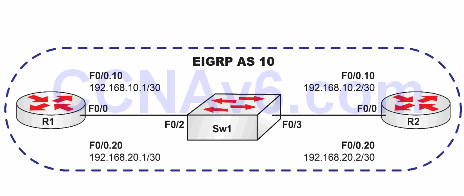
Task 1:
Configure hostnames on R1, R2, and Sw1 as illustrated in the topology.
Task 2:
Configure VLAN10 named EIGRP_10 and VLAN20 named EIGRP_20 on Sw1. Next, configure Sw1 F0/2 and F0/3 as trunks. These should be connected to R1 and R2 F0/0 interfaces, respectively.
Task 3:
Configure subinterfaces Fa0/0.10 and F0/0.20 on R1 and R2. Subinterface Fa0/0.10 on either router should be associated with VLAN10 and subinterface Fa0/0.20 on either router should be associated with VLAN20. Configure IP addresses on both the subinterfaces as illustrated in the topology.
Task 4:
Ping between R1 and R2 on subinterface Fa0/0.10 and Fa0/0.20 to verify IP connectivity.
Task 5:
Enable EIGRP using ASN 10 on R1 and R2 F0/0.10 and F0/0.20 subinterfaces, respectively, and verify that you have two EIGRP neighbor adjacencies on R1 and R2, one through the F0/0.10 subinterface and the other through the Fa0/0.20 subinterface. On either R1 or R2, verify that you have two EIGRP adjacencies to your peer router.
Task 6:
Prevent EIGRP from forming an adjacency via Fa0/0.20 on R1 and R2. Verify that you now have only one EIGRP neighbor adjacency on R1 and R2, only through each F0/0.10 subinterface.
Configuration and Verification
Task 1:
For reference information on configuring hostnames, please refer to earlier labs.
Task 2:
For reference information on configuring VLANs, please refer to earlier labs.
Task 3:
For reference information on configuring router subinterfaces, please refer to earlier labs.
Task 4:
R1#ping 192.168.10.2 Type escape sequence to abort. Sending 5, 100-byte ICMP Echos to 192.168.10.2, timeout is 2 seconds: .!!!! Success rate is 80 percent (4/5), round-trip min/avg/max = 1/3/4 ms
Task 5:
For reference information on configuring EIGRP, please refer to earlier labs.
R2#show ip eigrp neighbors
IP-EIGRP neighbors for process 10
H Address Interface Hold Uptime SRTT RTO Q Seq
(sec) (ms) Cnt Num
1 192.168.20.1 Fa0/0.20 11 00:02:31 1779 5000 0 2
0 192.168.10.1 Fa0/0.10 12 00:02:34 809 4854 0 1
Task 6:
R2(config)#router eigrp 10
R2(config-router)#passive-interface e0/0.20
*Mar 1 01:34:53.925: %DUAL-5-NBRCHANGE: IP-EIGRP(0) 10: Neighbor 192.168.20.1 (FastEthernet0/ (FastEthernet0/0.20) is down: interface passive
R2(config-router)#end
R2#
R2#show ip eigrp neighbors
IP-EIGRP neighbors for process 10
H Address Interface Hold Uptime SRTT RTO Q Seq
(sec) (ms) Cnt Num
0 192.168.10.1 Fa0/0.10 11 00:04:46 647 3882 0 3
NOTE: When configuring passive interfaces under EIGRP, it is important to know that they need to be applied to only one side of the adjacency to prevent routing updates on that interface. In our example, specifying FastEthernet0/0.20 in R2 as passive dropped the adjacency on R1 and R2 FastEthernet0/0.20. Remember that you can issue the show ip protocols command to see which interfaces are currently passive.
