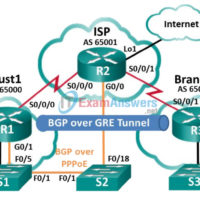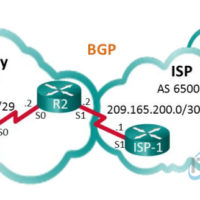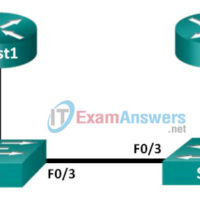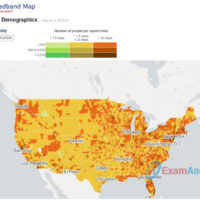Category: CCNA v6
3.6.1.3 Lab – Configure a Branch Connection (Instructor Version) Instructor Note: Red font color or gray highlights indicate text that appears in the instructor copy only. Topology Addressing Table Device Interface IP Address Subnet Mask R1 G0/0 192.168.1.1 255.255.255.0 G0/1 PPPoE Client Lo1 209.165.200.49 255.255.255.240 S0/0/0 (DCE) 209.165.200.81 …
3.6.1.1 Class Activity – VPN Planning Design (Instructor Version) Instructor Note: Red font color or gray highlights indicate text that appears in the instructor copy only. Objective Explain the use of VPNs in securing site-to-site connectivity in a small- to medium-sized business network. Instructor Note: This activity is …
3.5.3.5 Lab – Configure and Verify eBGP (Instructor Version) Instructor Note: Red font color or gray highlights indicate text that appears in the instructor copy only. Topology Addressing Table Device Interface IP Address Subnet Mask R1 S0/0/0 (DCE) 198.133.219.1 255.255.255.248 R2 S0/0/0 198.133.219.2 255.255.255.248 S0/0/1 (DCE) 209.165.200.2 255.255.255.252 …
3.4.2.6 Lab – Configuring a Point-to-Point GRE VPN Tunnel (Instructor Version) Instructor Note: Red font color or gray highlights indicate text that appears in the instructor copy only. Topology Addressing Table Device Interface IP Address Subnet Mask Default Gateway WEST G0/1 172.16.1.1 255.255.255.0 N/A S0/0/0 (DCE) 10.1.1.1 255.255.255.252 …
3.2.2.8 Lab – Troubleshoot PPPoE (Instructor Version) Instructor Note: Red font color or gray highlights indicate text that appears in the instructor copy only. Topology Addressing Table Device Interface IP Address Subnet Mask Default Gateway Cust1 G0/1 Learned via PPP Learned via PPP Learned via PPP ISP G0/1 …
3.2.2.7 Lab – Configuring a Router as a PPPoE Client for DSL Connectivity (Instructor Version) Instructor Note: Red font color or gray highlights indicate text that appears in the instructor copy only. Topology Addressing Table Device Interface IP Address Subnet Mask Default Gateway Cust1 G0/1 Learned via PPP …
3.1.2.2 Lab – Researching Broadband Internet Access Technologies (Instructor Version) Instructor Note: Red font color or gray highlights indicate text that appears in the instructor copy only. Objectives Part 1: Investigate Broadband Distribution Part 2: Research Broadband Access Options for Specific Scenarios Background / Scenario Although broadband Internet …
3.0.1.2 Class Activity – Broadband Varieties (Instructor Version) Instructor Note: Red font color or gray highlights indicate text that appears in the instructor copy only. Objective Select broadband solutions to support remote connectivity in a small- to medium-sized business network. Instructor Note: This activity can be completed individually …
2.5.1.1 Class Activity – PPP Validation (Instructor Version) Instructor Note: Red font color or gray highlights indicate text that appears in the instructor copy only. Objective Use show and debug commands to troubleshoot PPP. Instructor Note: This activity should be completed by groups of three students, but it …
2.4.1.5 Lab – Troubleshooting Basic PPP with Authentication (Instructor Version) Instructor Note: Red font color or gray highlights indicate text that appears in the instructor copy only. Topology Addressing Table Device Interface IP Address Subnet Mask Default Gateway R1 G0/1 192.168.1.1 255.255.255.0 N/A S0/0/0 (DCE) 192.168.12.1 255.255.255.252 N/A …