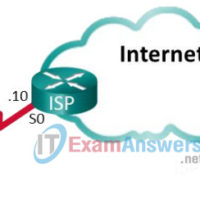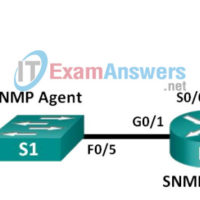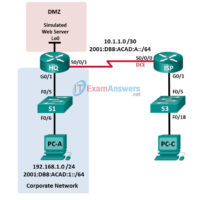Category: CCNA v6
8.2.1.5 Lab – Configure IP SLA ICMP Echo (Instructor Version) Instructor Note: Red font color or gray highlights indicate text that appears in the instructor copy only. Topology Addressing Table Device Interface IP Address Subnet Mask Default Gateway R1 S0/0/0 209.165.200.9 255.255.255.252 N/A ISP S0/0/0 209.165.200.10 255.255.255.252 N/A …
8.0.1.2 Network Breakdown (Instructor Version) Instructor Note: Red font color or Gray highlights indicate text that appears in the instructor copy only. Objective Troubleshoot IP connectivity using basic commands. Instructor Note: This activity is best completed by groups of two students – it can then be shared and …
5.3.3.2 Lab – Troubleshoot LAN Traffic Using SPAN (Instructor Version) Instructor Note: Red font color or gray highlights indicate text that appears in the instructor copy only. Topology Addressing Table Device Interface IP Address Subnet Mask Default Gateway R1 G0/1 192.168.1.1 255.255.255.0 N/A S1 VLAN 1 192.168.1.2 255.255.255.0 …
5.3.2.3 Lab – Implement Local SPAN (Instructor Version) Instructor Note: Red font color or gray highlights indicate text that appears in the instructor copy only. Topology Addressing Table Device Interface IP Address Subnet Mask Default Gateway R1 G0/1 192.168.1.1 255.255.255.0 N/A S1 VLAN 1 192.168.1.2 255.255.255.0 192.168.1.1 S3 …
5.2.2.6 Lab – Configuring SNMP (Instructor Version) Instructor Note: Red font color or gray highlights indicate text that appears in the instructor copy only. Topology Addressing Table Device Interface IP Address Subnet Mask Default Gateway R1 G0/1 192.168.1.1 255.255.255.0 N/A S0/0/0 192.168.2.1 255.255.255.252 N/A R2 S0/0/0 192.168.2.2 255.255.255.252 …
5.2.1.9 Lab – Researching Network Monitoring Software (Instructor Version) Instructor Note: Red font color or Gray highlights indicate text that appears in the instructor copy only. Objectives Part 1: Survey Your Understanding of Network Monitoring Part 2: Research Network Monitoring Tools Part 3: Select a Network Monitoring Tool …
5.0.1.2 Network Maintenance Development (Instructor Version) Instructor Note: Red font color or Gray highlights indicate text that appears in the instructor copy only. Objective Describe the different levels of router log messages. Instructor Note: This activity is best completed in groups of two to three students. Scenario Currently, …
4.4.2.11 Lab – Troubleshooting ACL Configuration and Placement (Instructor Version) Instructor Note: Red font color or gray highlights indicate text that appears in the instructor copy only. Topology Addressing Table Device Interface IP Address Subnet Mask Default Gateway IPv6 Address / Prefix Link Local Address HQ G0/1 192.168.1.1 …
4.3.2.7 Lab – Configuring and Verifying IPv6 ACLs (Instructor Version) Instructor Note: Red font color or Gray highlights indicate text that appears in the instructor copy only. Topology Addressing Table Device Interface IP Address Default Gateway R1 G0/0 2001:DB8:ACAD:B::1/64 N/A G0/1 2001:DB8:ACAD:A::1/64 N/A S0/0/0 (DCE) 2001:DB8:AAAA:1::1/64 N/A R2 …
4.2.2.13 Lab – Configuring and Verifying Extended ACLs (Instructor Version) Instructor Note: Red font color or Gray highlights indicate text that appears in the instructor copy only. Topology Addressing Table Device Interface IP Address Subnet Mask Default Gateway R1 G0/1 192.168.10.1 255.255.255.0 N/A Lo0 192.168.20.1 255.255.255.0 N/A S0/0/0 …