We will use the following topology to demonstrate how to perform redistribution between RIP and OSPF. We assume that all the devices have already configured with the appropriate IP addresses.
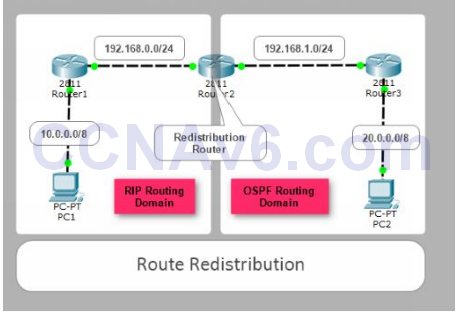
1. Once you have configure IP addresses, execute the following commands to configure RIP routing on Router1.
Router1( config)# router rip Router1( config-router)# network 10.0.0.0 Router1( config-router)# network 192.168.0.0 Router1( config-router)# exit
2. Next, move on to Router2 and execute the following commands to configure RIP routing.
Router2( config)# router rip Router2( config-router)# network 192.168.0.0 Router2( config-router)# exit
3. Next, on Router2, execute the following commands to configure OSPF routing. We assume that our OSPF routers (Router1 and Router2) belong to area 0.
Router2( config)# router ospf 100 Router2( config-router)# network 192.168.1.0 0.0.0.255 area 0 Router2( config-router)# exit
4. The following figure shows the routing configuration of Router2.
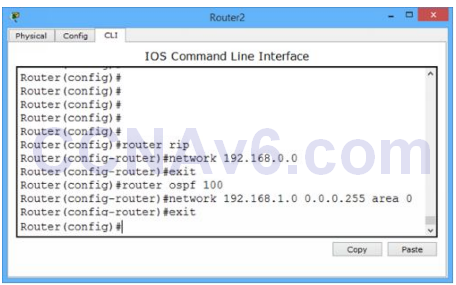
5. Next, move on to Router3 and execute the following commands to configure OSPF routing.
Router3( config)# router ospf 100 Router3( config-router)# network 192.168.1.0 0.0.0.255 area 0 Router3( config-router)# network 20.0.0.0 0.255.255.255 area 0 Router3( config-router)# exit
6. Next, move on to Router1 and execute the following command to show the routing table.
Router1# show ip route
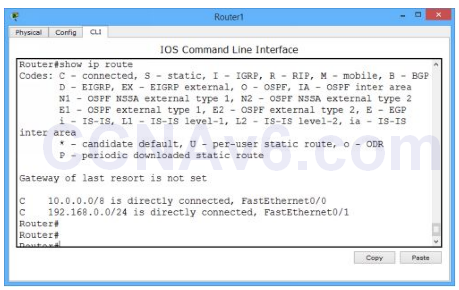
7. In the preceding figure, you can see that only Router1 has only the network routes of RIP routing protocol. It cannot learn OSPF routes until we perform the route redistribution.
Redistribute RIP into OSPF
1. To redistribute RIP into OSPF, you need to execute the following commands on Router2.
Router2( config)# router rip Router2( config-router)# redistribute ospf 100 metric 1
2. The following figure shows how to redistribute RIP routes into OSPF.
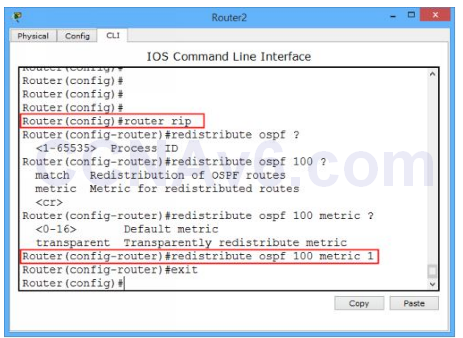
Note: We recommend to have a close look up at the preceding figure to understand the syntax used to inject RIP routes into OSPF.
Redistribute OSPF into RIP
1. To do so, execute the following commands on Router2.
Router2( config)# router ospf 100 Router2( config-router)# redistribute rip metric 1
2. The following figure shows how to redistribute OSPF routes into RIP.
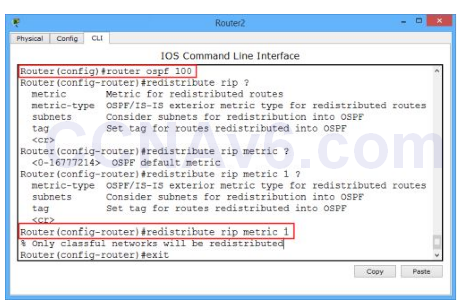
Note: We recommend to have a close look up at the preceding figure to understand the syntax used to inject OSPF routes into RIP. One of the most important factors that you should consider is OSPF Cost Metric.
3. Once you have redistributed RIP into OSPF and vice-versa, now, move on to Router1 and execute the following command to view the routing table.
Router1# show ip route
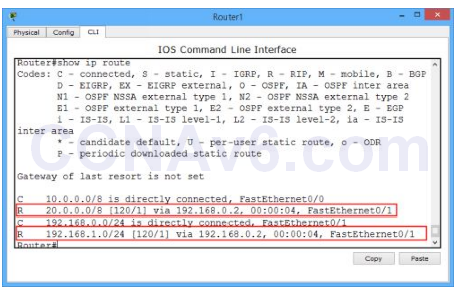
4. Have you noticed any changes? Yes. In the preceding figure, you can see that 20.0.0.0/ 8 and 192.168.1.0/ 24 networks are added.
5. Next, move on to Router3 and execute the following command to view the routing table.
Router3# show ip route
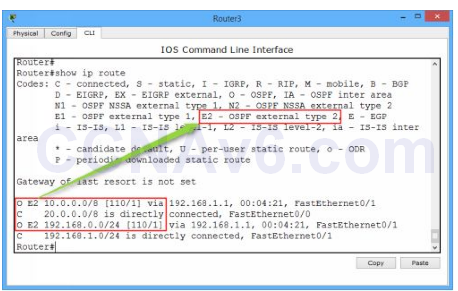
In the preceding figure, you can see that 10.0.0.0/ 8 and 192.168.0.0/ 24 networks are added through the external OSPF protocol.
