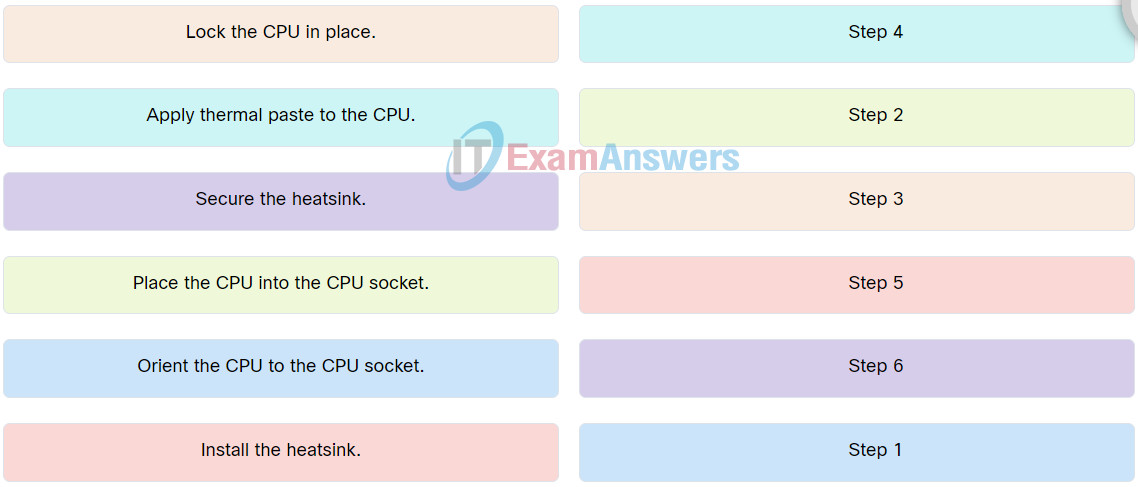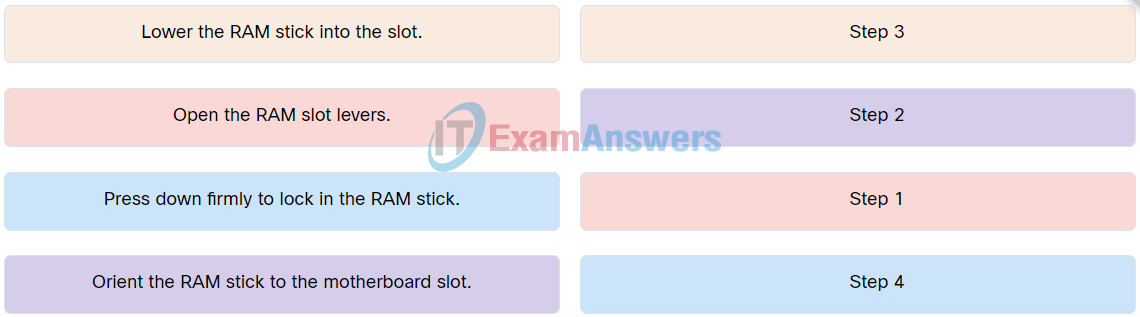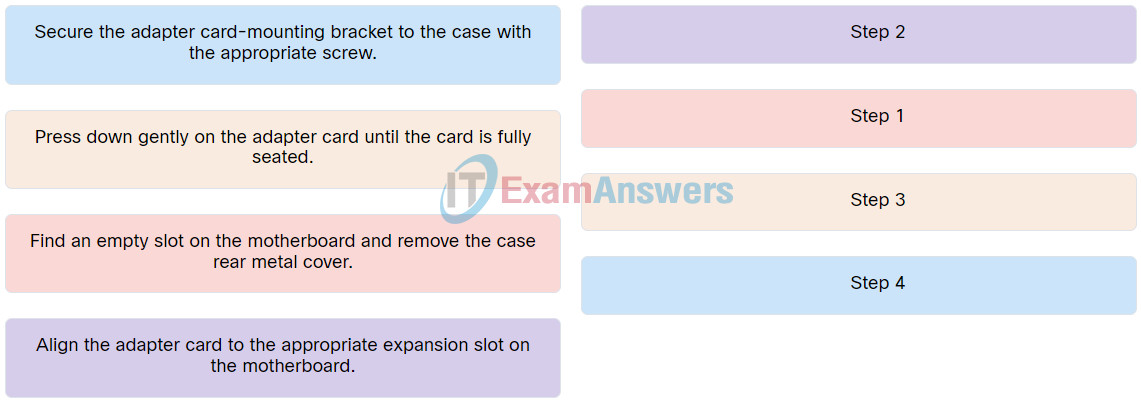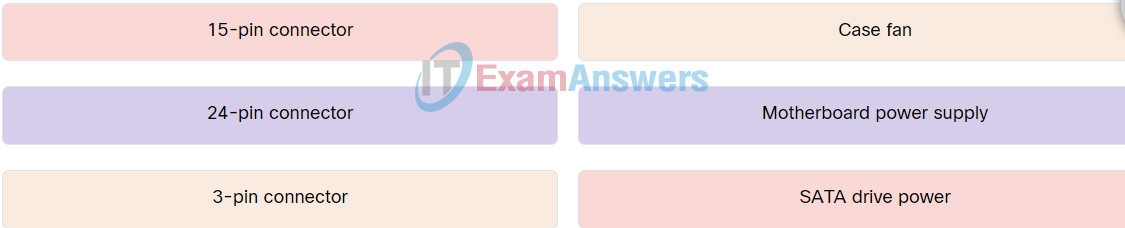1. What is used to prevent the motherboard from touching metal portions of the computer case?
- an I/O shield
- thermal compound
- standoffs
- ZIF sockets
Explanation: Screws and standoffs that are non-metallic may be insulators and protect against grounding.
2. Which tool can protect computer components from the effects of ESD?
- antistatic wrist strap
- surge suppressor
- UPS
- SPS
Explanation: An antistatic wrist strap equalizes the electrical charge between the technician and the equipment and protects the equipment from electrostatic discharge.
3. What are two safety hazards when dealing with laser printers? (Choose two.)
- high voltage
- hot components
- heavy metals
- proprietary power bricks
- unwieldy card cages
Explanation: Laser printers require high voltage when initially powered on and to charge the drum in preparation for writing data to the drum. This high voltage requirement is why most laser printers are not normally connected to a UPS. A laser printer also has a fuser assembly used to apply heat and pressure to the toner to permanently attach it to the paper. The laser printer must be unplugged and the fuser assembly must be allowed to cool before working inside the printer.
4. What does the “A” in P-A-S-S remind a person to do while using a fire extinguisher?
- Aim the fire extinguisher at the flames.
- Aim the fire extinguisher at the base of the fire.
- Activate the fire extinguisher.
- Adjust the pressure.
Explanation: When using the P-A-S-S memory aid with a fire extinguisher, the “A” in P-A-S-S is for aiming at the base of the fire and not at the flames.
5. Which type of drive is typically installed in a 5.25 inch (13.34 cm) bay?
- hard drive
- optical drive
- flash drive
- SSD
Explanation: Optical drives are installed in 5.25 inch (13.34 cm) drive bays that are accessed from the front of the case. Flash drives typically connect to USB ports. SSDs and hard drives typically install in a 3.5 inch (8.9 cm) drive bay or a 5.25 inch (13.34 cm) drive bay that is not accessed from the front of the case. If the drive is smaller than the bay, a tray may be purchased.
6. Which type of motherboard expansion slot has four types ranging from x1 to x16 with each type having a different length of expansion slot?
Explanation: The PCIe, or PCI Express, bus has four types of expansion slots with varying lengths: x1, x4, x8, and x16.
7. How is a power supply commonly attached to a tower case?
- restraining strap
- retention bar
- screws
- standoffs
Explanation: To install a power supply into a PC tower case, open the case, align the power supply with the case holes, and use screws to attach the power supply to the case.
8. A technician is installing an internal HDD. To which motherboard connector will the technician connect the data cable?
Explanation: Internal hard drives are commonly SATA drives that have a data cable that extends from the drive to a motherboard SATA connector..
9. Why is it important to ground both computers and network devices?
- to ensure that the power supply is limited to an output of 110V DC
- to facilitate the flow of current from the power supply to the computer case
- to provide a path of least resistance for stray current
- to ensure that both the power supplied and the power used is in sync with the ground voltage
Explanation: In the event of stray current being generated by a fault within the computer, the ground will provide a path of least resistance for the current to flow harmlessly away.
10. A technician must replace a power supply. Which two features should the technician consider when selecting the replacement? (Choose two.)
- physical size
- wattage
- output voltage less than 3V
- UPS support
- support for eSATA
Explanation: When selecting a power supply, make sure the size of power supply is appropriate in that it fits within the case and that it provides the proper amount of wattage for the installed computer parts.
11. What is a usual feature of the tip of a screwdriver in the toolkit of a PC technician?
- It is mildly magnetic.
- It can be adjusted to fit any type of screw.
- It cannot conduct electricity.
- It can be used to force the CPU out of the socket.
Explanation: The tip of the screwdriver in the toolkit of a PC technician is usually mildly magnetic so it can hold small screws in place, but it is not magnetic enough to damage the computer components. Screwdriver tips can only fit one type of screw; for example, Phillips screws. Screwdriver tips are metal so can conduct electricity. Removing any component out of the socket with force will damage the component.
12. What improves the transfer of heat from the CPU to the CPU heatsink?
- thermal paste
- motherboard standoffs
- wrist anti-static strap
- correct positioning of the I/O adapter plate
Explanation: The application of thermal paste to the top of the CPU improves the transfer of heat from the CPU to the heatsink.
13. What particular care needs to be taken when installing an optical drive that may not be necessary when installing other types of internal data storage drives?
- ensure that the optical drive is not installed upside down
- ensure that the drive is first placed into a three and a half inch adapter
- test the drive first by connecting the power cable
- secure the drive to the case with mounting screws
Explanation: Optical drives need to be installed the correct way up so optical discs can be loaded into the drive. Optical drives are five and a quarter inches in size and do not required adapters to be used. All drives are secured to the PC case with mounting screws. Power and data cabling are connected to the drive after it is installed in the case.
14. Which PC component has a 24-pin power connector on the motherboard?
- power supply
- internal SATA drive
- CPU fan
- adapter card
Explanation: The power supply connects to the motherboard with a 24-pin connector. Internal SATA drives have a 15-pin connector. The CPU fan has a 3-pin power connector. Adapter cards do not usually have a separate power connector to the motherboard.
15. Which PC component has a 15-pin power connector?
- power supply
- internal SATA drive
- CPU fan
- adapter card
Explanation: The power supply connects to the motherboard with a 24-pin connector. Internal SATA drives have a 15-pin connector. The CPU fan has a 3-pin power connector. Adapter cards do not usually have a separate power connector to the motherboard.
16. What are two personal safety actions that should be performed when working on computer equipment? (Choose two.)
- Turn off and disconnect the power from the computer.
- Wear safety googles.
- Attach an antistatic strap to your wrist.
- Bend over to lift heavy equipment such as printers and servers.
- Use any fire extinguisher on any type of fire.
Explanation: General safety and fire actions you should perform when working on computer equipment include turning off and disconnecting the power to the equipment; wearing safety googles; bending your knees when lifting heavy equipment; taping over sharp corners; not wearing watches and jewelry or loose clothing; and knowing the location of, and be able to use, a fire extinguisher.
17. If at least 3,000 volts of static electricity must build up before a person can feel electrostatic discharge (ESD) why should an antistatic wrist strap be worn at all times when working on a computer?
- Electronic components can be damaged by voltages as low as 30 volts.
- Antistatic wrist straps are more effective at low voltages.
- An antistatic wrist strap must be calibrated for particular ESD circumstances.
- ESD may suddenly spike to 3,000 volts without warning.
Explanation: Voltage as low as 30 volts can damage electronic components, so wear an antistatic wrist strap when working on a computer.
18. Which three tools would be most likely to be in the toolkit of a PC technician? (Choose three.)
- screwdriver with a magnetic tip
- extraction tool
- can of compressed air
- hammer
- electric drill
- saw
Explanation: Tools most likely to be in the toolkit of a PC technician include screwdrivers with magnetic tip, an extraction tool, a can of compressed air, screwdrivers for different screw types, a cable crimping tool, and a cable tester.
19. Why is it important to install a power supply with the correct wattage into a computer?
- to ensure that the power supply has sufficient power to run the installed components such as CPU and graphics card
- to ensure that the power supply fits within the dimensions of the computer case power supply slot
- to ensure that the screw holes in the case align with the screw holes in the power supply
- to ensure that the power supply is compatible with the number of pins on the motherboard power supply connector
Explanation: It is essential to install a power supply with the correct wattage to ensure that it has sufficient power to run the installed components, such as the CPU and graphics card. The power supply wattage does not determine the location of physical features such as mounting screw holes.
20. Place the steps to install the CPU in a PC in the correct order.
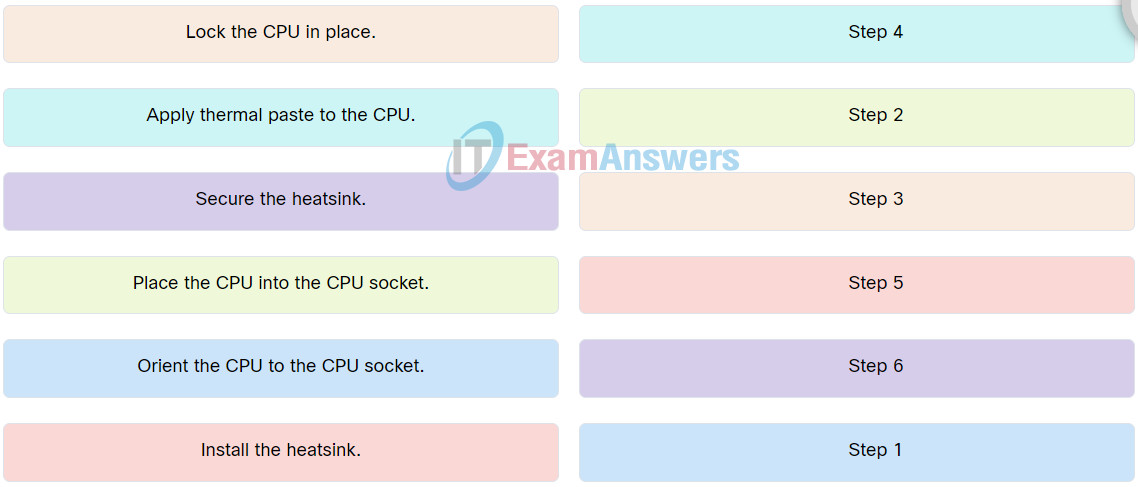
21. Place the steps to install RAM in a PC in the correct order.
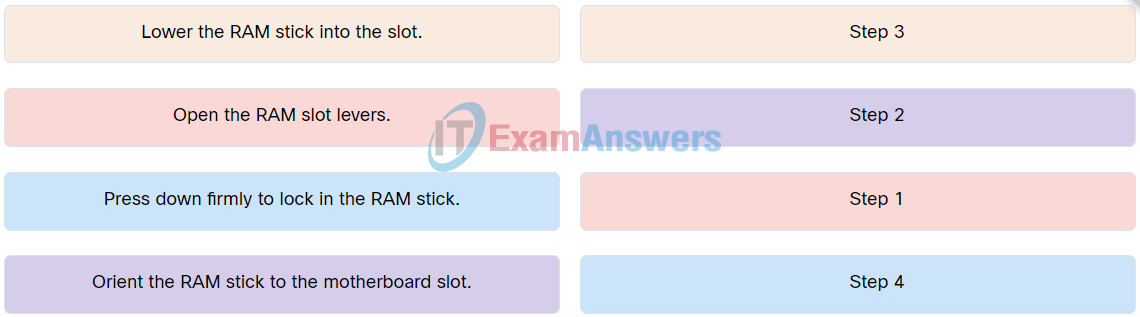
22. When installing the motherboard into the computer case what is the next step after installing and locating the standoffs?
- Align the I/O plate to the back of the case.
- Install the screws into the standoffs.
- Lower the motherboard into place.
- Align the motherboard in the correct direction.
Explanation: The steps to be carried out when installing the motherboard into the computer case are:
1. Align the motherboard in the correct direction
2. Install and locate the standoffs.
3. Align the I/O plate to the back of the case.
4. Lower the motherboard into place.
5. Install the screws into the standoffs.
23. When installing internal drives in a computer case which two statements are correct? (Choose two.)
- The front panel of the computer case is usually removed to install optical drives.
- HDDs, SSDs, and optical drives should be secured in the case with mounting screws.
- HDD and SSD connectors should face the front of the computer case.
- Two and a half inch SSDs can be mounted into all cases without an adapter.
- Optical drives can be installed facing any orientation.
Explanation: The front panel of the computer case is usually removed to install optical drives, and HDDs, SSDs, and optical drives should be secured in the case with mounting screws. HDD and SSD connectors do not have to face the front of the computer case. Two and a half inch SSDs usually require an adapter to be mounted in a computer case. Optical drives must be mounted on the correct side up.
24. Place the steps to install an adapter card in a computer in the correct order.
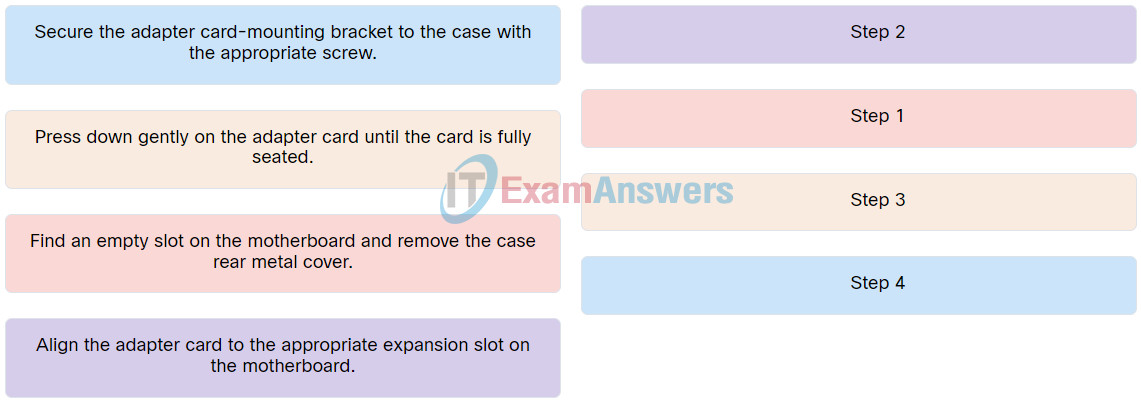
25. Match the PC power connector with its purpose.
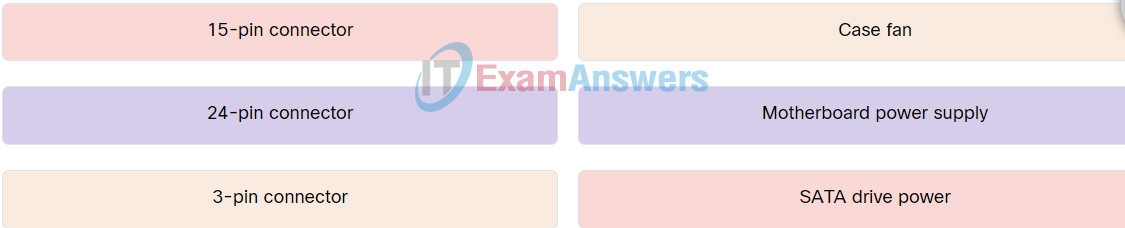
26. What are three examples of front panel connectors and cabling? (Choose three.)
- SATA 15-pin power cable
- HD audio connector
- HDD activity LED cable
- power supply 24-pin connector
- USB connector cable
- 3-pin CPU fan cable
Explanation: The HD audio connector, HDD activity LED cable, and USB cable connect these functions on the front panel to the motherboard. The SATA 15-pin power cable, power supply 24-pin connector, and 3-pin CPU fan cable connect those devices internally to the motherboard.
27. Identify the three external connections of a computer. (Choose three.)
- USB
- DVI
- network
- SATA
- IDE
- drive activity LED
Explanation: USB ports provide external connections for the keyboard, mouse, and portable storage device. DVI is an external video connection from the graphics card to the screen. The Ethernet network port provides external access to a network. The internal computer connections are SATA, IDE, and the drive activity LED.