1. Refer to the exhibit. In which section of the motherboard would a memory module be installed?
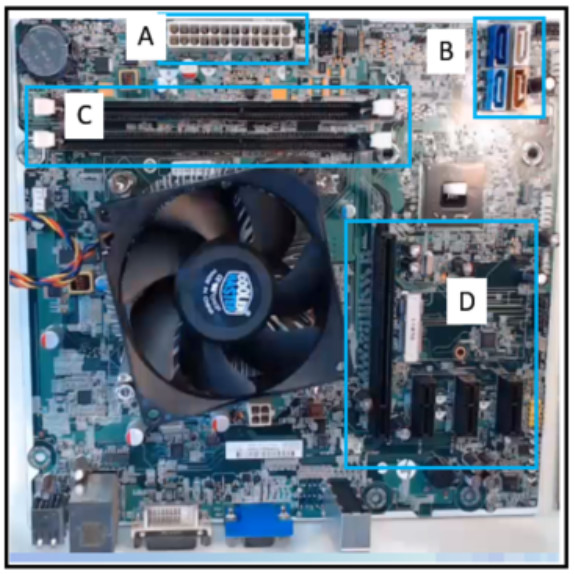
- section A
- section B
- section C
- section D
2. Refer to the exhibit. Which type of expansion slot is shown?
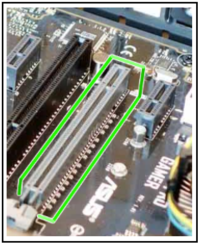
- AGP
- PCI
- PCIe x16
- memory
3. Which two computer components require separate cabling for power? (Choose two.)
- wireless network adapter
- USB keyboards
- case and CPU fans
- internal SATA hard drives
- USB flash drives
4. What are three important considerations when installing a CPU on a motherboard? (Choose three.)
- Antistatic precautions are taken.
- The CPU is correctly aligned and placed in the socket.
- The CPU contacts are first cleaned with isopropyl alcohol.
- The CPU heat sink and fan assembly are correctly installed.
- The CMOS EPROM battery is removed prior to installing the CPU.
- Maximum insertion force is applied to the load lever so the CPU is locked in place.
5. Which component requires a technician to install screws externally through the PC case?
- RAM
- CPU
- motherboard
- power supply
6. A technician is installing additional memory in a computer. How can the technician ensure that the memory is correctly aligned?
- A notch in the memory module should be aligned with a notch in the memory slot.
- The label on the memory module should always face the CPU.
- The arrows on the memory module should be aligned with the arrows on the motherboard slot.
- Memory slots are color coded, so the red memory module should be aligned with the blue memory slot.
7. Which three PC desktop functions are typically provided on the front panel and must be connected to the motherboard? (Choose three.)
- network activity light
- PC power button
- drive activity light
- USB connectors
- CPU temperature indicator
- audio power button
8. A technician is replacing a power supply. Which two factors should the technician consider when obtaining the replacement part? (Choose two.)
- type of case
- input voltage level of 12 or 5 VDC
- number of internal fans
- output voltage
- wattage
9. Which three components are usually installed on a PC motherboard before the motherboard is installed in the computer case? (Choose three.)
- CPU
- CPU heatsink and fan
- RAM
- internal hard drives
- power supply
- optical drive
- adapter cards
10. What is a good safety precaution to take when opening a computer case?
- Place tape over the case edges that are sharp.
- Remove the cover (or door) of the computer case before installing or removing parts.
- Remove the connections to the front panel before extending the case fully open.
- Ensure that any loose clothing such as a tie or shirt stay in constant contact with the case when handling internal components.
11. Which laptop component makes use of throttling to reduce power consumption and heat?
- CPU
- motherboard
- optical drive
- hard drive
12. Which two internal expansion slots in laptops are commonly used to install wireless adapter cards? (Choose two.)
- Mini-PCIe
- PCI Express Micro
- PCI
- PCIe
- ISA
13. Which two statements are true of a laptop CPU when compared to a desktop CPU? (Choose two.)
- Laptop CPUs operate at higher clock speeds.
- Laptop CPUs use smaller cooling devices.
- Laptop CPUs consume more power.
- Laptop CPUs are interchangeable with desktop CPUs.
- Laptop CPUs are designed to produce less heat.
14. A user needs to connect a Bluetooth device to a laptop. Which type of cable is needed to accomplish this?
- None. Bluetooth connections are wireless.
- VGA cable
- USB cable
- EIA/TIA 232 cable
- Parallel cable
15. A landscape photographer is taking pictures in a countryside location and needs to send some pictures already processed on the laptop to the hiring agency. Which technology would allow the laptop to access the internet to complete the task?
- satellite connection
- tethering through a smartphone
- DSL connection through a modem
- WAN connection through a Wi-Fi network
16. A technician needs to configure a Bluetooth headset for a laptop user. Which two steps should the technician take before installing the headset? (Choose two.)
- Remove the battery.
- Disconnect AC power.
- Enable Bluetooth in BIOS Setup.
- Ensure that the antistatic wrist strap is attached to a nonpainted portion of the laptop.
- Ensure that the laptop Bluetooth switch is enabled.
17. Which type of networking technology is used to share an Internet connection wirelessly between two mobile devices?
- Ethernet
- Bluetooth
- Cellular
- Satellite
18. To clean laptops, which two products are recommended? (Choose two.)
- cotton swabs
- mild cleaning solution
- ammonia
- rubbing alcohol
- car wax
19. Which laptop Wi-Fi adapter type is commonly used in smaller mobile devices?
- Mini-PCI
- Mini-PCIe
- PCI Express Micro
- USB
20. A technician has installed a wireless Ethernet card in a Windows 7 laptop. Where would the technician configure a new wireless connection?
- Control Panel > Networking and Sharing Center > Set up a new connection or network
- Control Panel > Administrative Tools > Services
- Control Panel > Internet Options
- Control Panel > System > Device Manager
21. Which two methods are used to directly connect mobile devices such as tablets and smartphones to a data network? (Choose two.)
- WiMax
- Cellular communications
- Bluetooth
- Wired Ethernet
- Wi-Fi
22. A system analyst wants to communicate with the company while jogging and also be able to track personal physical activity. What technology is best suited to perform this task?
- tablet
- e-reader
- laptop
- smartwatch
23. What are three features of GPS on mobile devices? (Choose three.)
- phone number lookup
- navigation
- specialized search results
- device tracking
- remote wipe
- gas mileage calculations
24. A tourist is traveling through the countryside and needs to connect to the internet from a laptop. However, the laptop only has Wi-Fi and Ethernet connections. The tourist has a smartphone with 3G/4G connectivity. What can the tourist do to allow the laptop to connect to the internet?
- Enable tethering and create a hotspot.
- Use an Ethernet cable to connect the smartphone to the laptop.
- Use the smartphone to access web pages and then pass the web pages to the laptop.
- Use the smartphone to access the internet through a satellite connection and then share that connection with the laptop.
25. Which statement describes Augmented Reality (AR) technology?
- It always requires a headset.
- It superimposes images and audio over the real world in real time.
- The headset closes off any ambient light to users.
- It does not provide users with immediate access to information about their real surroundings.
26. Which scenario or situation would prevent a user from upgrading the OS on an Android device?
- The hardware does not meet specifications.
- The correct patches were not installed.
- Permission was not obtained from the manufacturer.
- The software copyright was not obtained before the installation.
27. A large department store is deploying a new method of payment that allows a shopper to make a payment by placing a smartphone on a sensing device. Which service must be enabled on smartphones to support this technology?
- IR
- NFC
- Wi-Fi
- Bluetooth
28. What two sources of information are used to enable geocaching, geotagging and device tracking on Android and iOS devices? (Choose two.)
- GPS signals
- cellular or Wi-Fi network
- the user profile
- images of the environment from the integrated camera
- the relative position to other mobile devices
29. What are two methods typically used on a mobile device to provide internet connectivity? (Choose two.)
- Cellular
- Zigbee
- Wi-Fi
- Z-Wave
- GPS
30. A journalist has been writing a news article on a laptop while travelling away from the office. Which technology would provide the best means to submit the article for publication?
- satellite connection
- tethering through a smartphone
- DSL connection through a modem
- WAN connection through a Wi-Fi network
31. Which statement describes the proper use of an anti-static wrist strap?
- An anti-static wrist strap should not be used in conjunction with an antistatic mat.
- For optimum grounding, the clip should be attached to a painted section of the computer case.
- An anti-static wrist strap should make contact with the skin.
- The anti-static wrist strip should not be attached to any grounded object.
32. When a PC is being assembled, which component is connected to the motherboard with a SATA data cable?
- the power supply
- the internal solid-state drive
- the video card
- the network interface card
33. Why are SODIMMs well suited for laptops?
- They have a small form factor.
- They connect to external ports.
- They do not produce heat.
- They are interchangeable with desktops.
34. What information may be requested when pairing devices over Bluetooth?
- a PIN
- the SSID
- an IP address
- a username
35. Because of limited space on a laptop keyboard, some keys have a dual-purpose. What are these keys called?
- control keys
- alternate keys
- special purpose keys
- function keys
36. Which two operating systems are commonly found on mobile devices? (Choose two.)
- Android
- iOS
- FitBit
- Apple
37. A parent needs to keep a child entertained with an interactive video while the parent makes an urgent phone call on a smartphone. Which mobile technology allows this action to be accomplished?
- tablet
- e-reader
- laptop
- smartphone
38. A teenager has asked the grandparents for a specific type of mobile technology. The grandparents do not remember the specific name of the device, but remember that the teenager wants to receive a cell phone call on it. Which technology is likely to be the one the teenager wants?
- e-reader
- GPS
- Smart watch
- VR headset
39. A person is running in the park and does not have a smartwatch but wants to upload fitness tracker data to the Internet. Which mobile device is the best alternative to perform this task?
- tablet
- e-reader
- laptop
- smartphone
40. Which sequence of steps is required to correctly install a heat sink and fan assembly onto a CPU in a desktop PC?
- 1. Apply a small amount of thermal compound to the CPU.
2. Align the heat sink and fan assembly retainers with the holes on the motherboard.
3. Place the fan and heat sink assembly onto the CPU socket.
4. Tighten the fan and heat sink assembly retainers to secure the assembly in place.
5. Connect the assembly power cable to the CPU fan connector on the motherboard. - 1. Connect the assembly power cable to the CPU fan connector on the motherboard.
2. Align the heat sink and fan assembly retainers with the holes on the motherboard.
3. Place the fan and heat sink assembly onto the CPU socket.
4. Tighten the fan and heat sink assembly retainers to secure the assembly in place.
5. Place the correctly aligned CPU gently into the socket. - 1. Place the correctly aligned CPU gently into the socket.
2. Align the heat sink and fan assembly retainers with the holes on the motherboard.
3. Place the fan and heat sink assembly onto the CPU socket.
4. Tighten the fan and heat sink assembly retainers to secure the assembly in place.
5. Connect the assembly power cable to the CPU fan connector on the motherboard. - 1. Apply a small amount of thermal compound to the CPU.
2. Align the heat sink and fan assembly retainers with the holes on the motherboard.
3. Place the correctly aligned CPU gently into the socket.
4. Tighten the fan and heat sink assembly retainers to secure the assembly in place.
5. Connect the assembly power cable to the CPU fan connector on the motherboard.
41. What is the purpose of thermal paste being applied to the top of the CPU when the heatsink and CPU fan are being installed?
- to improve the transfer of heat from the CPU to the heatsink
- to ensure that the heatsink adheres to the CPU
- to make it easier to remove and clean the heatsink
- to simplify aligning the heatsink and fan with the mounting screws
42. Which statement describes the purpose of an I/O connector plate?
- It makes the I/O ports of the motherboard available for connection in a variety of computer cases.
- It plugs into the motherboard and expands the number of available slots for adapter cards.
- It provides multiple connections for SATA hard drives to connect to the motherboard.
- It connects the PCIe adapter slots used for video directly to the CPU for faster processing.
43. Refer to the exhibit. Which two port types are shown in the graphic? (Choose two.)

- modem
- network
- parallel
- serial
- USB
44. What type of laptop small form factor component is used to store data that can be accessed at high speeds?
- SODIMM
- SATA drive
- M.2 drive
- Firewire
45. Why are e-readers commonly preferred over tablets to read books?
- An e-reader only supports Wi-Fi connectivity, but a tablet can support both Wi-Fi and cellular connectivity.
- An e-reader commonly has longer battery life than a tablet device.
- A tablet device usually weighs less than an e-reader.
- A tablet uses an electronic paper technology that provides better performance than an e-reader.
