Command
VTP Pruning
Use
This is the legacy way of configuring VTP pruning. VTP pruning spares bandwidth and adds to security by paying attention to what switches have interfaces assigned to VLANs. If a switch isn’t using a particular VLAN, the VTP server will block traffic from the VLAN going to that switch.
Syntax
Switch(vlan)#vtp pruning
Example
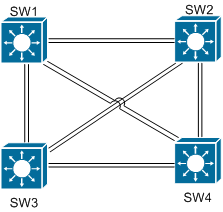
In the below example we will turn on VTP pruing for SW1. On SW2, we can see that Fa0/9 and Fa0/12 are in VLAN 11.
SW2(config)#do show vlan brief VLAN Name Status Ports —- ——————————– ——— ——————————- 1 default active Fa0/1, Fa0/2, Fa0/3, Fa0/4 Fa0/5, Fa0/6, Fa0/7, Fa0/8 Fa0/10, Fa0/11, Fa0/13, Fa0/14 Fa0/15, Fa0/16, Fa0/17, Fa0/18 Fa0/19, Fa0/20, Fa0/21, Fa0/22 Gi0/1, Gi0/2 10 VLAN0010 active 11 VLAN0011 active Fa0/9, Fa0/12 12 VLAN0012 active 13 VLAN0013 active 14 VLAN0014 active 15 VLAN0015 active 16 VLAN0016 active 17 VLAN0017 active 18 VLAN0018 active 19 VLAN0019 active 20 VLAN0020 active 99 VLAN0099 active 555 VLAN0555 active
After that, we turn on switching for SW1. Looking at the show interface trunk output, we can see that Fa0/23 is allowing VLAN11 traffic.
SW1(vlan)#vtp pruning Pruning switched on SW1(vlan)#exit APPLY completed. Exiting…. SW1# SW1#conf t SW1(config)#do show interface trunk Port Mode Encapsulation Status Native vlan Fa0/19 desirable n-isl trunking 1 Fa0/20 desirable n-isl trunking 1 Fa0/21 desirable n-isl trunking 1 Fa0/22 desirable n-isl trunking 1 Fa0/23 desirable n-isl trunking 1 Fa0/24 desirable n-isl trunking 1 Port Vlans allowed on trunk Fa0/19 1-4094 Fa0/20 1-4094 Fa0/21 1-4094 Fa0/22 1-4094 Fa0/23 1-4094 Fa0/24 1-4094 Port Vlans allowed and active in management domain Fa0/19 1,10-20,99,555 Fa0/20 1,10-20,99,555 Fa0/21 1,10-20,99,555 Fa0/22 1,10-20,99,555 Fa0/23 1,10-20,99,555 Port Vlans allowed and active in management domain Fa0/24 1,10-20,99,555 Port Vlans in spanning tree forwarding state and not pruned Fa0/19 1 Fa0/20 1 Fa0/21 1 Fa0/22 1 Fa0/23 1,11 Fa0/24 1
Checking show cdp neighbor on SW1, we see that Fa0/23 is connected to SW2.
SW1(config)#do show cdp neighbor Capability Codes: R – Router, T – Trans Bridge, B – Source Route Bridge S – Switch, H – Host, I – IGMP, r – Repeater, P – Phone Device ID Local Intrfce Holdtme Capability Platform Port ID SW4 Fas 0/20 123 S I WS-C3560-2Fas 0/20 SW4 Fas 0/19 123 S I WS-C3560-2Fas 0/19 SW2 Fas 0/24 171 S I WS-C3560-2Fas 0/24 SW2 Fas 0/23 171 S I WS-C3560-2Fas 0/23 SW3 Fas 0/22 169 S I WS-C3560-2Fas 0/22 SW3 Fas 0/21 169 S I WS-C3560-2Fas 0/21 R2 Fas 0/2 145 R S I 3825 Fas 1/0 R1 Fas 0/1 137 R S I 2811 Fas 0/0 R4 Fas 0/4 128 R S I 2811 Fas 0/0 R5 Fas 0/5 137 R S I 2811 Fas 0/0
