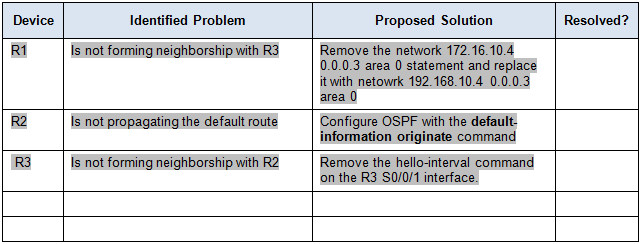Packet Tracer – Troubleshooting Single-Area OSPFv2 (Instructor Version)
Instructor Note: Red font color or Gray highlights indicate text that appears in the instructor copy only.
Topology
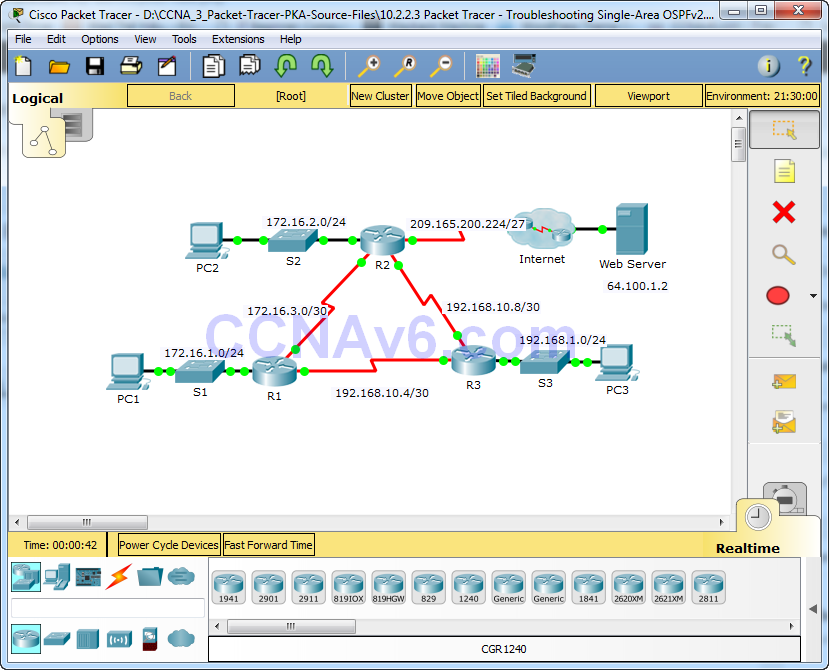
Addressing Table
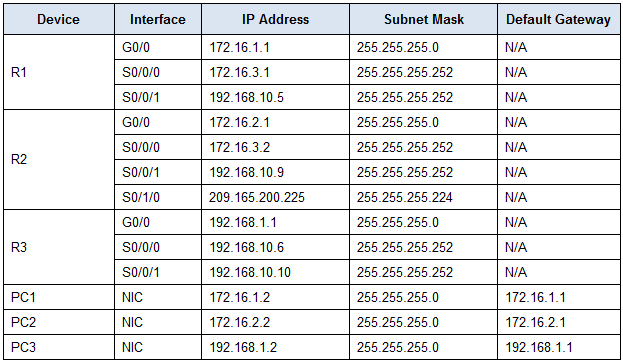
Scenario
In this activity, you will troubleshoot OSPF routing issues using ping and show commands to identify errors in the network configuration. Then, you will document the errors you discover and implement an appropriate solution. Finally, you will verify end-to-end connectivity is restored.
Troubleshooting Process
a. Use testing commands to discover connectivity problems in the network and document the problem in the Documentation Table.
b. Use verification commands to discover the source of the problem and devise an appropriate solution to implement. Document the proposed solution in the Documentation Table.
c. Implement each solution one at a time and verify if the problem is resolved. Indicate the resolution status in the Documentation Table.
d. If the problem is not resolved, it may be necessary to first remove the implemented solution before returning to Step 2.
e. Once all identified problems are resolved, test for end-to-end connectivity.
Documentation Table