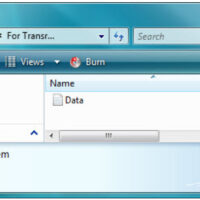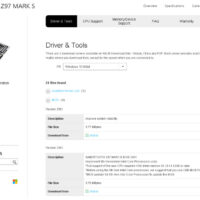Author: ITExamAnswers
5.2.1.7 Lab – Install Windows 8 (Answers) Introduction In this lab, you will install Windows 8.1 and 8.0. Recommended Equipment A computer with a blank hard disk drive Windows 8.1 and 8.0 installation DVD or USB flash drive Step 1: Starting the Installation Media a. Insert the Windows …
5.2.1.7 Lab – Install Windows 7 or Vista (Answers) Introduction In this lab, you will install the Windows 7 or Vista operating system. Recommended Equipment A computer with a blank hard disk drive Windows 7 or Vista installation DVD or USB flash drive Part 1: Windows 7 Installation …
5.1.4.4 Lab – Data Migration in Windows (Answers) Introduction When a new computer is purchased or a new operating system is installed, it is often desirable to migrate a user’s data to the new computer or OS. Windows has a built-in tool called Windows Easy Transfer that allows …
5.1.2.3 Lab – Search NOC Certifications and Jobs (Answers) In this lab, you will use the Internet, a newspaper, or magazines to gather information about network operating system certifications and jobs that require these certifications. Web sites such as Monster.com, Indeed.com, Simplyhired.com, or Linkedin.com can be used. a. …
3.3.3.2 Lab – Upgrade Hardware (Answers) Introduction Use the Internet, a newspaper, or a local store to gather information about hardware components. Your customer’s computer currently has one module of 2 GB of RAM, a 500 GB hard disk drive, and a PCIe video adapter card with 256 …
3.3.1.6 Lab – BIOS File Search (Answers) Introduction In this lab, you will identify the current BIOS version, and then search for BIOS update files. Recommended Equipment Classroom computer with an operating system installed Internet access Step 1: Boot your computer. During POST, BIOS information is displayed on …
3.2.2.8 Lab – Boot the Computer (Answers) Introduction In this lab, you will boot the computer for the first time, explore the firmware setup utility program, and change the boot order sequence. Recommended Equipment Assembled computer with no operating system installed Motherboard manual Step 1: Power on the …
3.1.5.12 Lab – Complete the Computer Assembly (Answers) Introduction In this lab, you will install the side panels and the external cables on the computer. Recommended Equipment Computer with power supply, motherboard, drives, and adapter cards installed, and internal cables connected Monitor cable (HDMI, DVI, or VGA) Keyboard …
3.1.5.8 Lab – Install Front Panel Cables (Answers) Introduction In this lab, install the front panel cables in the computer. Recommended Equipment Computer with power supply, motherboard, drives, and adapter cards installed Antistatic wrist strap and antistatic mat Tool kit Motherboard manual Step 1: Connect the reset switch …
3.1.5.5 Lab – Install Internal Cables (Answers) Introduction In this lab, install the internal power and data cables in the computer. Recommended Equipment Computer with power supply, motherboard, drives, and adapter cards installed Hard disk drive data cable Optical drive data cable Antistatic wrist strap and antistatic mat …