Lab Objective:
The objective of this lab exercise is for you to learn and understand how to summarize routes with EIGRP. Route summarization allows the size of routing tables to be reduced by advertising a summary route for a range of multiple specific routes.
Lab Purpose:
Route summarization is a fundamental skill for network engineers. With the subnetted networks of today, routing tables can grow very large due to the sheer number of network entries. In order to reduce the burden of extremely large routing tables on routers, route summarization can be used. This topic is actually outside the exam (according to the syllabus) so feel free to skip it, but we felt that you need to know this for the real world.
Certification Level:
This lab is suitable for CCNA certification exam preparation.
Lab Difficulty:
This lab has a difficulty rating of 8/10.
Readiness Assessment:
When you are ready for your certification exam, you should complete this lab in no more than 10 minutes.
Lab Topology:
Please use the following topology to complete this lab exercise:
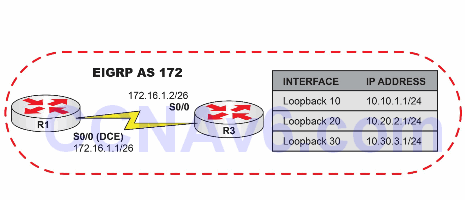
Task 1:
Configure hostnames on R1 and R3 as illustrated in the topology. Since R1 S0/0 is the DCE end of the back-to-back Serial connection, configure R1 to send R3 clocking information at a rate of 256 Kbps. Configure the IP addresses for R1 and R3 S0/0 interfaces as specified in the topology and ping between the routers to verify connectivity based on your configurations.
Task 2:
Configure the Loopback interfaces on R3 as illustrated in the topology.
Task 3:
Enable EIGRP using ASN 172 on both R1 and R3, and configure EIGRP network statements for R1 and R3 S0/0 interfaces and for the Loopback interfaces on R3. Ensure that EIGRP does not perform automatic summarization at classful network boundaries.
Task 4:
On R1, verify the EIGRP routes you are receiving from R3. You should have three routes for the 10.x.x.x/24 Loopback interfaces configured on R3 and advertised by EIGRP. Ping these IP addresses to verify connectivity.
Task 5:
Configure R3 to send a summarized route for the 10.x.x.x/24 Loopback interfaces to R1.
Task 6:
Verify the EIGRP routes you are receiving from R3 on R1. You should now have one route for the 10.x.x.x/24 Loopback interfaces configured on R3 and advertised by EIGRP. Ping these IP addresses to verify connectivity.
Configuration and Verification
Task 1:
For reference information on configuring hostnames, please refer to earlier labs.
Task 2:
For reference information on configuring Loopback interfaces, please refer to earlier labs.
Task 3:
For reference information on enabling EIGRP and disabling auto summarization, please refer to earlier labs.
Task 4:
R1#show ip route eigrp
10.0.0.0/24 is subnetted, 3 subnets
D 10.30.3.0 [90/2297856] via 172.16.1.2, 00:00:33, Serial0/0
D 10.20.2.0 [90/2297856] via 172.16.1.2, 00:00:34, Serial0/0
D 10.10.1.0 [90/2297856] via 172.16.1.2, 00:00:34, Serial0/0
R1#ping 10.10.1.1
Type escape sequence to abort.
Sending 5, 100-byte ICMP Echos to 10.10.1.1, timeout is 2 seconds:
!!!!!
Success rate is 100 percent (5/5), round-trip min/avg/max = 4/6/8 ms
R1#ping 10.20.2.1
Type escape sequence to abort.
Sending 5, 100-byte ICMP Echos to 10.20.2.1, timeout is 2 seconds:
!!!!!
Success rate is 100 percent (5/5), round-trip min/avg/max = 4/6/8 ms
R1#ping 10.30.3.1
Type escape sequence to abort.
Sending 5, 100-byte ICMP Echos to 10.30.3.1, timeout is 2 seconds:
!!!!!
Success rate is 100 percent (5/5), round-trip min/avg/max = 4/6/8 ms
Task 5:
The second octet in binary notation for the three Loopback interface subnets on R3 would be written as follows:
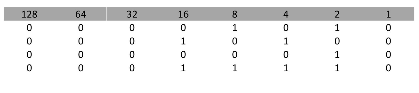
The last value under which all four bits are the same is 32. Therefore, to determine the summary address, insert a value of 1 all the way through the column with the 4 in it and add those bits up. The answer will be the decimal value, which you will use to create the summary address subnet mask. This is illustrated as follows:
![]()
The subnet mask for your summarized network would be 128 + 64 + 32, which equals 224. The summary address would then be written as 10.0.0.0 255.255.224.0 or 10.0.0.0/11. To configure EIGRP to send this summary address instead of the three 10.x.x.x/24 network entries, use the ip summary-address eigrp <as-number> command under the interface EIGRP uses to send updates to other RIPv2 routers as illustrated below. Do not forget to add the ASN when configuring EIGRP route summarization.
R3#conf t Enter configuration commands, one per line. End with CTRL/Z. R3(config)#int s0/0 R3(config-if)#ip summ R3(config-if)#ip summary-address eigrp 172 10.0.0.0 255.224.0.0 R3(config-if)#end *Mar 1 02:39:48.125: %DUAL-5-NBRCHANGE: IP-EIGRP(0) 172: Neighbor 172.16.1.1 (Serial0/0) is down: summary configured *Mar 1 02:39:50.305: %DUAL-5-NBRCHANGE: IP-EIGRP(0) 172: Neighbor 172.16.1.1 (Serial0/0) is up: new adjacency R3# R3#show running-config interface s0/0 Building configuration... Current configuration : 134 bytes ! interface Serial0/0 ip address 172.16.1.2 255.255.255.192 ip summary-address eigrp 172 10.0.0.0 255.224.0.0 5 no fair-queue end
NOTE: As can be seen in the output above, when an EIGRP summary address is configured, the EIGRP neighbor adjacencies via that interface are reset. Be careful when doing this in a production network environment. Because of this, there is no need to issue the clear ip route * command. Also notice that under the interface configuration, even though we issued the command ip summary-address eigrp 172 10.0.0.0 255.224.0.0, there is an additional 5 at the end. This is because EIGRP summary routes have a default administrative distance of 5. This can be viewed on the router perfoming the summarization as follows:
R2#show ip route 10.30.3.1 255.224.0.0 Routing entry for 10.0.0.0/11 Known via “eigrp 172”, distance 5, metric 128256, type internal Redistributing via eigrp 172 Routing Descriptor Blocks: * directly connected, via Null0 Route metric is 128256, traffic share count is 1 Total delay is 5000 microseconds, minimum bandwidth is 10000000 Kbit Reliability 255/255, minimum MTU 1514 bytes Loading 1/255, Hops 0
Summary routes in EIGRP will always point to the Null0 interface, which is simply a logical black-hole interface in Cisco IOS routers. Detailed knowledge of Null0 is beyond the scope of this course, so don’t worry too much about it; however, be familiar with the fact that EIGRP summary routes will be automatically created and use Null0.
Task 6:
R1#show ip route eigrp
10.0.0.0/11 is subnetted, 1 subnets
D 10.0.0.0 [90/2297856] via 172.16.1.2, 00:03:20, Serial0/0
R1#ping 10.10.1.1
Type escape sequence to abort.
Sending 5, 100-byte ICMP Echos to 10.10.10.1, timeout is 2 seconds:
!!!!!
Success rate is 100 percent (5/5), round-trip min/avg/max = 4/6/8 ms
R1#ping 10.20.2.1
Type escape sequence to abort.
Sending 5, 100-byte ICMP Echos to 10.20.20.1, timeout is 2 seconds:
!!!!!
Success rate is 100 percent (5/5), round-trip min/avg/max = 4/5/8 ms
R1#ping 10.30.3.1
Type escape sequence to abort.
Sending 5, 100-byte ICMP Echos to 10.30.30.1, timeout is 2 seconds:
!!!!!
Success rate is 100 percent (5/5), round-trip min/avg/max = 4/6/8 ms

The subnet mask for your summarized network would be 128 + 64 + 32, which equals 224. The summary address would then be written as 10.0.0.0 255.255.224.0 or 10.0.0.0/11.
Just to note, there was a typo in the subnet mask provided. it should be 255.224.0.0. The error was only in that section.