CCNA Routing and Switching Routing and Switching Essentials
RSE Chapter 6 SIC Practice Skills Assessment – Packet Tracer
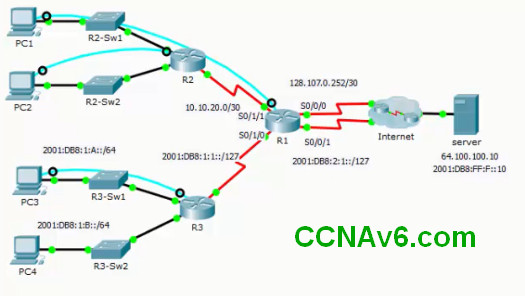
A few things to keep in mind while completing this activity
1. Do not use the browser Back button or close or reload any exam windows during the exam
2. Do not close Packet Tracer when you are done It will close automatically
3. Click the Submit Assessment button in the browser window to submit your work
Objectives
• Design an IP addressing scheme to provide connectivity to end users in a small to medium-sized business network
• Configure static routes to enable connectivity in a small to medium-sized business network
• Configure summary and floating static routes.
All IOS device configurations should be completed from a direct terminal connection to the device console.
Addressing Table
| Device | Interface | IPv4 Address | Subnet Mask | Default Gateway |
|---|---|---|---|---|
| IPv6 Address/Prefix | ||||
| R1 | S0/0/0 | 128.107.0.254 | 255.255.255.252 | N/A |
| S0/0/1 | 2001:DB8:2:1::0/127 | N/A | ||
| S0/1/0 | 2001:DB8:1:1::6/127 | N/A | ||
| S0/1/1 | 10.10.20.1 | 255.255.255.252 | N/A | |
| R2 | G0/0 | 10.10.16.1 | 255.255.255.128 | N/A |
| G0/1 | 10.10.16.129 | 255.255.255.128 | N/A | |
| S0/0/0 | 10.10.20.2 | 255.255.255.252 | N/A | |
| R3 | G0/0 | 2001:DB8:1:A::1/64 | N/A | |
| G0/1 | 2001:DB8:1:B::1/64 | N/A | ||
| S0/0/0 | 2001:DB8:1:1::7/127 | N/A | ||
| PC1 | NIC | 10.10.16.126 | 255.255.255.128 | 10.10.16.1 |
| PC2 | NIC | 10.10.16.254 | 255.255.255.128 | 10.10.16.129 |
| PC3 | NIC | 2001:DB8:1:A::F/64 | 2001:DB8:1:A::1 | |
| PC4 | NIC | 2001:DB8:1:B::F/64 | 2001:DB8:1:B::1 | |
Scenario
The network administrator has asked you to implement IPv4 and IPv6 static and default routing in the test environment shown in the topology. Configure each static and default route as directly attached
Requirements
1. Use the address space 10 10 16 0/24 to design an addressing scheme
• Split this address space into two equal-sized networks by subnetting it again
Subnet 1: 10.10.16.0/25
Subnet 2: 10.10.16.128/25
• Assign the first of these new subnets to PC1 LAN
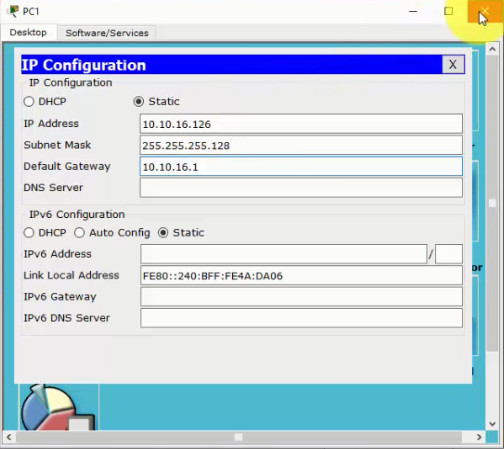
• Assign the second of these new subnets subnet to PC2 LAN
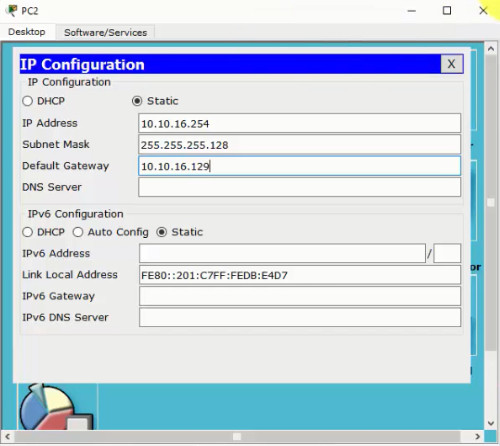
• For each subnet, assign the first usable IP address to R2 and the last usable IP address to the PCs
R2(config)#interface G0/0 R2(config-if)#ip address 10.10.16.1 255.255.255.128 R2(config-if)#no shutdown R2(config-if)#interface G0/1 R2(config-if)#ip address 10.10.16.129 255.255.255.128 R2(config-if)#no shutdown R2(config-if)#exit
2. Configure IPv4 summary and default routes
• Configure an IPv4 default route on R2 using the next hop address
R2(config)#ip route 0.0.0.0 0.0.0.0 10.10.20.1
• Configure an IPv4 default route on R1 using Serial 0/0/0 as the exit interlace
R1(config)#ip route 0.0.0.0 0.0.0.0 s0/0/0
• Configure an IPv4 summary route on R1 for the internal LANs Use the exit interface
R1(config)#ip route 10.10.16.0 255.255.255.0 s0/1/1
3. Configure IPv6 summary and default routes
• Configure an IPv6 default route on R3 using the exit interface
R3(config)#ipv6 route ::/0 s0/0/0
• Configure an IPv6 default route on R1 using Serial 0/0/1 as the exit interface
R1(config)#ipv6 route ::/0 s0/0/1
• Configure an IPv6 summary route on R1 for the internal LANs. Use the exit interface.
R1(config)#ipv6 route 2001:db8:1:a::/63 s0/1/0
4. Configure an IPv4 floating static route on R1 to the 64.100.100.0/24 network using the Serial 0/0/1 as the exit interface. Make the floating static route less trustworthy than the default route by one unit of AD.
R1(config)#ip route 64.100.100.0 255.255.255.0 s0/0/1 5
If your configuration has been completed correctly, all hosts should be able to contact the server that is attached to the Internet.

version december 2015 – last command should be
Network:R1:Routes:Static RoutesV2:64.100.100.0-24-Serial0/0/1-0-2
I got 85% I think there is something wrong with R3 config because PC3 and PC4 cannot ping Web Server
It’s hard to come by knowledgeable people in this particular topic, but you sound like
you know what you’re talking about! Thanks