Lab Objective:
The objective of this lab exercise is for you to learn how to implement the SNMP protocol using v2.
Lab Purpose:
Configuring and applying the SNMP protocol is a fundamental skill for any network administrator in order to monitor and gather information about your Cisco device. As a Cisco engineer, as well as in the Cisco CCNA exam, you will be expected to know how to implement SNMP.
Certification Level:
This lab is suitable for ICND2 certification exam preparation.
Lab Difficulty:
This lab has a difficulty rating of 5/10.
Readiness Assessment:
When you are ready for your certification exam, you should complete this lab in no more than 10 minutes.
Lab Topology:
Please use the following topology to complete this lab exercise:
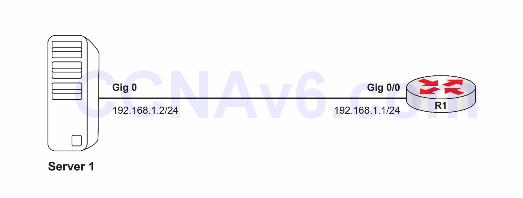
Task 1:
Configure hostnames on R1 as illustrated in the topology.
Task 2:
Configure IP addresses on the Gig interface of R1 as illustrated in the topology.
Task 3:
Configure an SNMP Read-Only community called Public. Configure an SNMP Read-Write community called Private.
Task 4:
Configure a standard ACL numbered 10 and add it to the SNMP Private community to allow SNMP access from server 1 only.
Task 5:
Run the show snmp community command and make sure that the right communities are created, and that ACL 10 is being used in the appropriate community.
Configuration and Verification
Task 1:
For reference information on configuring hostnames, please refer to earlier labs.
Task 2:
For reference information on configuring IP addressing, please refer to earlier labs.
Task 3:
R1(config)#snmp-server community Public RO R1(config)#snmp-server community Private RW
Task 4:
R1(config)#access-list 10 permit 192.168.1.2 R1(config)#snmp-server community Private RW 10
Task 5:
R1#sh snmp community Community name: ILMI Community Index: cisco0 Community SecurityName: ILMI storage-type: read-only active Community name: Public Community Index: cisco2 Community SecurityName: Public storage-type: nonvolatile active Community name: Private Community Index: cisco4 Community SecurityName: Private storage-type: nonvolatile active access-list: 10
