Lab Objective:
The objective of this lab exercise is for you to configure banner messages, NTP, and CDP on Cisco routers.
Lab Purpose:
None of these subjects are core; however, they are all in the syllabus so they may be the subject of lab or theory questions. Rather than watch a video solution, I have provided show runs and test commands where appropriate.
Certification Level:
This lab is suitable for both CCENT and CCNA certification exam preparation.
Lab Difficulty:
This lab has a difficulty rating of 6/10.
Readiness Assessment:
When you are ready for your certification exam, you should complete this lab in no more than 15 minutes.
Lab Topology:
Please use the following topology to complete this lab exercise:
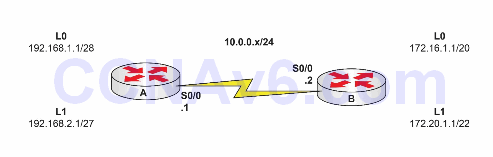
Task 1:
Configure the topology above. You should be able to ping across the Serial interface only because there are no routes from the Loopback networks.
Task 2:
Configure Telnet access on RouterB. Set a banner message on RouterB as follows: “Warning – this is a secure network.”
Task 3:
Set RouterA to get the time from NTP servers 1.1.1.1 primary and 2.2.2.2 secondary.
Task 4:
Use show commands to check CDP statistics on neighbor routers. Turn CDP off for interface Loopback0 on RouterA. Turn off CDP for the entire router on RouterB.
Solution
Show Runs
RouterA R1#show run Building configuration... Current configuration : 1340 bytes ! version 12.4 service timestamps debug datetime msec service timestamps log datetime msec no service password-encryption ! hostname R1 ! boot-start-marker boot-end-marker ! ! no aaa new-model memory-size iomem 5 ip cef ! no ip domain lookup ip domain name lab.local ! multilink bundle-name authenticated ! archive log config hidekeys ! interface Loopback0 ip address 192.168.1.1 255.255.255.240 no cdp enable ! interface Loopback1 ip address 192.168.2.1 255.255.255.224 ! interface FastEthernet0/0 no ip address shutdown duplex auto speed auto ! interface Serial0/0 ip address 10.0.0.1 255.255.255.0 clock rate 2000000 ! interface FastEthernet0/1 no ip address shutdown duplex auto speed auto ! ip forward-protocol nd ! no ip http server no ip http secure-server ! control-plane ! line con 0 exec-timeout 0 0 privilege level 15 logging synchronous line aux 0 exec-timeout 0 0 privilege level 15 logging synchronous line vty 0 4 password cisco login line vty 5 903 password cisco login ! ntp server 1.1.1.1 prefer ntp server 2.2.2.2 ! end! RouterB interface Loopback0 ip address 172.16.1.1 255.255.240.0 ! interface Loopback1 ip address 172.20.1.1 255.255.252.0 ! interface FastEthernet0/0 no ip address shutdown duplex auto speed auto ! interface Serial0/0 ip address 10.0.0.2 255.255.255.0 clock rate 2000000 ! interface FastEthernet0/1 no ip address shutdown duplex auto speed auto ! ip forward-protocol nd ! no ip http server no ip http secure-server ! no cdp run ! control-plane ! banner motd ^C “Warning - this is a secure network.” ^C ! line con 0 exec-timeout 0 0 privilege level 15 logging synchronous line aux 0 exec-timeout 0 0 privilege level 15 logging synchronous line vty 0 4 password cisco login line vty 5 903 password cisco login ! ! end RB# !
TEST:
R1#telnet 10.0.0.2 Trying 10.0.0.2 ... Open “Warning - this is a secure network.” User Access Verification Password: R1#show ntp associations address ref clock st when poll reach delay offset disp ~1.1.1.1 0.0.0.0 16 - 64 0 0.0 0.00 16000. ~2.2.2.2 0.0.0.0 16 - 64 0 0.0 0.00 16000. * master (synced), # master (unsynced), + selected, - candidate, ~ configured
