Packet Tracer – Configuring IPv4 and IPv6 Interfaces
(Instructor Version)
Instructor Note: Red font color or Gray highlights indicate text that appears in the instructor copy only.
Topology
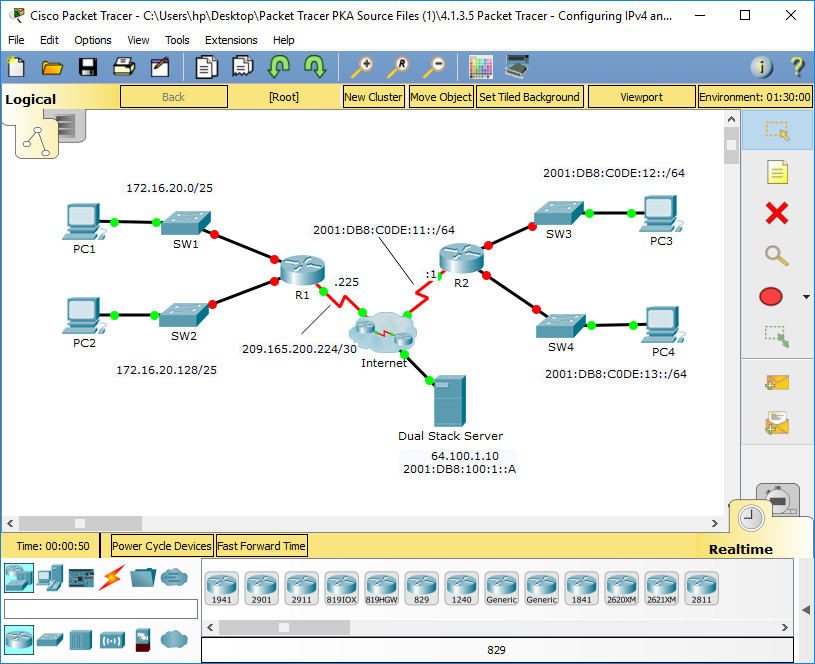
Addressing Table
| Device | Interface | IPv4 Address | Subnet Mask | Default Gateway |
|---|---|---|---|---|
| IPv6 Address/Prefix | ||||
| R1 | G0/0 | 172.16.20.1 | 255.255.255.128 | N/A |
| G0/1 | 172.16.20.129 | 255.255.255.128 | N/A | |
| S0/0/0 | 209.165.200.225 | 255.255.255.252 | N/A | |
| PC1 | NIC | 172.16.20.10 | 255.255.255.128 | 172.16.20.1 |
| PC2 | NIC | 172.16.20.138 | 255.255.255.128 | 172.16.20.129 |
| R2 | G0/0 | 2001:DB8:C0DE:12::1/64 | N/A | |
| G0/1 | 2001:DB8:C0DE:13::1/64 | N/A | ||
| S0/0/1 | 2001:DB8:C0DE:11::1/64 | N/A | ||
| Link-local | FE80::2 | N/A | ||
| PC3 | NIC | 2001:DB8:C0DE:12::A/64 | FE80::2 | |
| PC4 | NIC | 2001:DB8:C0DE:13::A/64 |
FE80::2 | |
Objectives
- Part 1: Configure IPv4 Addressing and Verify Connectivity
- Part 2: Configure IPv6 Addressing and Verify Connectivity
Background
Routers R1 and R2 each have two LANs. Your task is to configure the appropriate addressing on each device and verify connectivity between the LANs.
Note: The user EXEC password is cisco. The privileged EXEC password is class.
Part 1: Configure IPv4 Addressing and Verify Connectivity
Step 1: Assign IPv4 addresses to R1 and LAN devices.
Referring to the Addressing Table, configure IP addressing for R1 LAN interfaces, PC1 and PC2. The serial interface has already configured.
Step 2: Verify connectivity.
PC1 and PC2 should be able to ping each other and the Dual Stack Server.
Part 2: Configure IPv6 Addressing and Verify Connectivity
Step 1: Assign IPv6 addresses to R2 and LAN devices.
Referring to the Addressing Table, configure IP addressing for R2 LAN interfaces, PC3 and PC4. The serial interface is already configured.
Step 2: Verify connectivity.
PC3 and PC4 should be able to ping each other and the Dual Stack Server.
