11.2.6 Packet Tracer – Configure and Verify OSPF Routing Answers
Topology
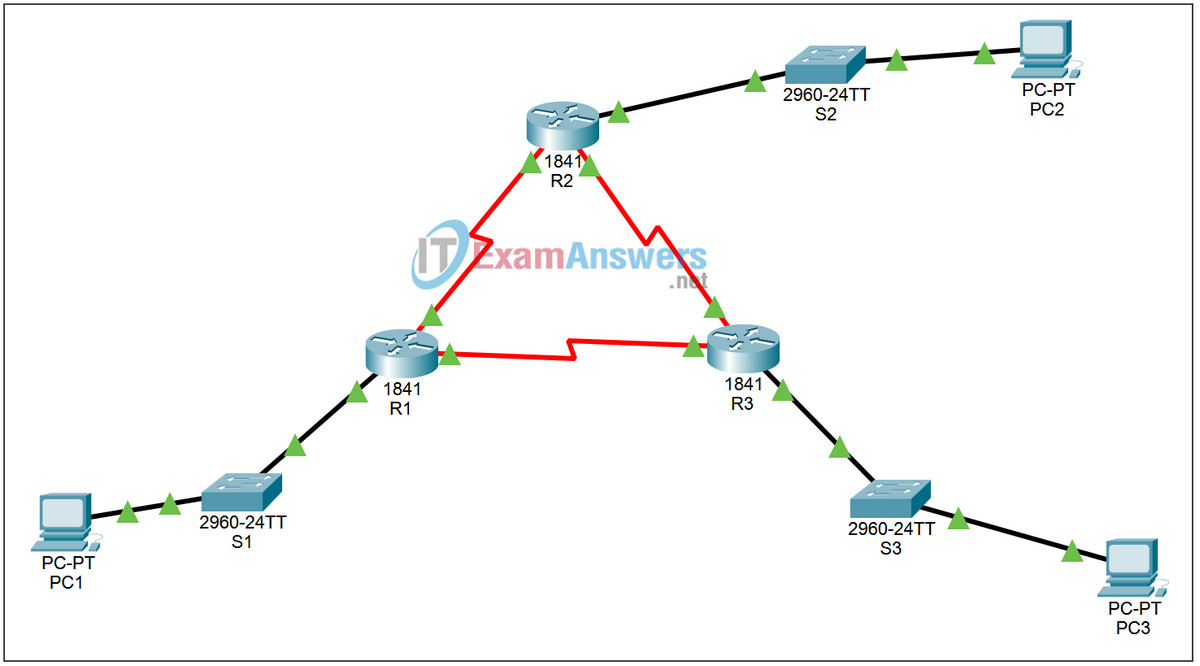
Addressing Table
| Device | Interface | IP Address | Subnet Mask |
|---|---|---|---|
| R1 | Fa0/0 | 172.16.1.17 | 255.255.255.240 |
| S0/0/0 | 192.168.10.1 | 255.255.255.252 | |
| S0/0/1 | 192.168.10.5 | 255.255.255.252 | |
| Lo0 | 10.1.1.1 | 255.255.255.255 | |
| R2 | Fa0/0 | 10.10.10.1 | 255.255.255.0 |
| S0/0/0 | 192.168.10.2 | 255.255.255.252 | |
| S0/0/1 | 192.168.10.9 | 255.255.255.252 | |
| Lo0 | 10.2.2.2 | 255.255.255.255 | |
| R3 | Fa0/0 | 172.16.1.33 | 255.255.255.248 |
| S0/0/0 | 192.168.10.6 | 255.255.255.252 | |
| S0/0/1 | 192.168.10.10 | 255.255.255.252 | |
| Lo0 | 10.3.3.3 | 255.255.255.255 | |
| PC1 | NIC | 172.16.1.30 | 255.255.255.240 |
| PC2 | NIC | 10.10.10.254 | 255.255.255.0 |
| PC3 | NIC | 172.16.1.38 | 255.255.255.248 |
Learning Objectives:
- Verify connectivity to next hop device.
- Configure OSPF routing on the R1 router.
- Configure OSPF routing on the R2 router.
- Configure OSPF routing on the R3 router.
- Verify the configurations.
Introduction:
In this lab activity, you will use the topology for this chapter. OSPF routing will be used as the routing protocol. OSPF area ID of 0 and process ID of 1 will be used in all OSPF configurations. The IP addressing is already configured.
NOTE: The console and telnet passwords are set to cisco and the enable passwords are set to class for each router.
Task 1: Verify connectivity to next hop device.
You should NOT have connectivity between end devices yet. However, you can test connectivity between two routers and between an end device and its default gateway.
Step 1. Verify that the R1, R2, and R3 routers can ping each of the neighboring routers across the WAN links.
Step 2. Verify that PC1, PC2, and PC3 can ping their respective default gateway.
Task 2: Configure OSPF routing on the R1 router.
Step 1. Consider the networks that need to be included in the OSPF updates that are sent out by the R1 router.
1. What directly connected networks are present in the R1 routing table?
2. What commands are required to enable OSPF and include the connected networks in the routing updates?
3. Are there any router interfaces that do not need to send OSPF updates?
4. What command is used to disable OSPF updates on these interfaces?
5. Configure OSPF routing on router R1 and disable OSPF updates on the appropriate interface(s).
R1(config)#router ospf process_ID R1(config-router)#network network_number wild_card_bits area area_ID R1(config-router)#passive-interface interface_type interface_number
Task 3: Configure OSPF routing on the R2 router.
Step 1. Consider the networks that need to be included in the OSPF updates that are sent out by the R2 router.
1. What directly connected networks are present in the R2 routing table?
2. Are there any router interfaces that do not need to send OSPF updates?
3. Configure OSPF routing and disable OSPF updates on the appropriate interface(s).
Task 4: Configure OSPF routing on the R3 router.
Step 1. Consider the networks that need to be included in the OSPF updates that are sent out by the R3 router.
1. What directly connected networks are present in the R3 routing table?
2. Are there any router interfaces that do not need to send OSPF updatest?
3. Configure OSPF routing and disable OSPF updates on the appropriate interface(s).
Task 5: Verify the configurations.
Answer the following questions to verify that the network is operating as expected.
- From PC1, is it possible to ping PC2?
- From PC1, is it possible to ping PC3?
The answers to the above questions should be ‘yes’. If either of the above pings failed, check your configurations.
1. What OSPF routes are present in the routing table of the R1 router?
2. What OSPF routes are present in the routing table of the R2 router?
3. What OSPF routes are present in the routing table of the R3 router?
4. Issue the show ip protocols command on each router.
5. What is the router ID of each router?
6. Is each router routing its directly connected networks?
7. Which routers are listed as sources for routing information?
