1.1.4 Packet Tracer – Using Setup Mode Answers
Topology
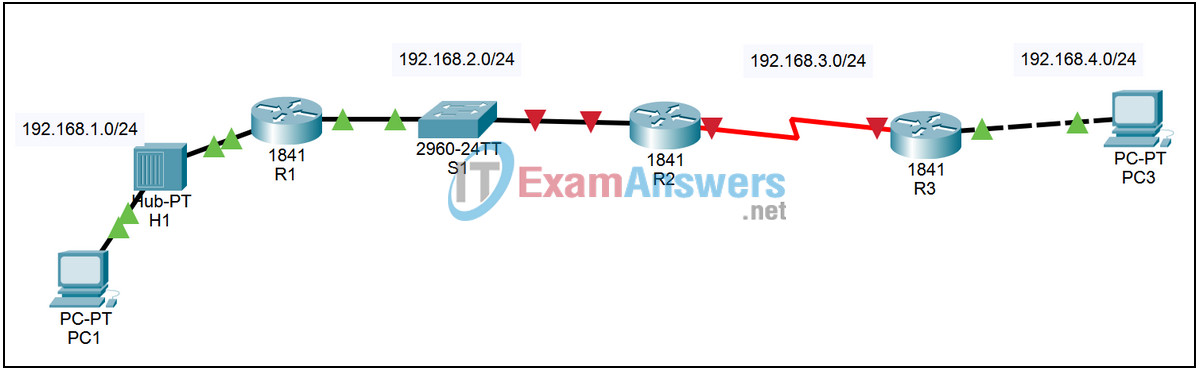
| Device | Interface | IP Address | Subnet Mask | Default Gateway |
|---|---|---|---|---|
| R1 | Fa0/0 | 192.168.1.1 | 255.255.255.0 | N/A |
| Fa0/1 | 192.168.2.1 | 255.255.255.0 | ||
| R2 | Fa0/0 | 192.168.2.2 | 255.255.255.0 | N/A |
| S0/0/1 | 192.168.3.1 | 255.255.255.0 | ||
| R3 | Fa0/0 | 192.168.4.1 | 255.255.255.0 | N/A |
| S0/0/1 | 192.168.3.2 | 255.255.255.0 | ||
| PC1 | NIC | 192.168.1.10 | 255.255.255.0 | 192.168.1.1 |
| PC3 | NIC | 192.168.4.10 | 255.255.255.0 | 192.168.4.1 |
Introduction:
Setup mode is available when a router is started for the first to provide a basic configuration for the router. Packet Tracer supports only basic management setup, which limits you to configuring only a single interface that can connect to a management system that will supply the remainder of the configuration. Router R2 is an existing router that has been added to the network. We will clear any existing configuration and use setup mode to connect it to router R1.
Learning Objectives:
- Clear any existing configuration.
- Configure the router using setup mode.
- Enter setup information.
- Examine the results of using setup.
Task 1: Clear any existing configuration.
Step 1 – Clear any existing configuration.
Access router R2. From the CLI tab, enter privileged exec mode by issuing the enable command. Clear any existing configuration by issuing the command erase startup-config and confirm.
Step 2 – Restart the router.
Restart the router without a configuration by issuing the command reload and confirm.
Task 2: Configure the router using setup mode.
Step 1 – Enter setup information.
Confirm the use of the configuration dialog by entering yes.
- Enter basic management setup by entering yes (this is the only option supported by Packet Tracer).
- Enter R2 for the host name.
- Enter class for the enable secret.
- Enter cisco for the enable password.
- Enter cisco for the virtual terminal password.
- Enter FastEthernet0/0 for the interface name used to connect to the management network.
- Confirm the configuration of IP on the interface.
- Enter 192.168.2.2 for the interface IP address.
- Accept the default subnet mask.
- Accept the default to save this configuration to nvram and exit.
Step 2 – Examine the results of using setup.
Enter privileged exec mode by issuing the enable command and using the password, class, which was set using the enable secret command when using setup. Examine the new configuration by issuing the command show running-config.
