Chapter 1 – Sections & Objectives
- 1.1 Router Initial Configuration
- Describe the primary functions and features of a router.
- Configure basic settings on a router to route between two directly-connected networks, using CLI.
- Verify connectivity between two networks that are directly connected to a router.
- 1.2 Routing Decisions
- Explain the encapsulation and de-encapsulation process used by routers when switching packets between interfaces.
- Explain the path determination function of a router.
- 1.3 Router Operation
- Explain routing table entries for directly connected networks.
- Explain how a router builds a routing table of directly connected networks.
- Explain how a router builds a routing table using static routes.
- Explain how a router builds a routing table using a dynamic routing protocol.
1.1 Router Initial Configuration
1.1.1 Router Functions
Characteristics of a Network
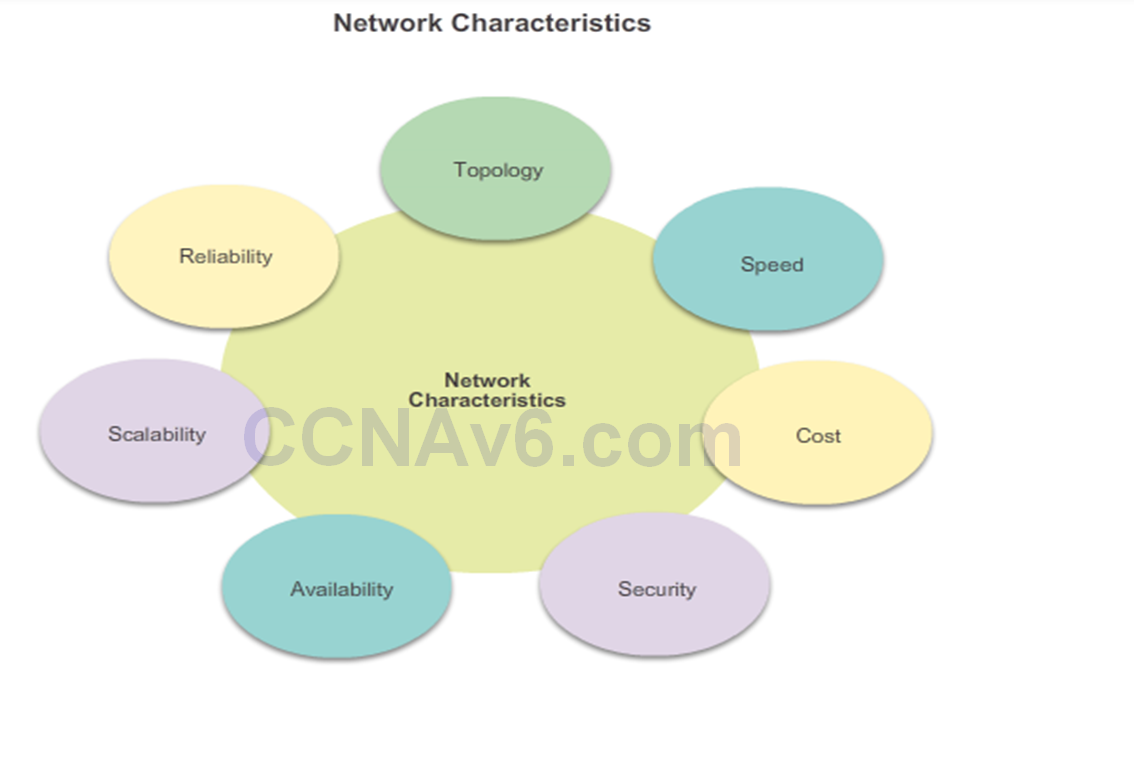
Why Routing?
The router is responsible for the routing of traffic between networks.
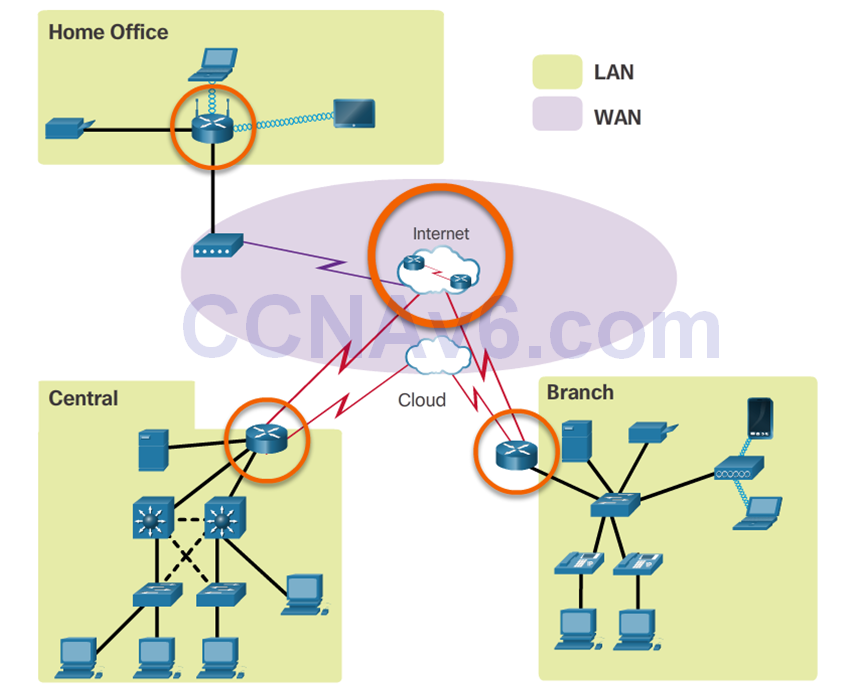
Routers are Computers
Routers are specialized computers containing the following required components to operate:
- Central processing unit (CPU)
- Operating system (OS) – Routers use Cisco IOS
- Memory and storage (RAM, ROM, NVRAM, Flash, hard drive)
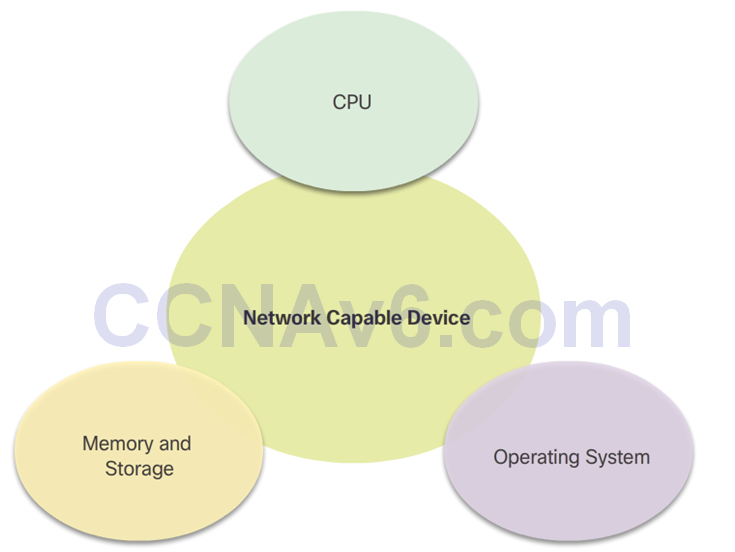
Routers use specialized ports and network interface cards to interconnect to other networks.
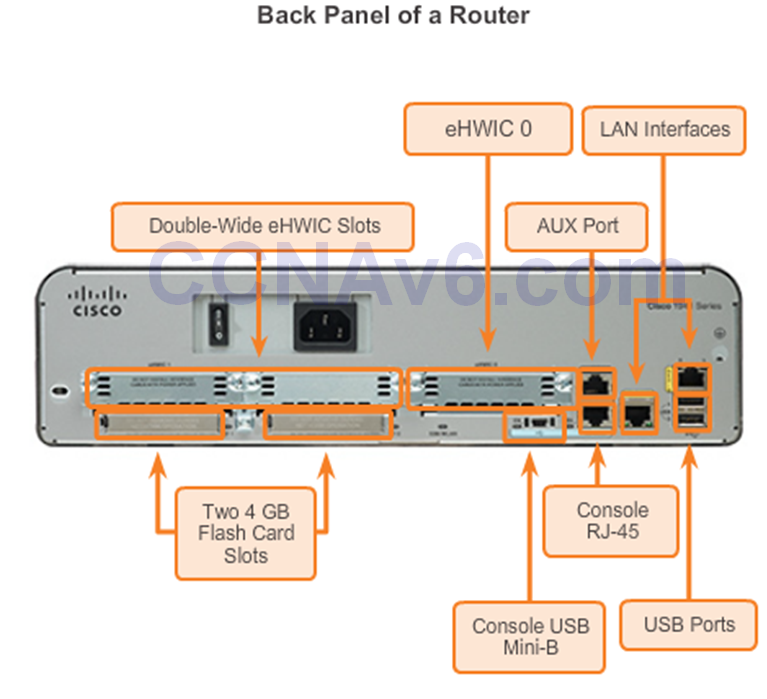
Router Memory
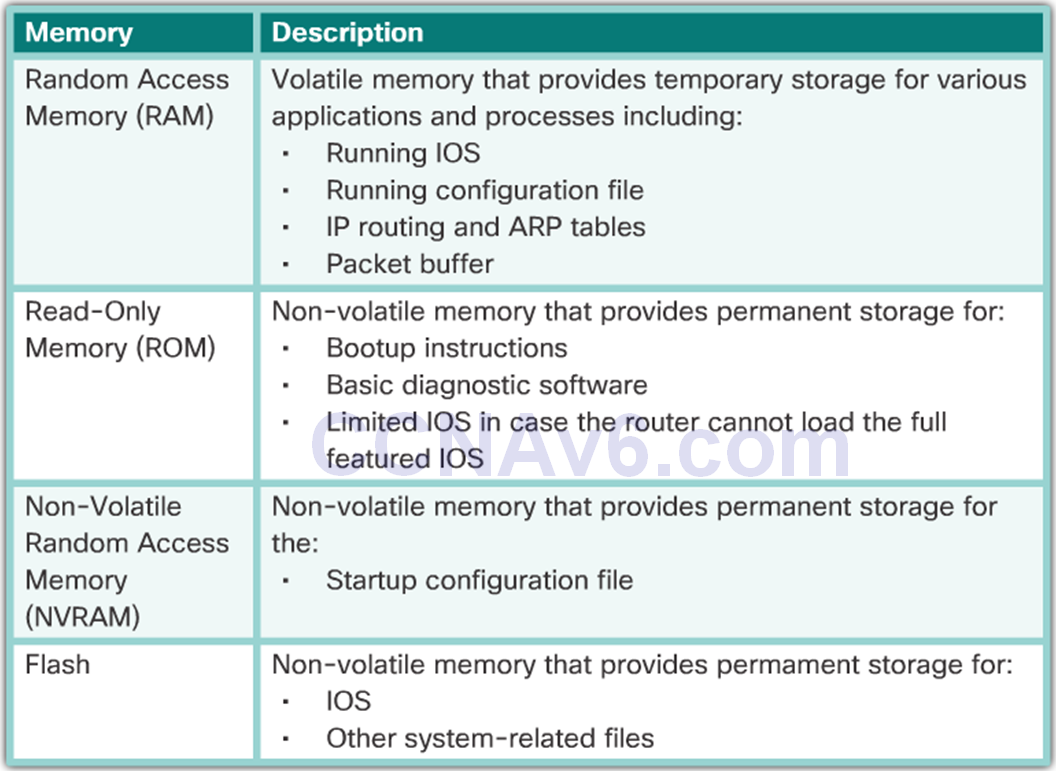
Routers Interconnect Networks
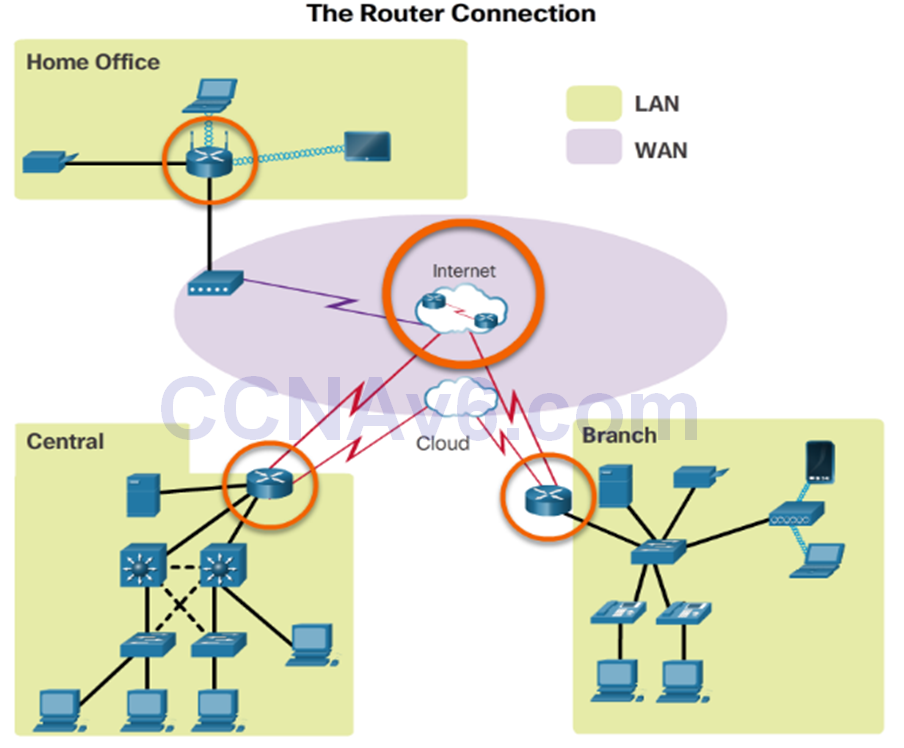
Routers Choose Best Paths
- Routers use static routes and dynamic routing protocols to learn about remote networks and build their routing tables.
- Routers use routing tables to determine the best path to send packets.
- Routers encapsulate the packet and forward it to the interface indicated in routing table.
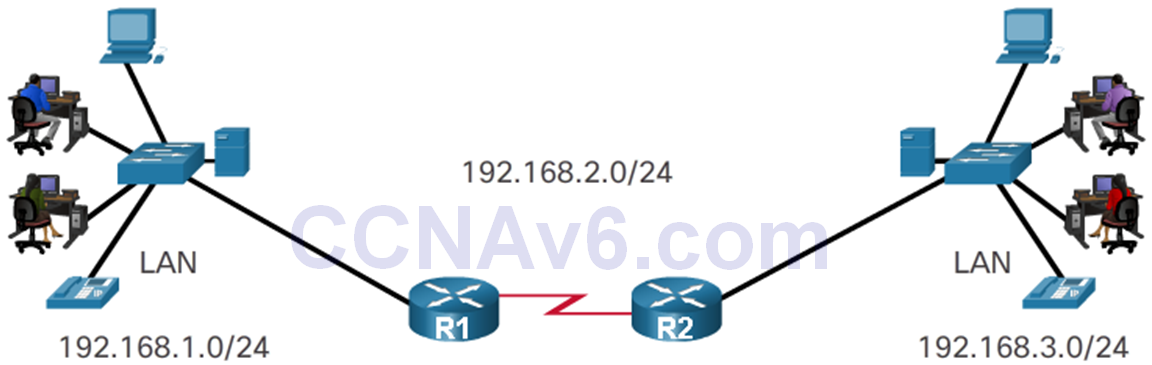
Packet Forwarding Methods
- Process switching – An older packet forwarding mechanism still available for Cisco routers.
- Fast switching – A common packet forwarding mechanism which uses a fast-switching cache to store next hop information.
- Cisco Express Forwarding (CEF) – The most recent, fastest, and preferred Cisco IOS packet-forwarding mechanism.
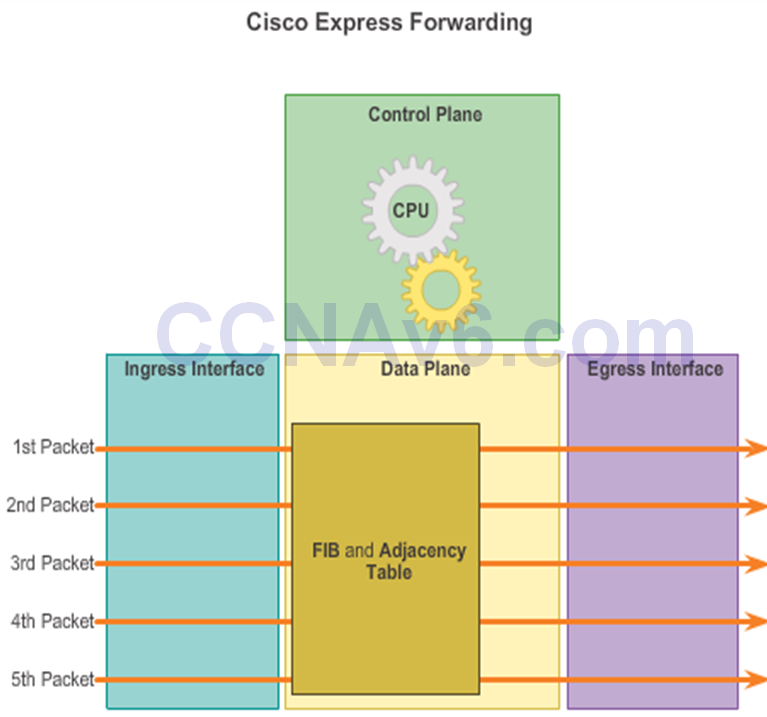
1.1.2 Connect Devices
Connect to a Network
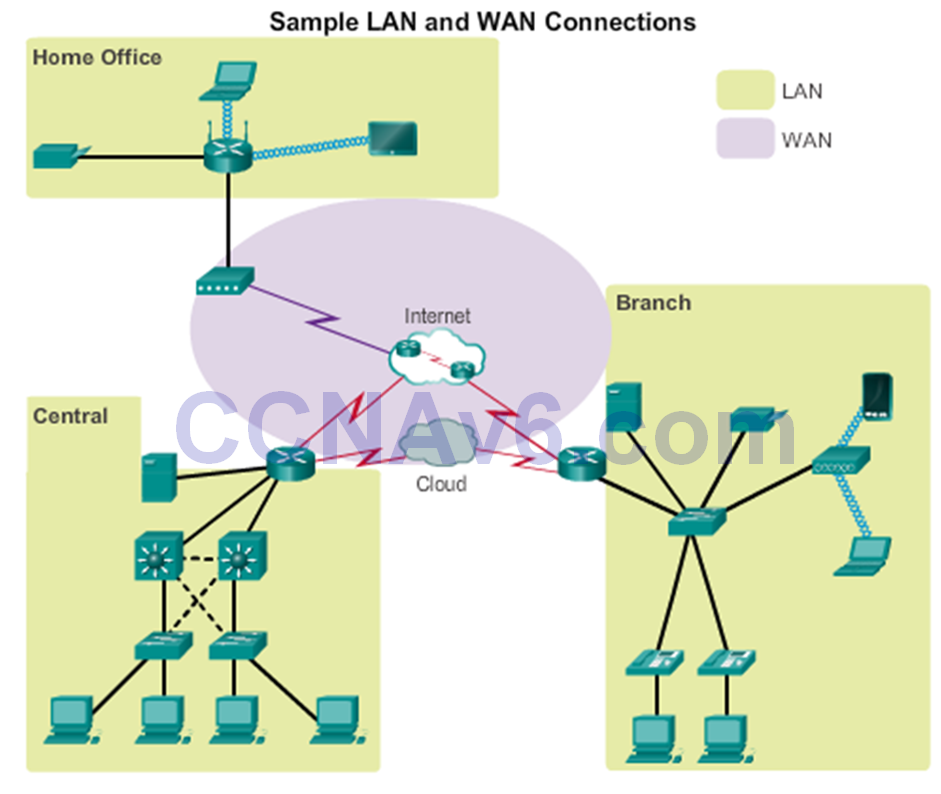
Default Gateways
To enable network access devices, must be configured with the following IP address information:
- IP address– Identifies a unique host on a local network.
- Subnet mask – Identifies the host’s network subnet.
- Default gateway – Identifies the router a packet is sent to when the destination is not on the same local network subnet.
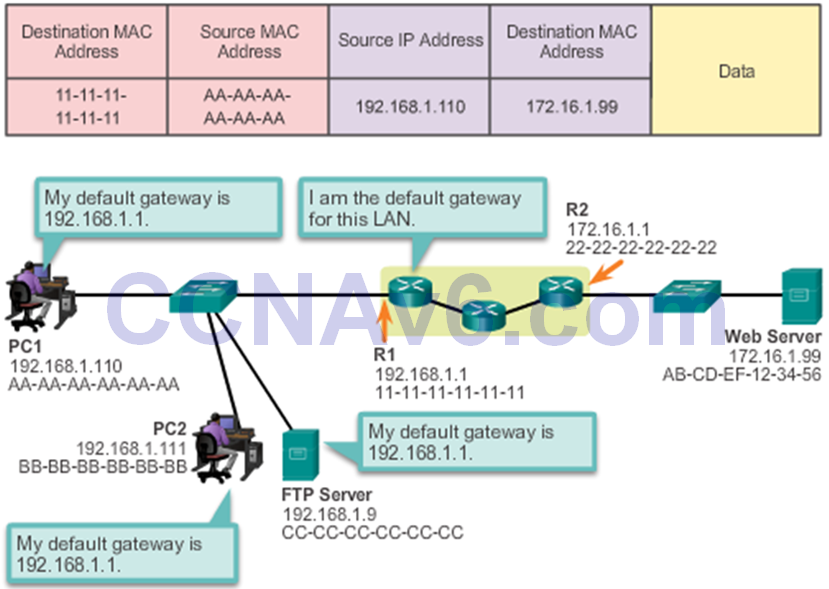
Document Network Addressing
Network documentation should include at least the following in a topology diagram and addressing table:
- Device names
- Interfaces
- IP addresses and subnet masks
- Default gateways
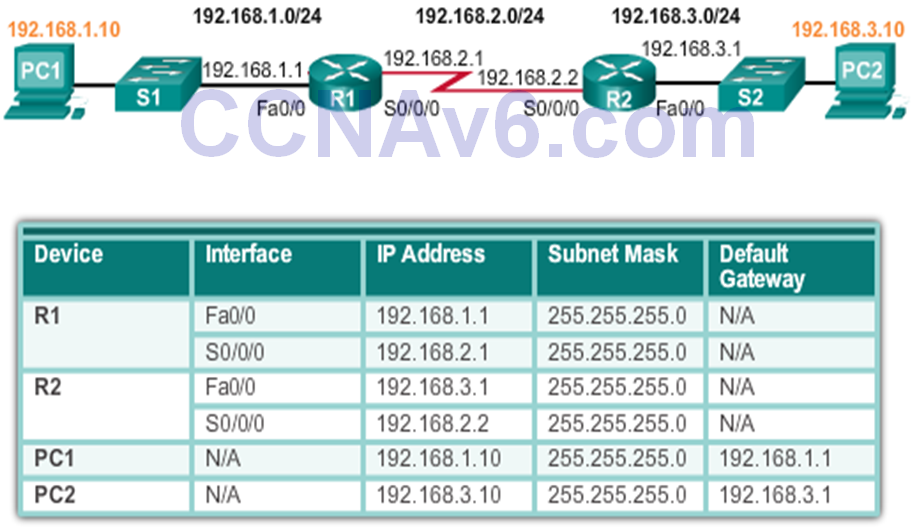
Enable IP on a Host
Statically Assigned IP address – The host is manually assigned an IP address, subnet mask and default gateway. A DNS server IP address can also be assigned.
- Used to identify specific network resources such as network servers and printers.
- Can be used in very small networks with few hosts.
Dynamically Assigned IP Address – IP Address information is dynamically assigned by a server using Dynamic Host Configuration Protocol (DHCP).
- Most hosts acquire their IP address information through DHCP.
- DHCP services can be provided by Cisco routers.
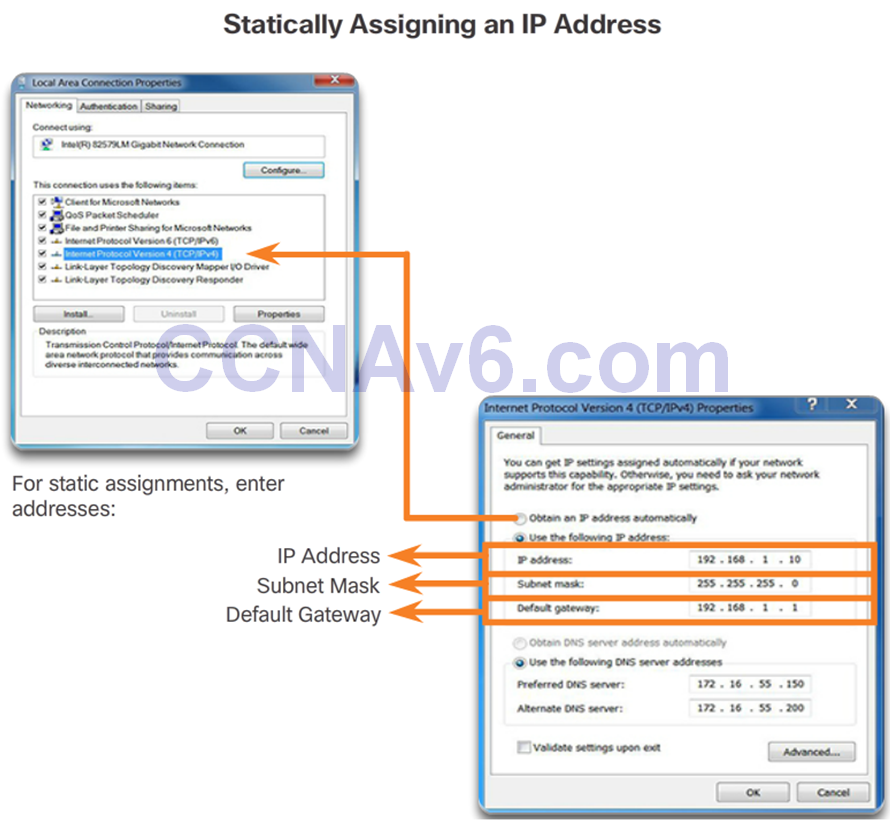
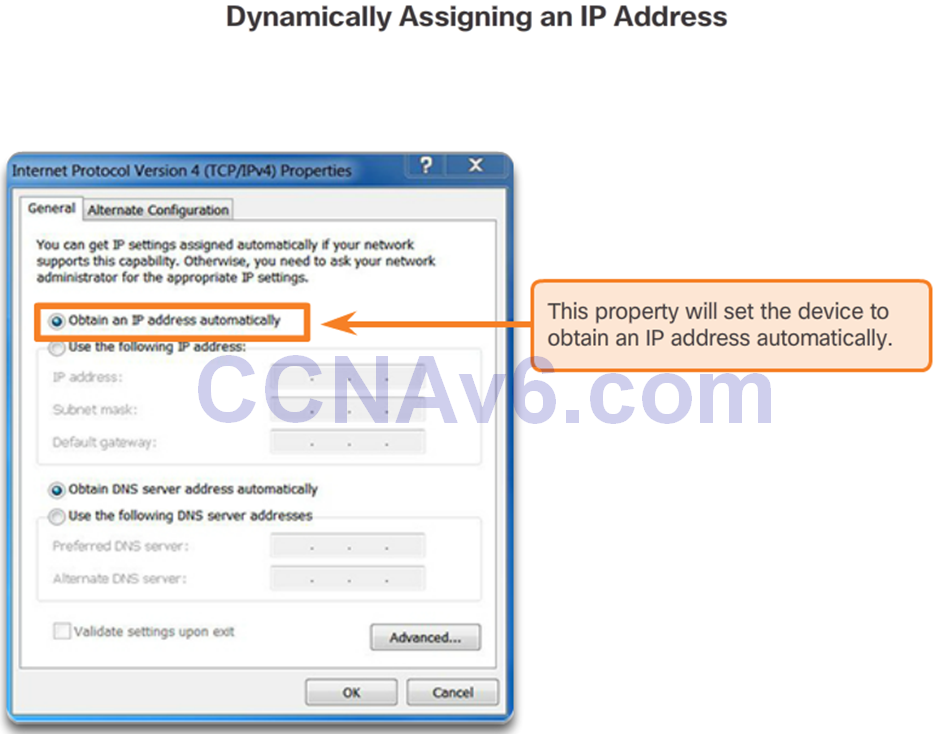
Device LEDs
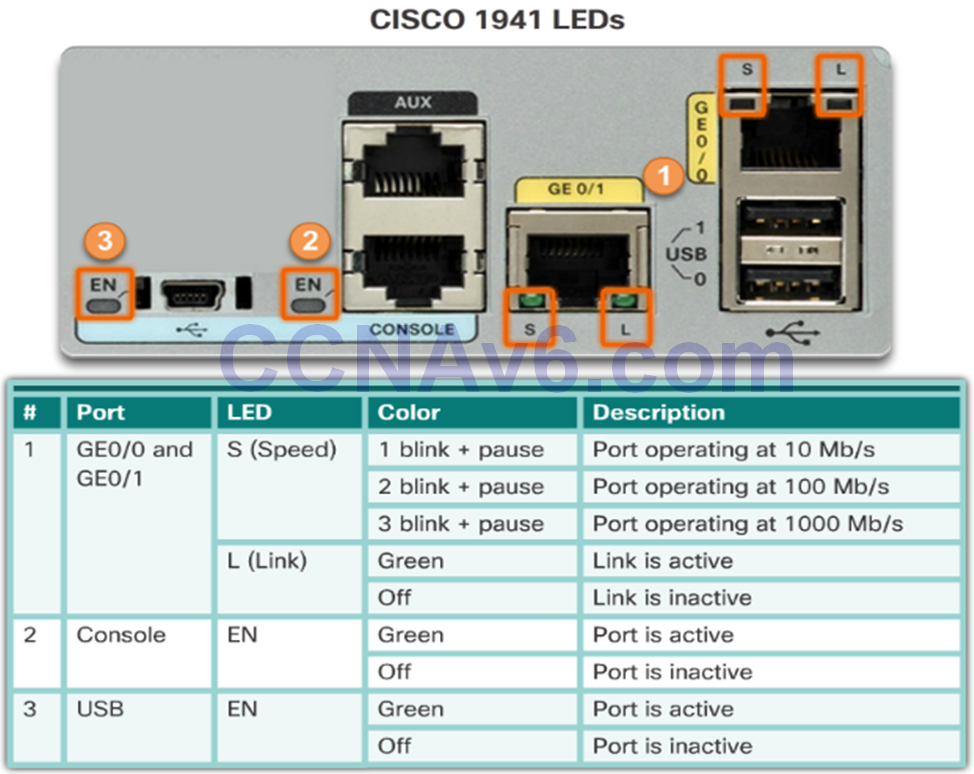
Console Access
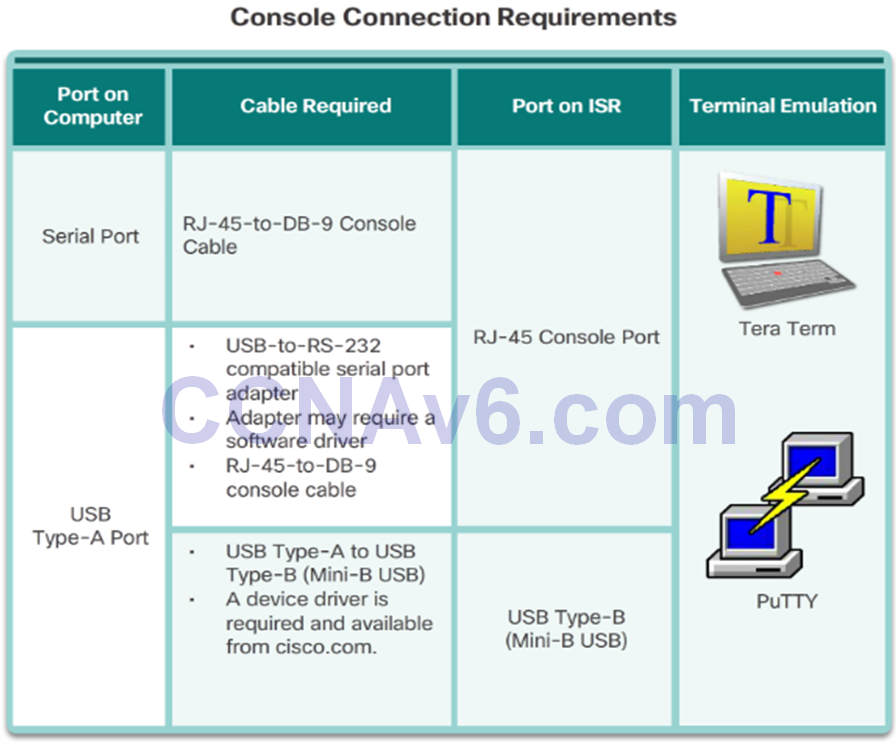
Enable IP on a Switch
- Network infrastructure devices require IP addresses to enable remote management.
- On a switch, the management IP address is assigned on a virtual interface called a switched virtual interface (SVI)
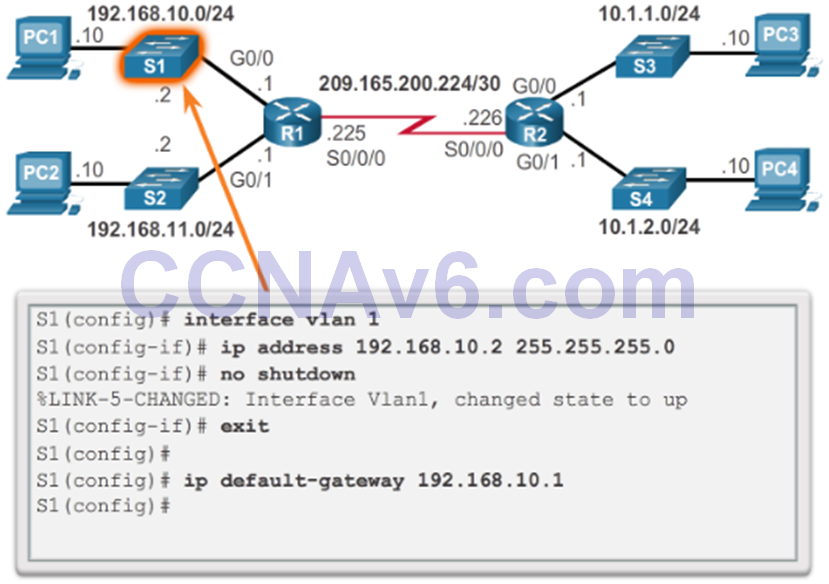
1.1.3 Router Basic Settings
Configure Router Basic Settings
- Name the device –Distinguishes it from other routers
- Secure management access – Secures privileged EXEC, user EXEC, and Telnet access, and encrypts passwords .
- Configure a banner –Provides legal notification of unauthorized access.
- Save the Configuration
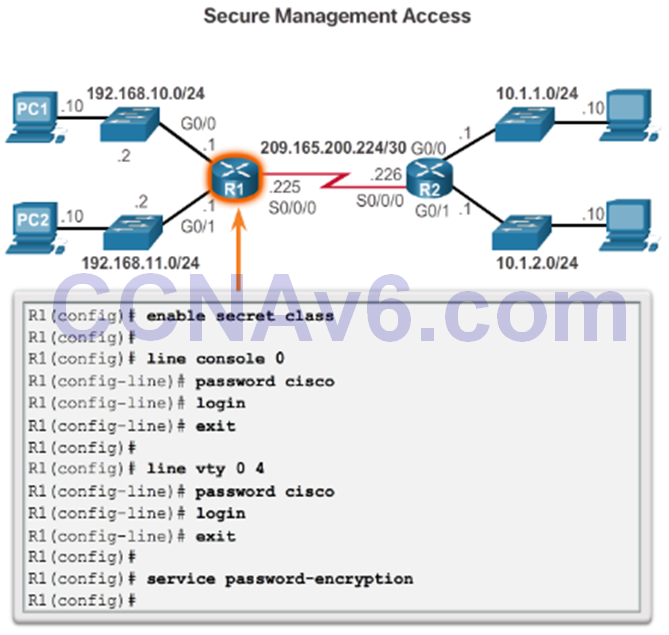
Configure an IPv4 Router Interface
To be available, a router interface must be:
- Configured with an address and subnet mask.
- Activated using no shutdown command. By default LAN and WAN interfaces are not activated.
- Configured with the clock rate command on the Serial cable end labeled DCE.
Optional description can be included.
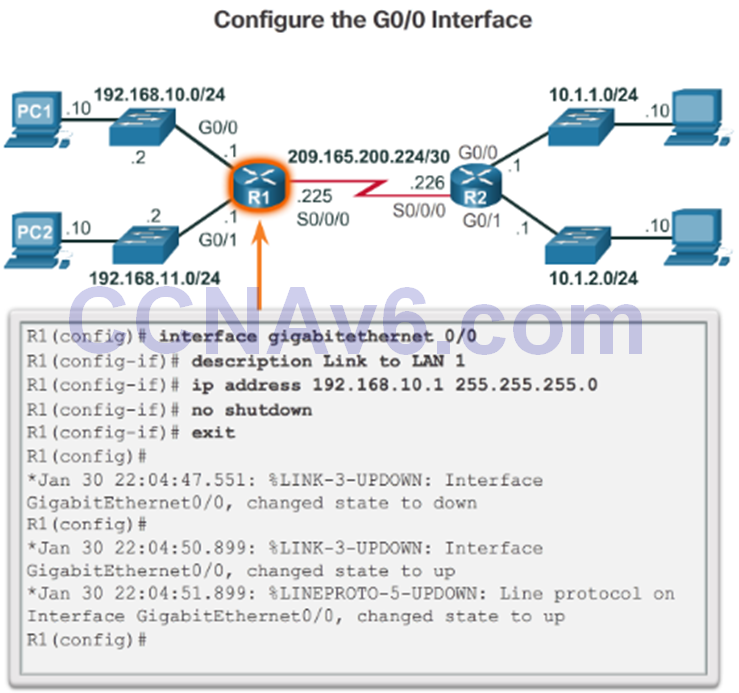
Configure an IPv6 Router Interface
Configure interface with IPv6 address and subnet mask:
- Use the ipv6 addressipv6-address/ipv6-length [link-local | eui-64]interface configuration command.
- Activate using the no shutdown command.
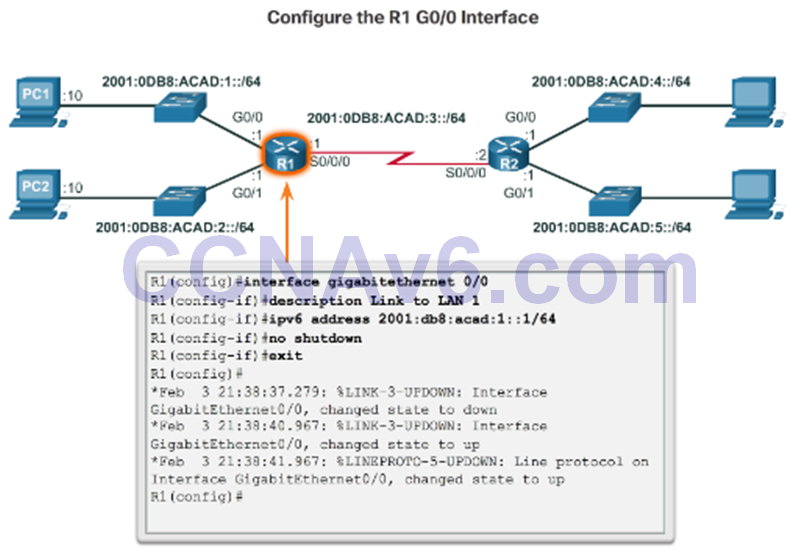
IPv6 interfaces can support more than one address:
- Configure a specified global unicast – ipv6address ipv6-address/ipv6-length
- Configure a global IPv6 address with an interface identifier (ID) in the low-order 64 bits – ipv6address ipv6-address/ipv6-length eui-64
- Configure a link-local address – ipv6address ipv6-address/ipv6-length link-local
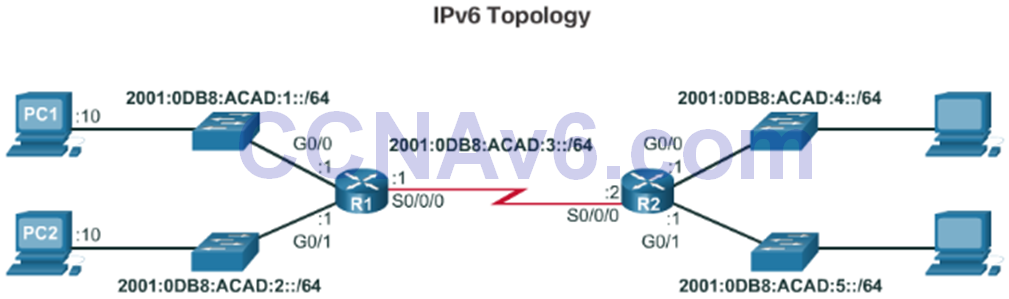
Configure an IPv4 Loopback Interface
A loopback interface is a logical interface that is internal to the router:
- It is not assigned to a physical port, it is considered a software interface that is automatically in an UP state.
- A loopback interface is useful for testing.
- It is important in the OSPF routing process.
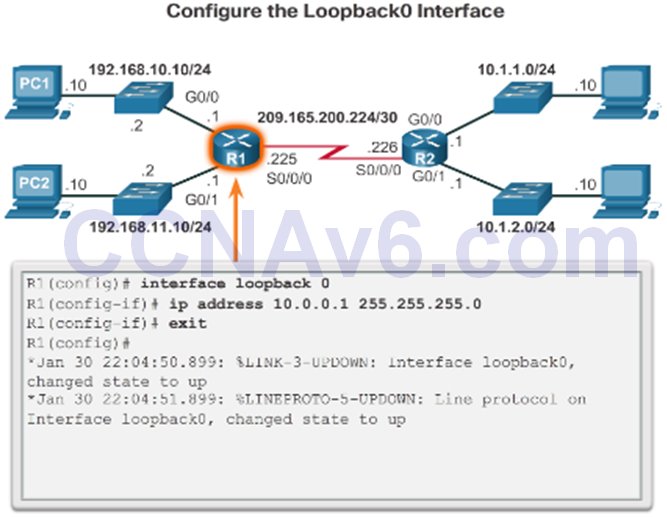
1..1.4 Verify Connectivity of Directly Connected Networks
Verify Interface Settings
Show commands are used to verify operation and configuration of interface:
- show ip interfaces brief
- show ip route
- show running-config
Show commands that are used to gather more detailed interface information:
- show interfaces
- show ip interfaces
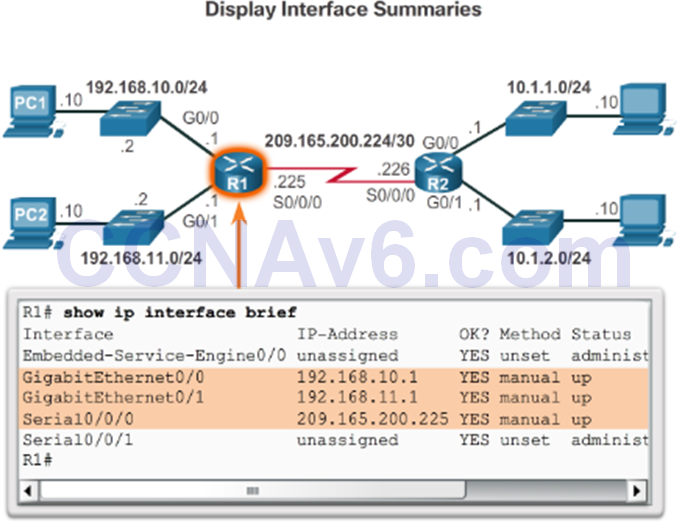
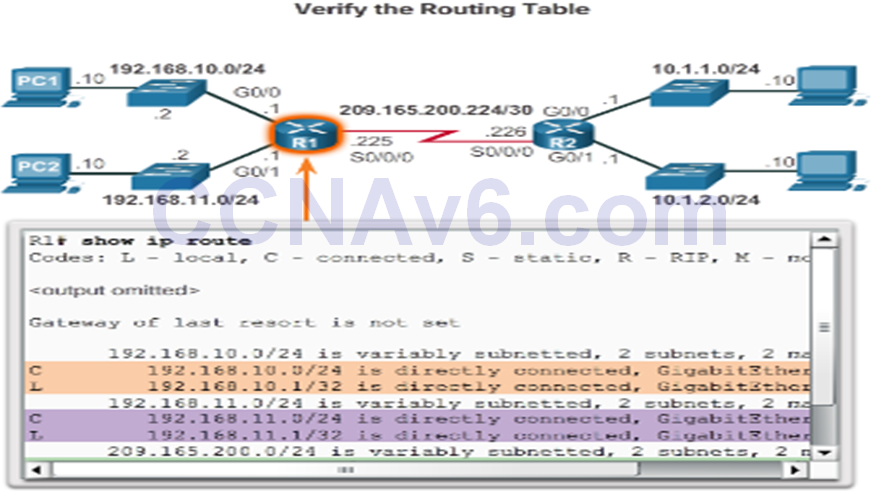
Verify IPv6 Interface Settings
Common commands to verify the IPv6 interface configuration:
- show ipv6 interface brief – displays a summary for each of the interfaces.
- show ipv6 interface gigabitethernet 0/0 – displays the interface status and all the IPv6 addresses for this interface.
- show ipv6 route – verifies that IPv6 networks and specific IPv6 interface addresses have been installed in the IPv6 routing table.
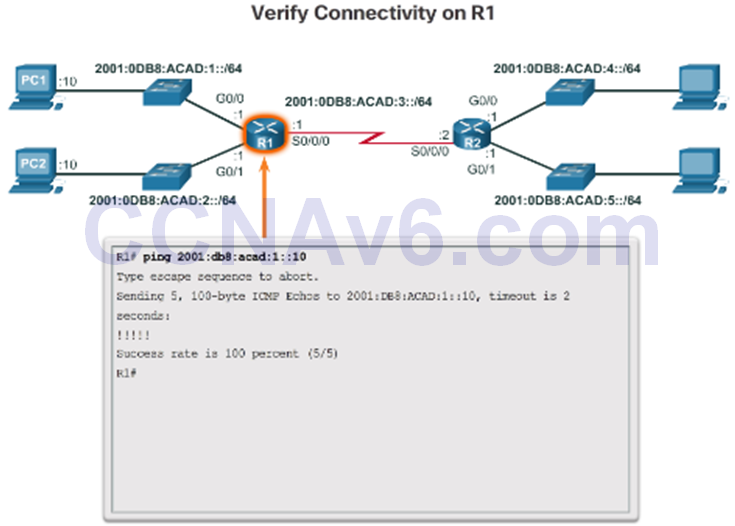
Filter Show Command Output
Show command output can be managed using the following command and filters:
- Use theterminal length number command to specify the number of lines to be displayed.
- To filter specific output of commands use the (|)pipe character after show command. Parameters that can be used after pipe include:
- section, include, exclude, begin

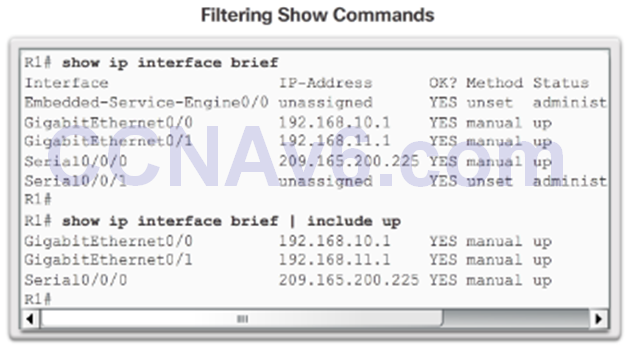
Command History Feature
The command history feature temporarily stores a list of executed commands for access:
- To recall commands press Ctrl+P or the UP Arrow.
- To return to more recent commands press Ctrl+N or the Down Arrow.
- By default, command history is enabled and the system captures the last 10 commands in the buffer. Use the show history privileged EXEC command to display the buffer contents.
- Use the terminal history size user EXEC command to increase or decrease size of the buffer.
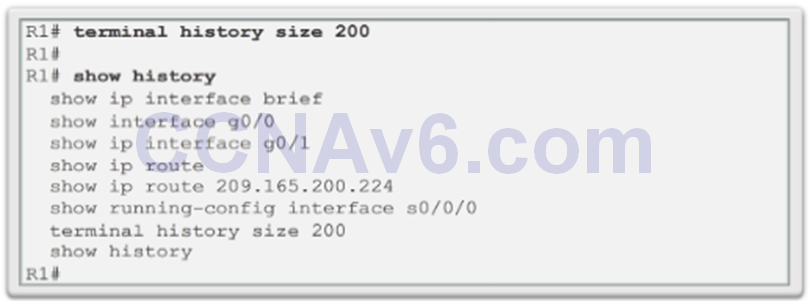
1.2 Routing Decisions
1.2.1 Switching Packets Between Networks
Router Switching Function
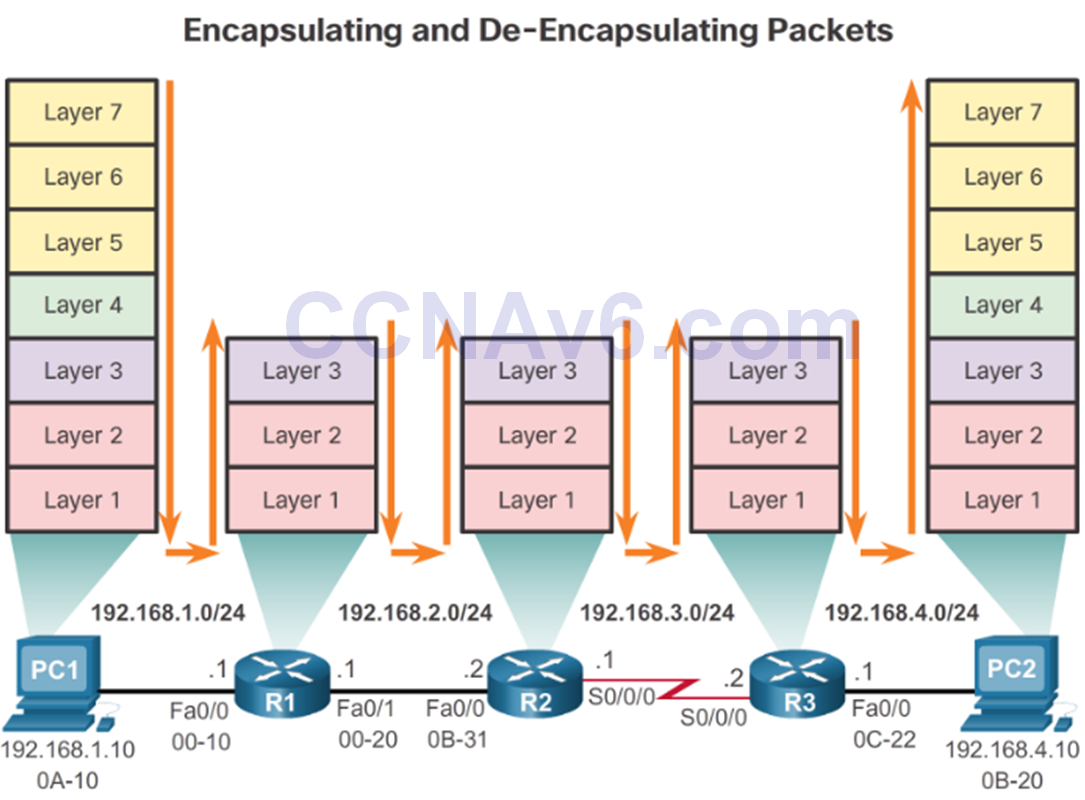
Send a Packet
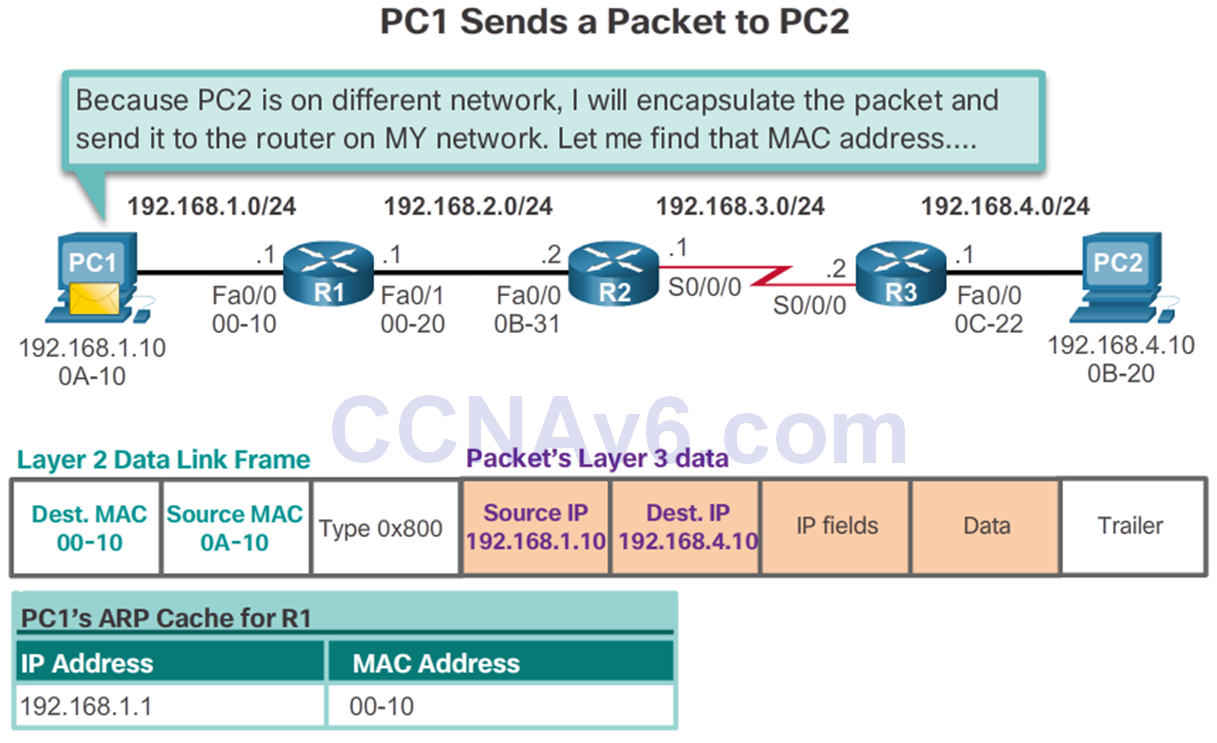
Forward to Next Hop
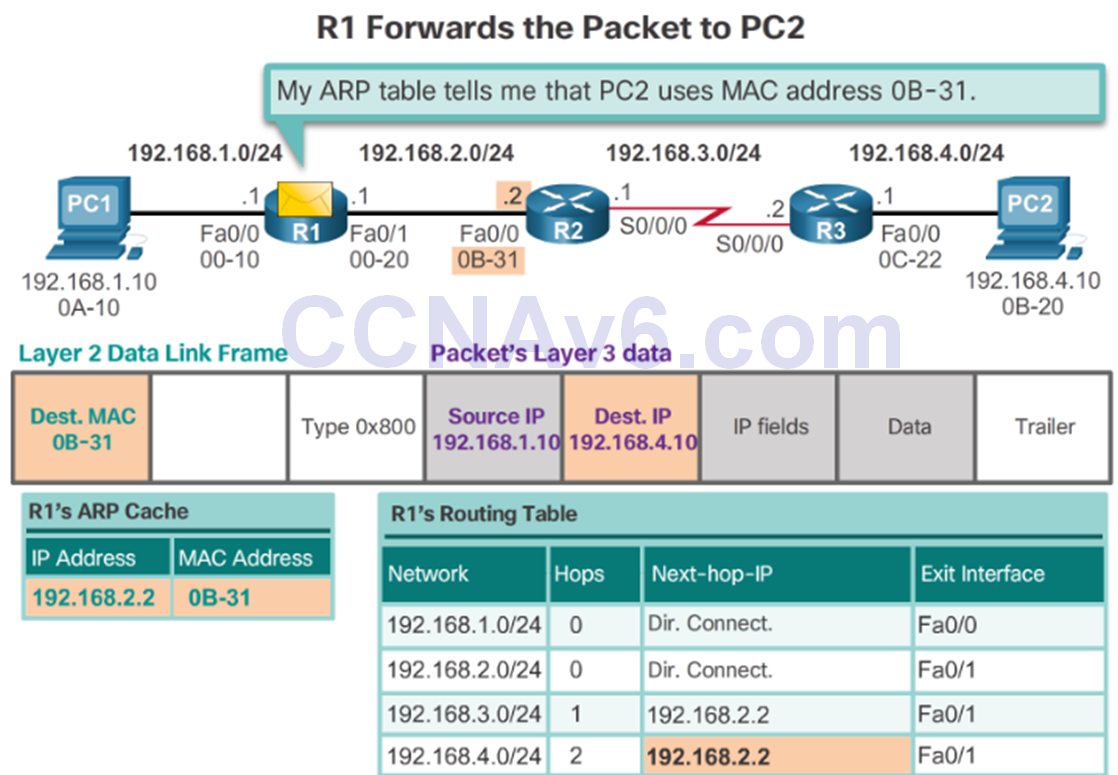
Packet Routing
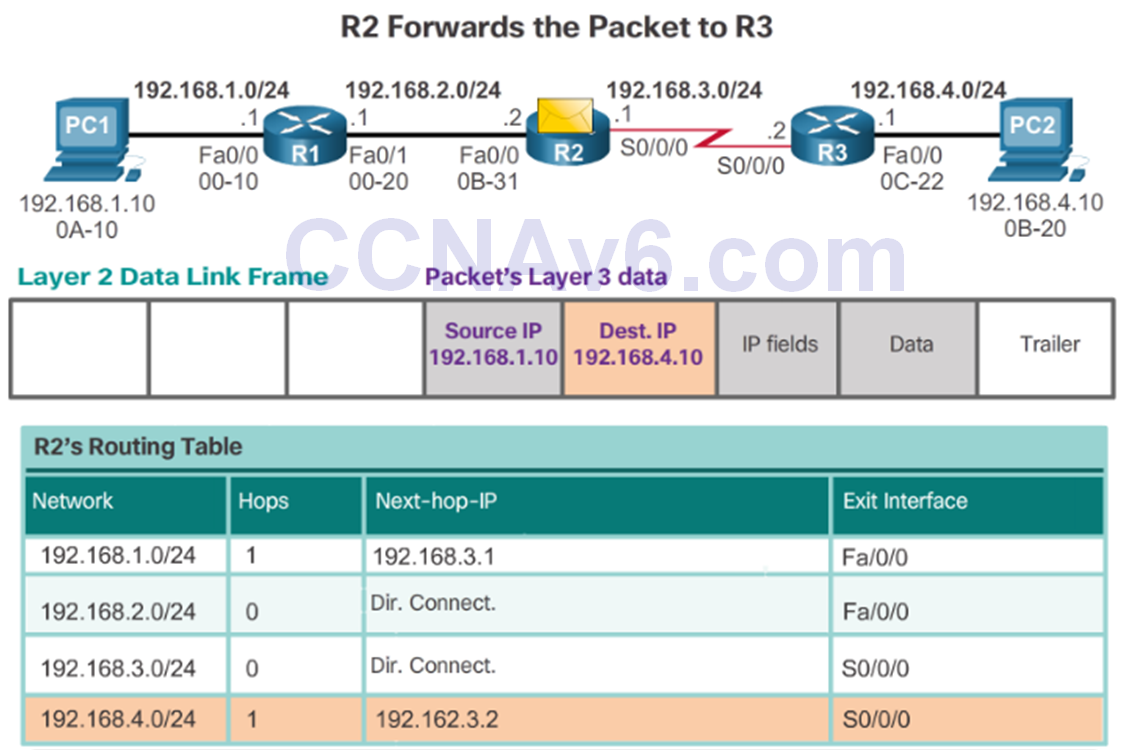
Reach the Destination
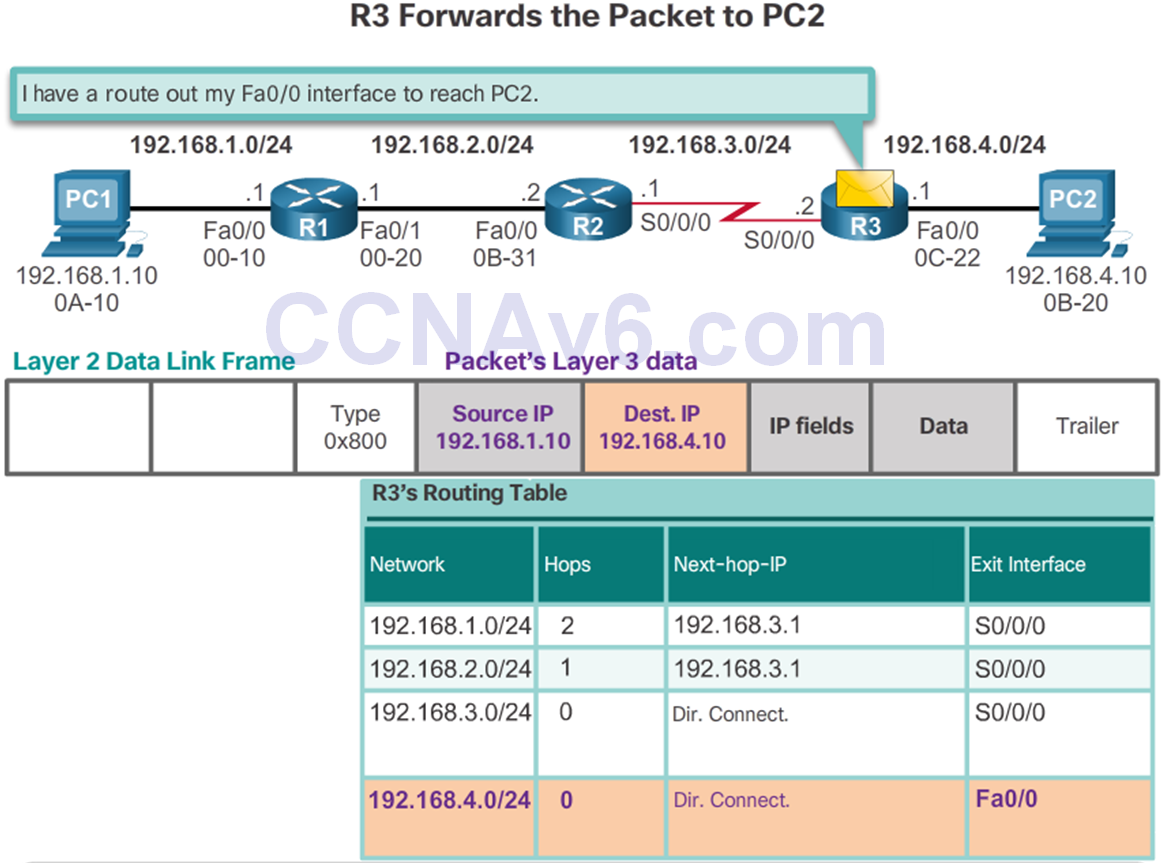
1.2.2 Path Determination
Routing Decisions
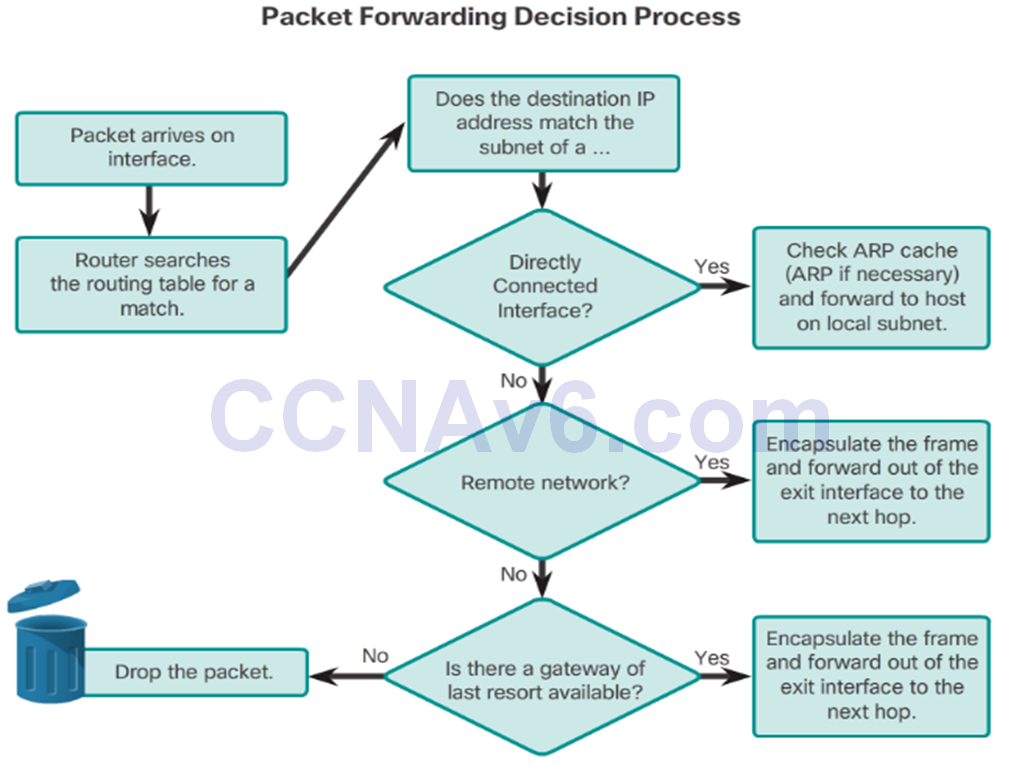
Best Path
- Best path is selected by a routing protocol based on the value or metric it uses to determine the distance to reach a network:
- A metric is the value used to measure the distance to a given network.
- Best path to a network is the path with the lowest metric.
- Dynamic routing protocols use their own rules and metrics to build and update routing tables:
- Routing Information Protocol (RIP) – Hop count
- Open Shortest Path First (OSPF) – Cost based on cumulative bandwidth from source to destination
- Enhanced Interior Gateway Routing Protocol (EIGRP) – Bandwidth, delay, load, reliability
Load Balancing
- When a router has two or more paths to a destination with equal cost metrics, then the router forwards the packets using both paths equally:
- Equal cost load balancing can improve network performance.
- Equal cost load balancing can be configured to use both dynamic routing protocols and static routes.
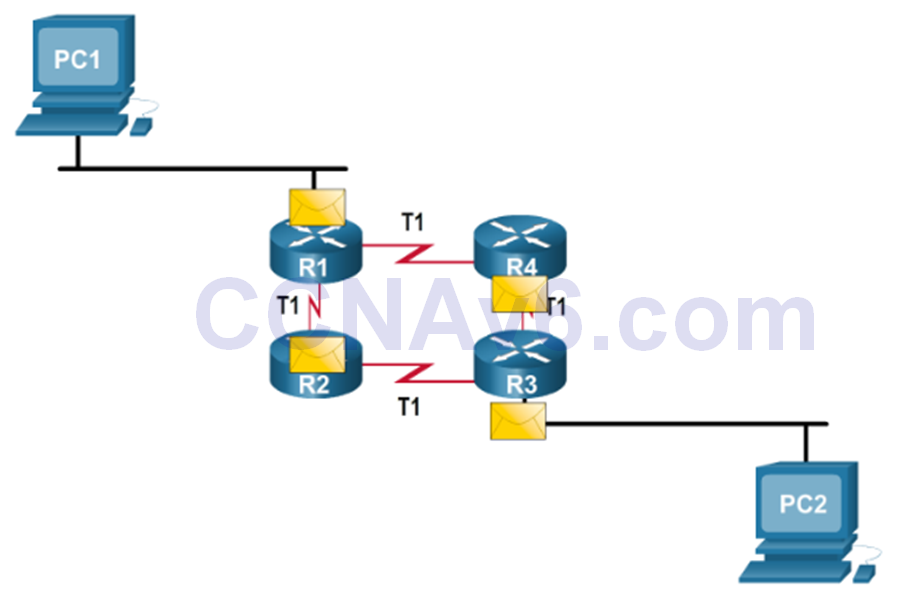
Administrative Distance
- If multiple paths to a destination are configured on a router, the path installed in the routing table is the one with the lowest Administrative Distance (AD):
- A static route with an AD of 1 is more reliable than an EIGRP-discovered route with an AD of 90.
- A directly connected route with an AD of 0 is more reliable than a static route with an AD of 1.
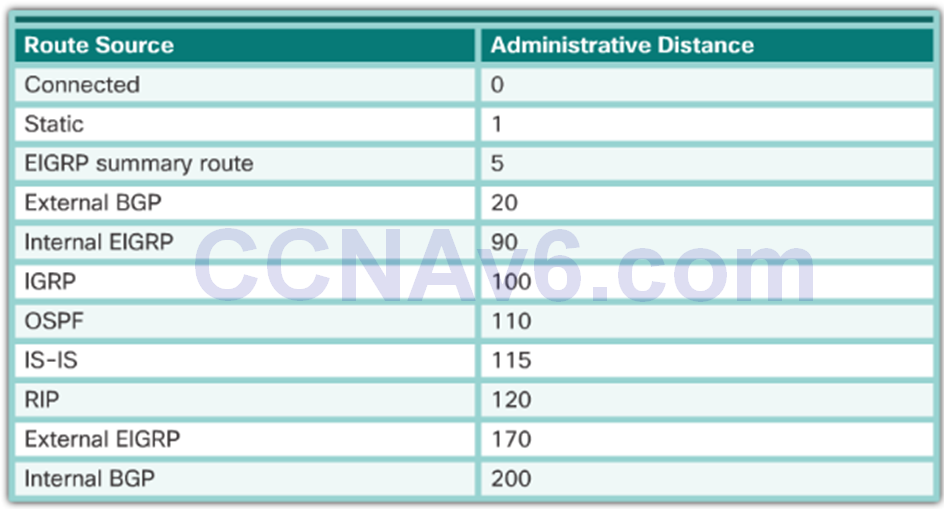
1.3 Router Operation
1.3.1 Analyze the Routing Table
The Routing Table
- A routing table is a file stored in RAM that contains information about:
- Directly connected routes
- Remote routes
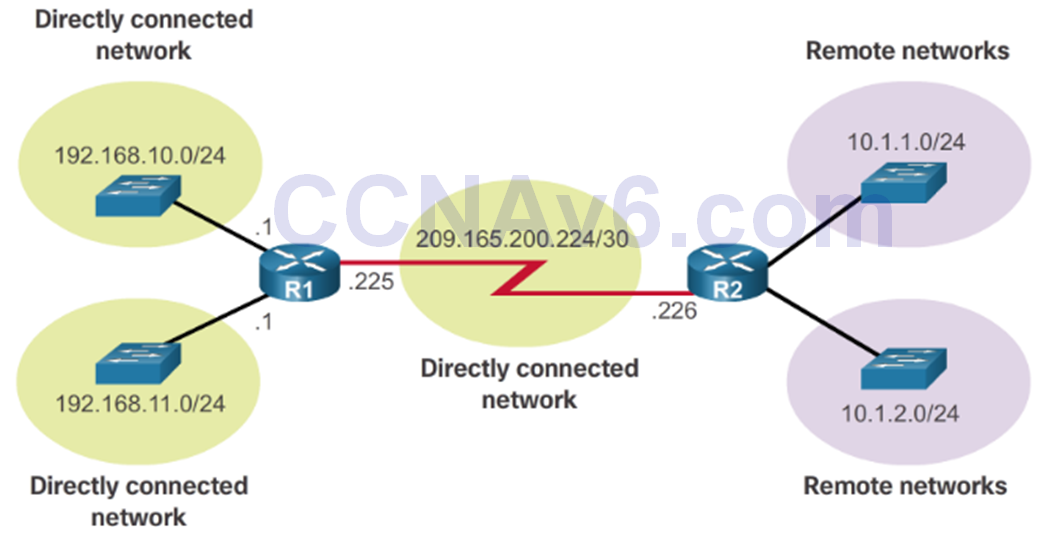
Routing Table Sources
The show ip route command is used to display the contents of the routing table:
- Local route interfaces – Added to the routing table when an interface is configured. (displayed in IOS 15 or newer for IPv4 routes and all IOS releases for IPv6 routes.)
- Directly connected interfaces – Added to the routing table when an interface is configured and active.
- Static routes – Added when a route is manually configured and the exit interface is active.
- Dynamic routing protocol – Added when EIGRP or OSPF are implemented and networks are identified.
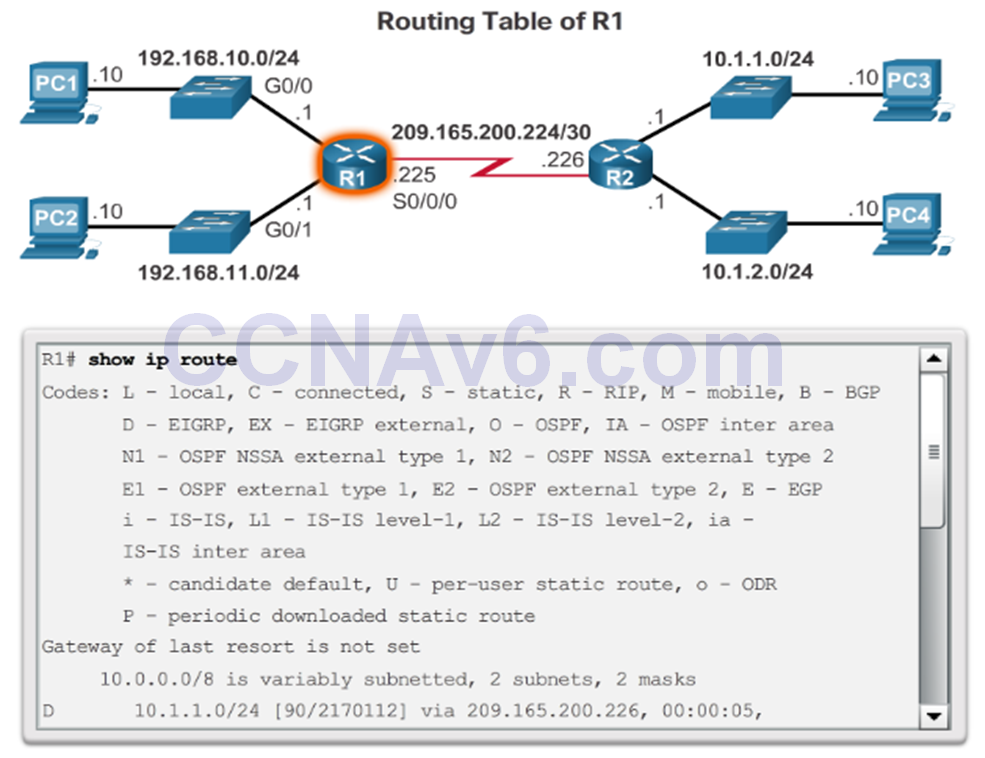
Remote Network Routing Entries
Interpreting the entries in the routing table
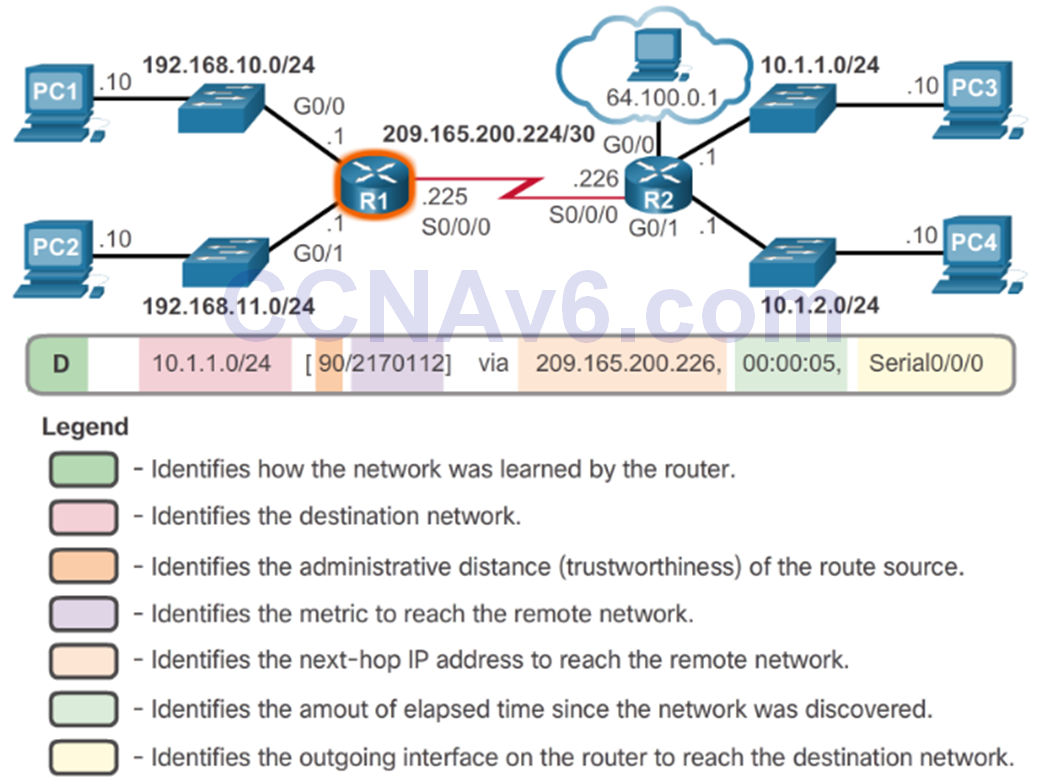
1.3.2 Directly Connected Routes
Directly Connected Interfaces
A newly deployed router, without any configured interfaces, has an empty routing table.
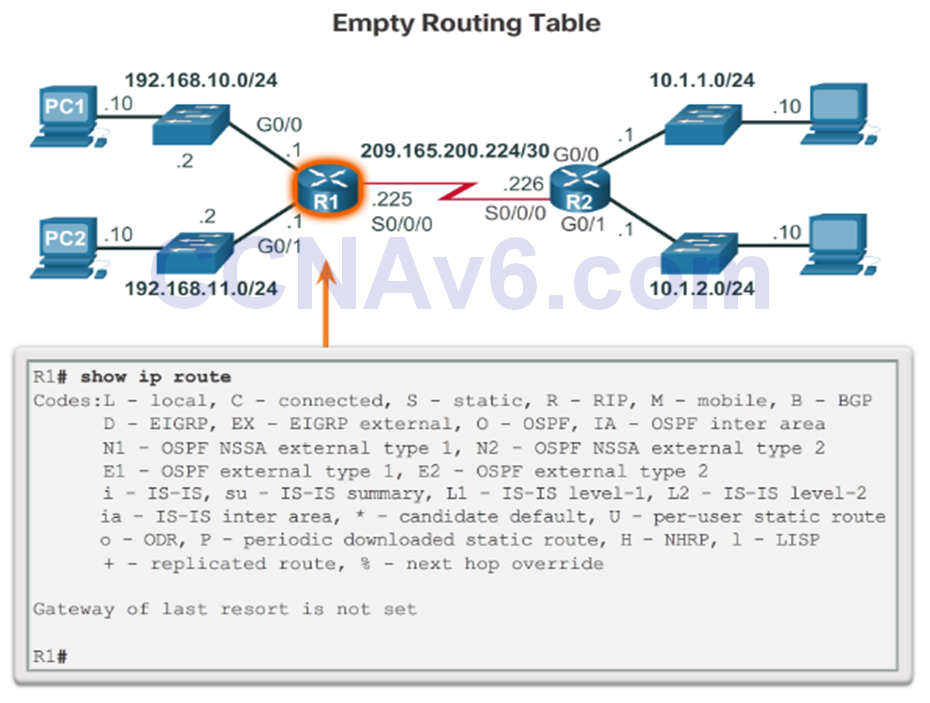
Directly Connected Routing Table Entries
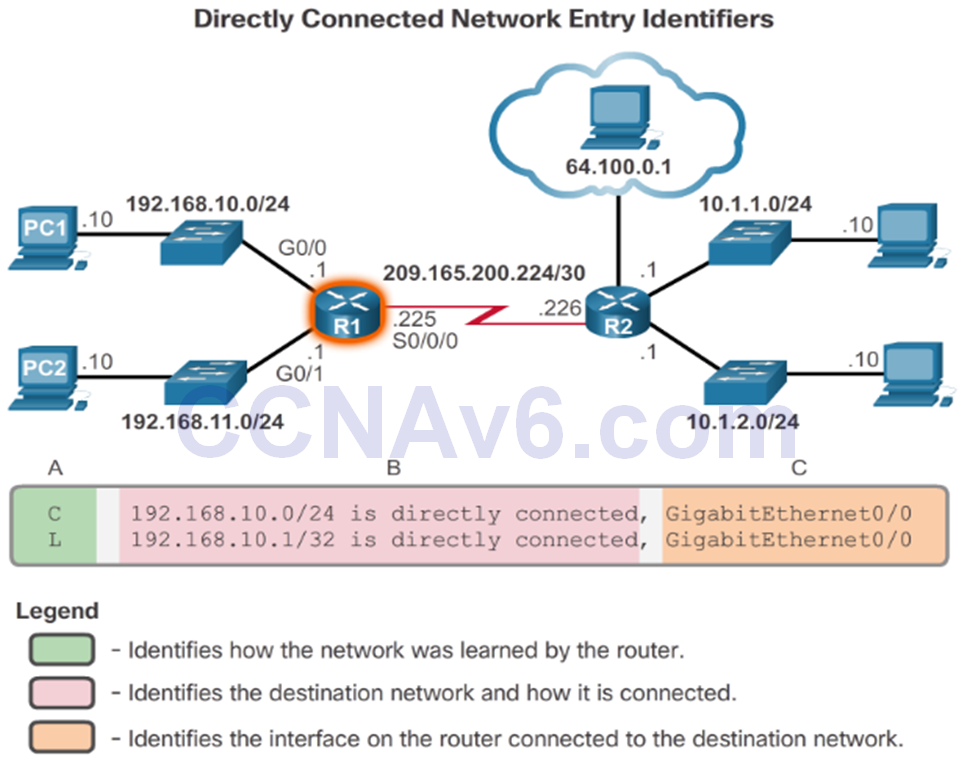
Directly Connected Example
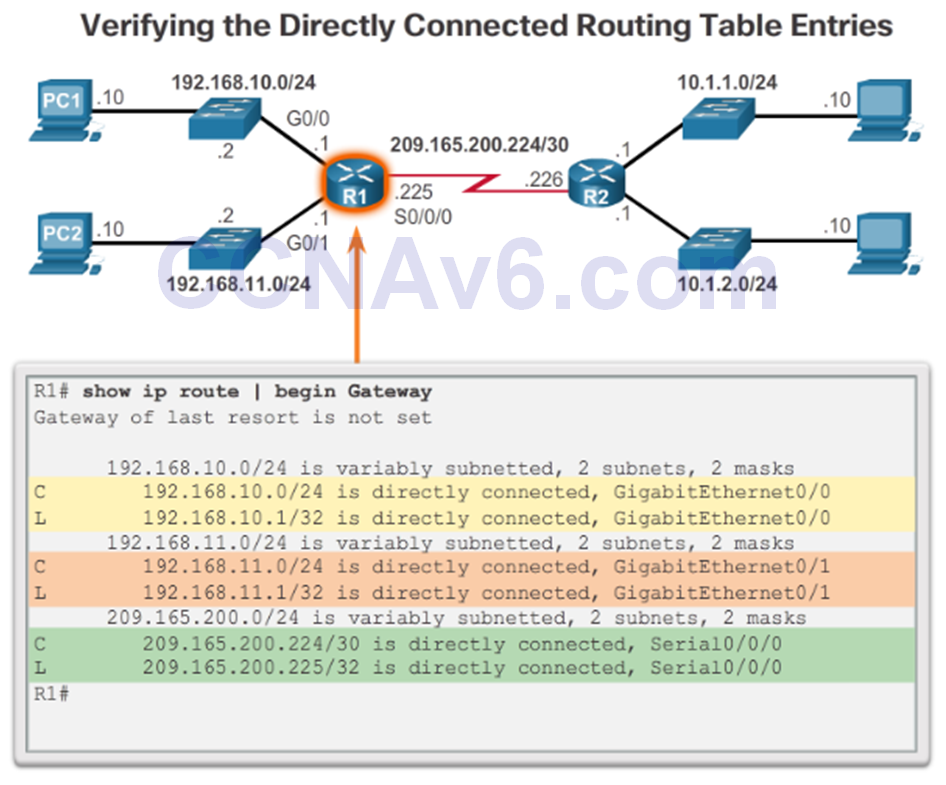
Directly Connected IPv6 Example
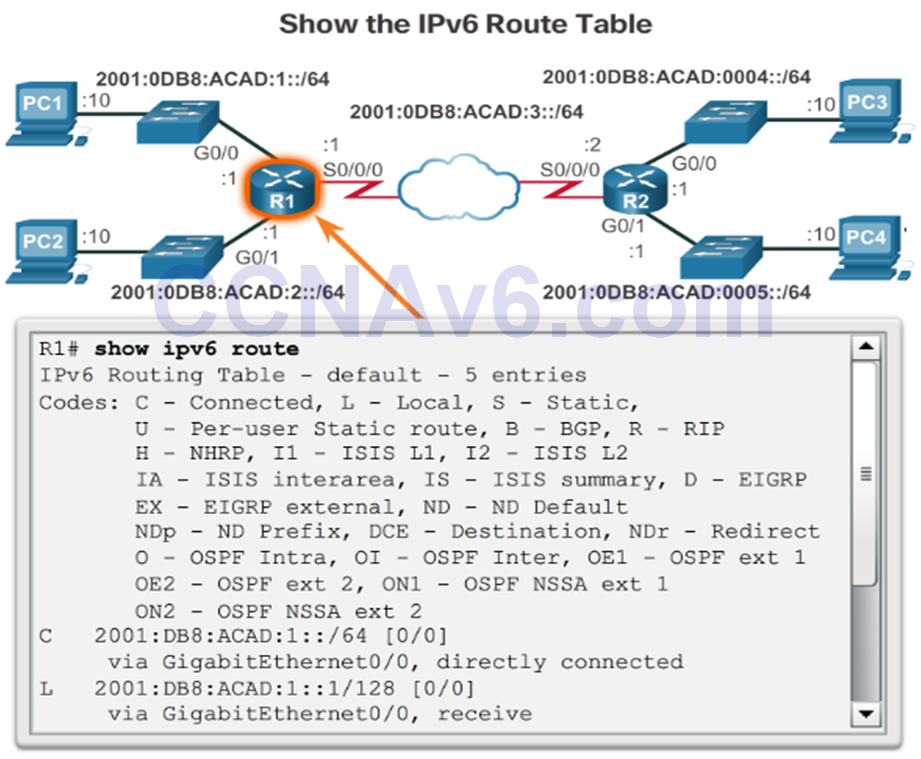
13.3 Statically Learned Routes
Static Routes
Static routes and default static routes can be implemented after directly connected interfaces are added to the routing table:
- Static routes are manually configured.
- They define an explicit path between two networking devices.
- Static routes must be manually updated if the topology changes.
- Their benefits include improved security and control of resources.
- Configure a static route to a specific network using the ip route network mask {next-hop-ip | exit-intf} command.
- A default static route is used when the routing table does not contain a path for a destination network.
- Configure a default static route using the ip route 0.0.0.0 0.0.0.0 {exit-intf | next-hop-ip} command.
Static Route Example
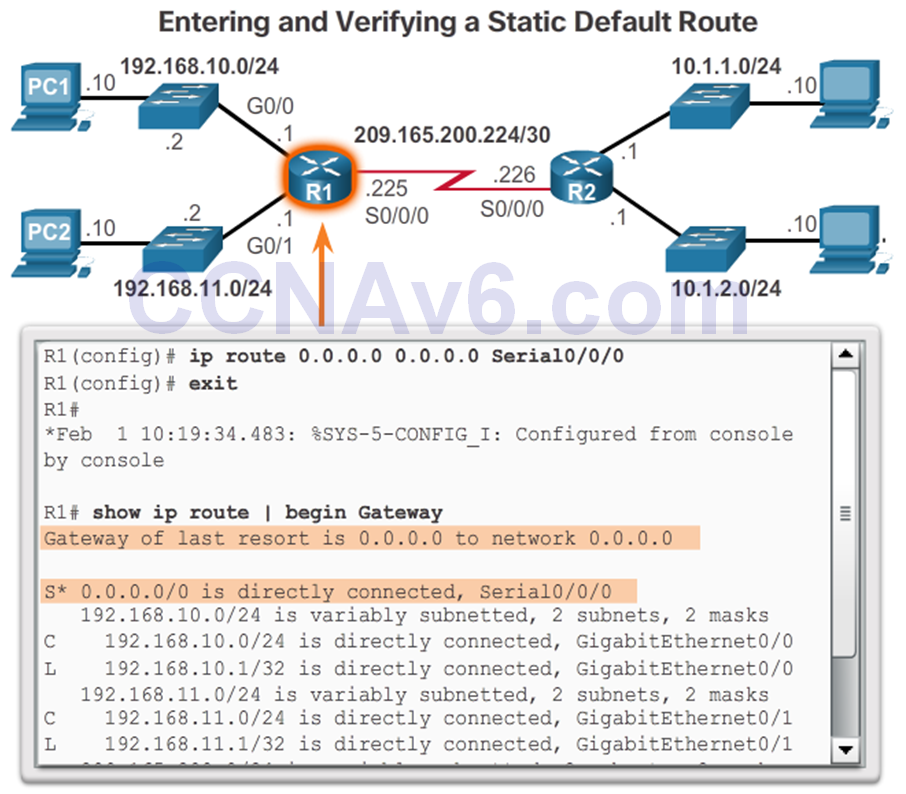
Entering and Verifying a Static Route
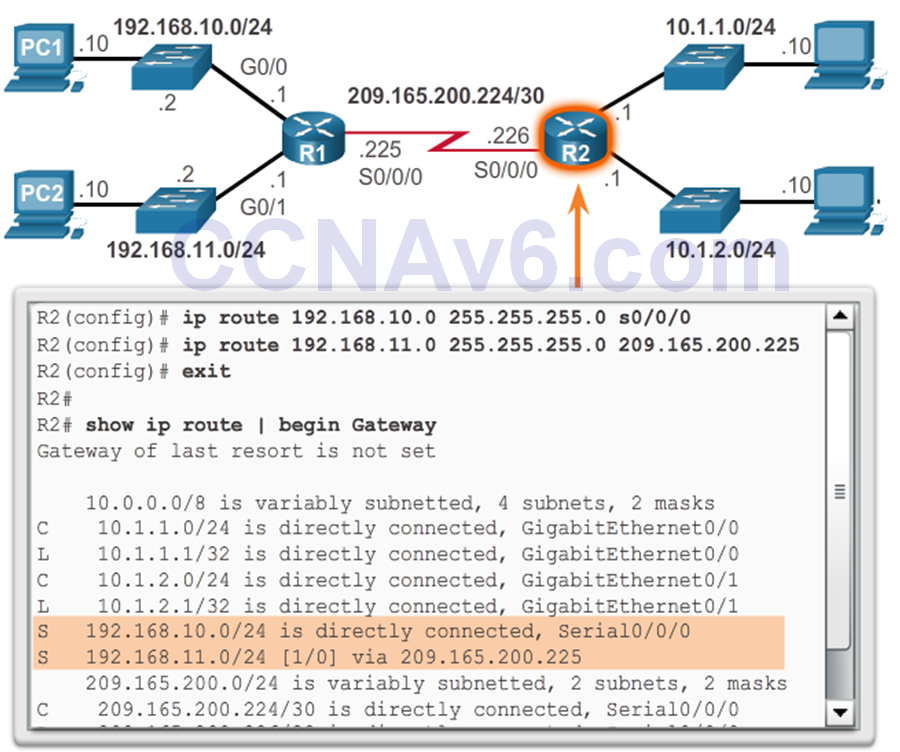
Static IPv6 Route Examples
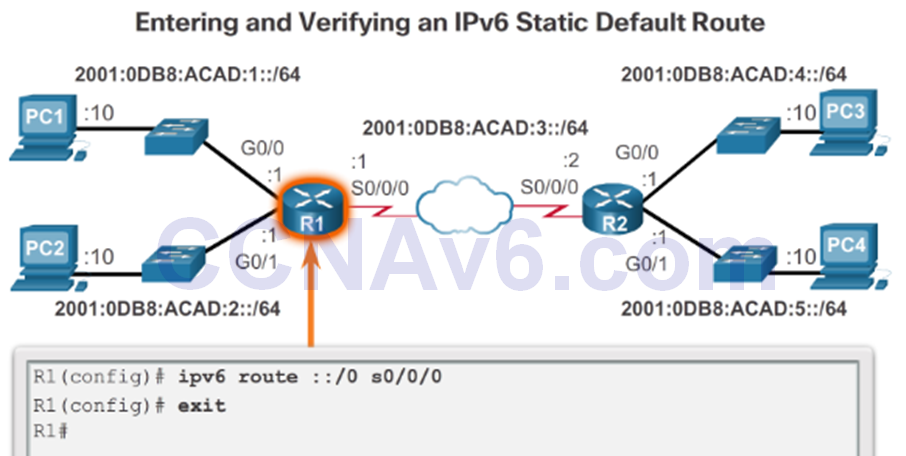
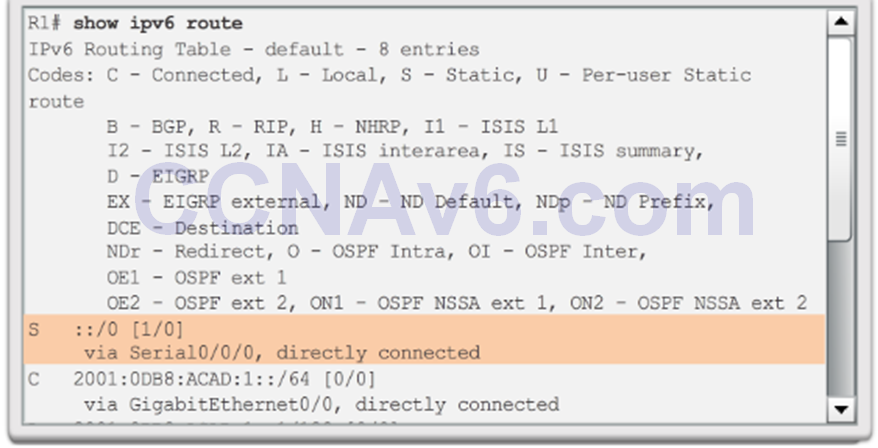
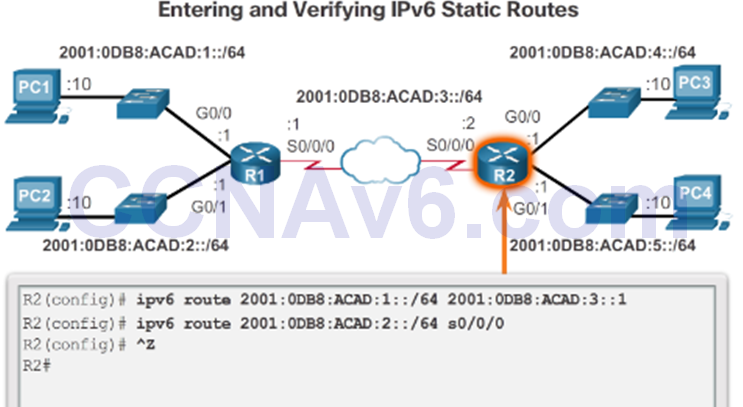
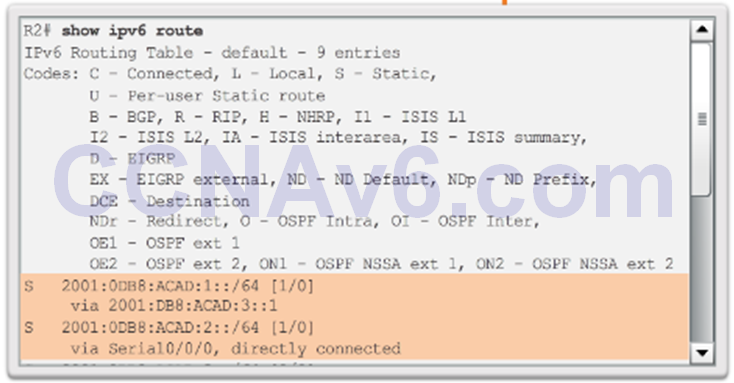
1.3.4 Dynamic Routing Protocols
Dynamic Routing
- Dynamic routing is used by routers to share information about the reachability and status of remote networks.
- It performs network discovery and maintains routing tables.
- Routers have converged after they have finished exchanging and updating their routing tables.
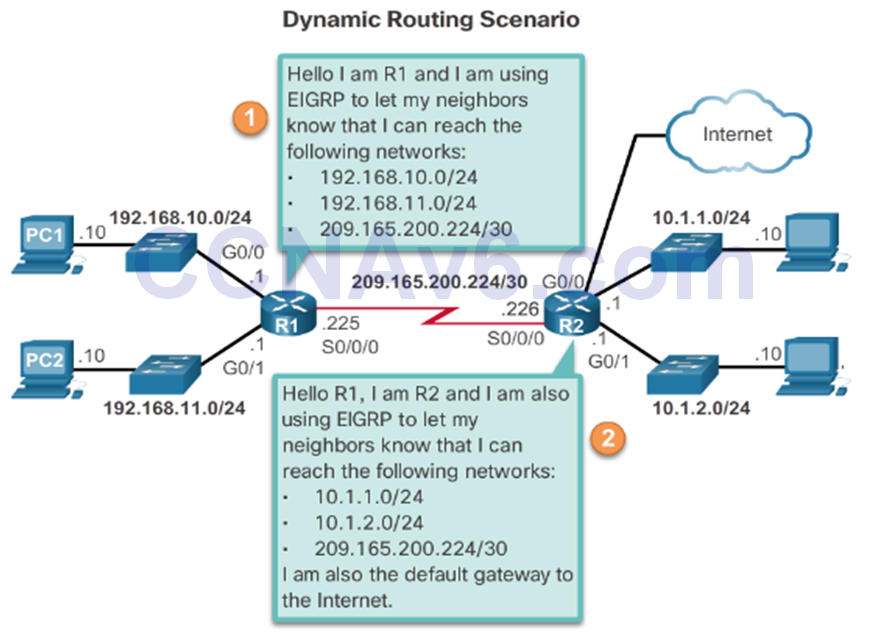
IPv4 Routing Protocols
Cisco routers can support a variety of dynamic IPv4 routing protocols including:
- EIGRP –Enhanced Interior Gateway Routing Protocol
- OSPF –Open Shortest Path First
- IS-IS –Intermediate System-to-Intermediate System
- RIP –Routing Information Protocol
Use the router ? Command in global configuration mode to determine which routing protocols are supported by the IOS.
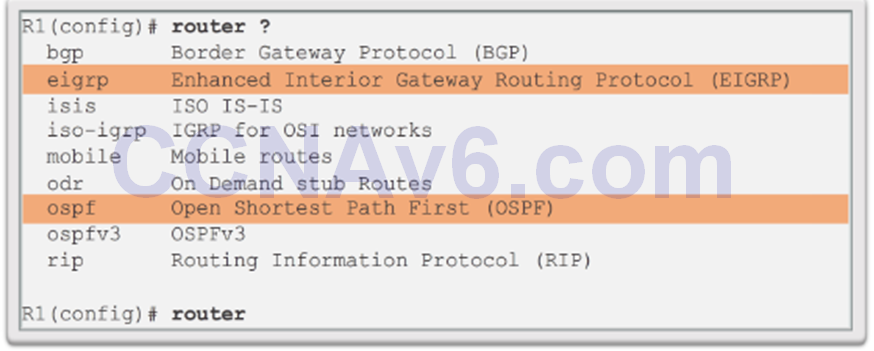
IPv4 Dynamic Routing Examples
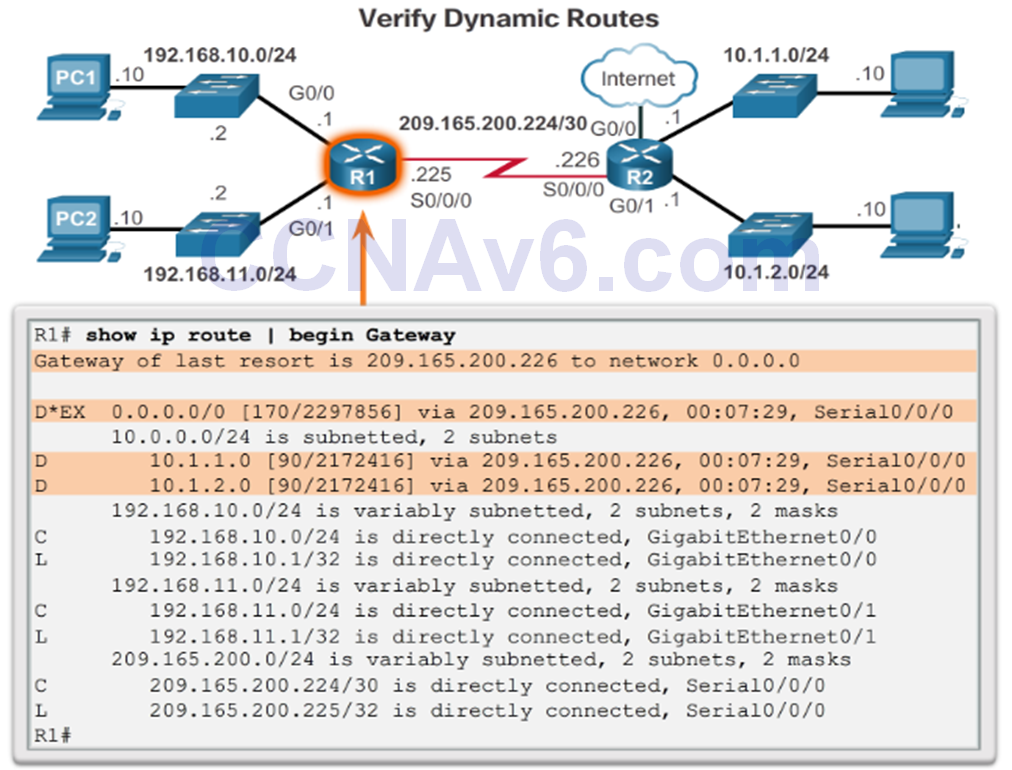
IPv6 Routing Protocols
- Cisco routers can support a variety of dynamic IPv6 routing protocols including:
- RIPng (RIP next generation)
- OSPFv3
- EIGRP for IPv6
- Use the ipv6 router ? command to determine which routing protocols are supported by the IOS
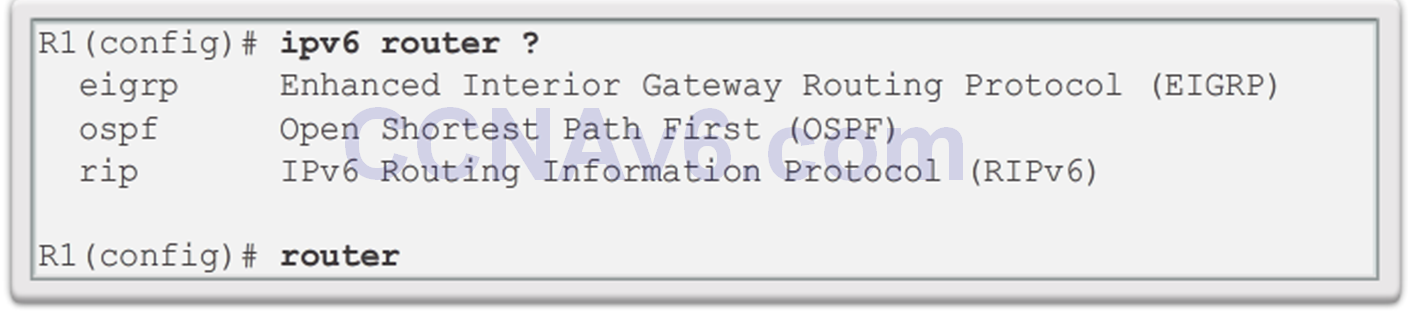
IPv6 Dynamic Routing Examples
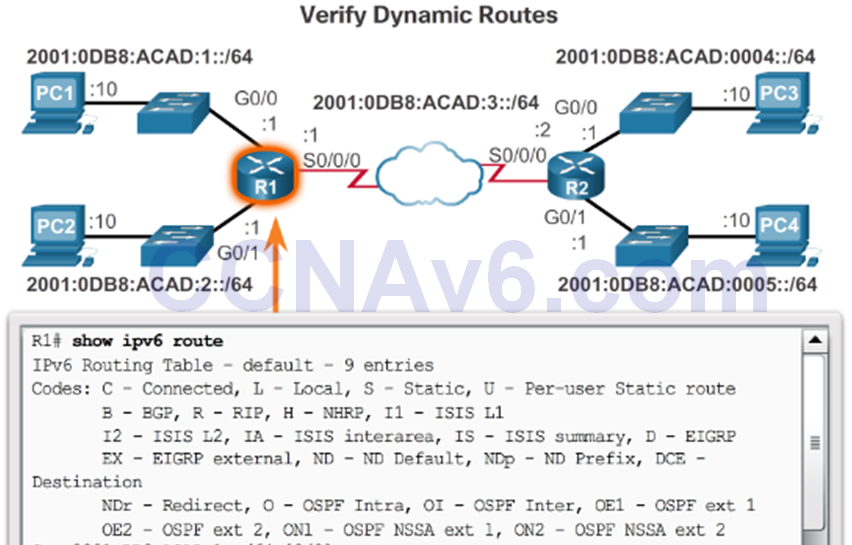
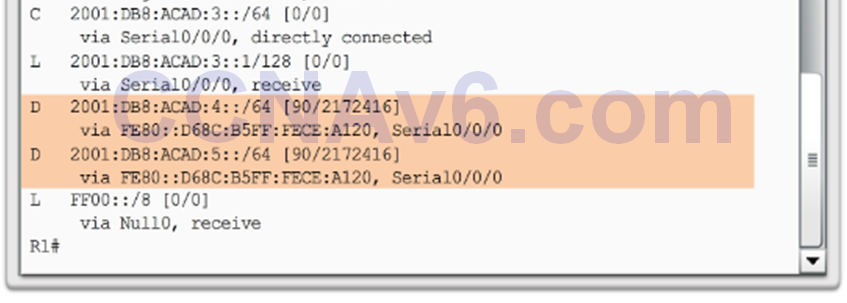
1.4 Chapter Summary
Describe the primary functions and features of a router.
Configure basic settings on a router to route between two directly-connected networks, using CLI.
Verify connectivity between two networks that are directly connected to a router.
Explain how routers use information in data packets to make forwarding decisions in a small to medium-sized business network.
Explain the encapsulation and de-encapsulation process used by routers when switching packets between interfaces.
Explain the path determination function of a router.
Explain how a router learns about remote networks when operating in a small to medium-sized business network.
Explain how a router builds a routing table of directly connected networks.
Explain how a router builds a routing table using static routes.
Explain how a router builds a routing table using a dynamic routing protocol.
Section 1.1
New Terms and Commands
- Topology
- Speed
- Cost
- Security
- Availability
- Scalability
- Reliability
- Point-to-Point Protocol (PPP)
- Process Switching
- Fast switching
- Cisco Express Forwarding (CEF)
- Wireless access points (WAPs)
- Edge router
- Gateway of Last Resort
- Topology diagram
- Secure Shell (SSH)
- Hypertext Transfer Protocol Secure (HTTPS)
- Console cable
- Terminal emulation software – Tera Term, PuTTY, HyperTerminal
- Secure management access
- Ipv6 address ipv6-address/ipv6-length [link-local | eui-64] interface configuration command.
- no shutdown command
- loopback interface
- interface loopback number command
- show ip route command
- show running-config interfaceinterface-id
- show ip interface brief command
- show running-config interface command
- show ip interfaces command
- Show ipv6 interface commandshow interfaces command
- show ipv6 interface brief command
- show ipv6 route command
- pipe (|) character
- Ctrl+P
- Ctrl+N
- show history
- terminal history
Section 1.2
New Terms and Commands
- Metrics
- Routing Information Protocol (RIP)
- Open Shortest Path First (OSPF)
- Enhanced Interior Gateway Routing Protocol (EIGRP)
- load balancing
- IS-IS – Intermediate System-to-Intermediate System
- RIPng (RIP next generation)
- OSPFv3
Section 1.3
New Terms and Commands
- Administrative Distance (AD)
- Local Route interfaces
- Static routes
- Route timestamp
- Route source
- ip route network mask { next-hop-ip | exit-intf }
- ip route 0.0.0.0 0.0.0.0 { exit-intf | next-hop-ip }
- ipv6 unicast-routing
- ipv6 route ::/0 {ipv6-address | interface-type interface-number}
- ipv6 route ipv6-prefix/prefix-length {ipv6-address|interface-type interface-number}
- Router ? command
- Ipv6 router ? command
