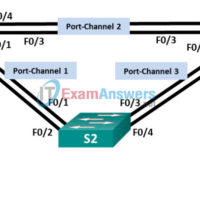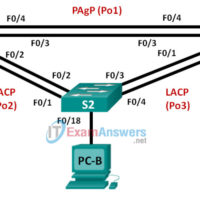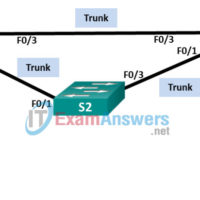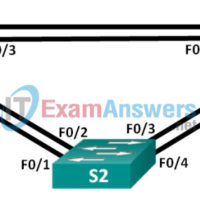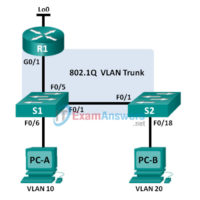Category: CCNA v6
4.4.1.1 Linking Up (Instructor Version) Instructor Note: Red font color or Gray highlights indicate text that appears in the instructor copy only. Objective Describe link aggregation. Instructor Note: This modeling activity is best completed in very small groups and then shared with another group or the class. Scenario …
4.3.3.4 Lab – Configuring HSRP (Instructor Version) Instructor Note: Red font color or gray highlights indicate text that appears in the instructor copy only. Topology Addressing Table Device Interface IP Address Subnet Mask Default Gateway R1 G0/1 192.168.1.1 255.255.255.0 N/A S0/0/0 (DCE) 10.1.1.1 255.255.255.252 N/A R2 S0/0/0 10.1.1.2 …
4.2.2.4 Lab – Troubleshooting EtherChannel (Instructor Version) Instructor Note: Red font color or Gray highlights indicate text that appears in the instructor copy only. Topology Addressing Table Device Interface IP Address Subnet Mask S1 VLAN 99 192.168.1.11 255.255.255.0 S2 VLAN 99 192.168.1.12 255.255.255.0 S3 VLAN 99 192.168.1.13 255.255.255.0 …
4.2.1.4 Lab – Configuring EtherChannel (Instructor Version) Instructor Note: Red font color or Gray highlights indicate text that appears in the instructor copy only. Topology Addressing Table Device Interface IP Address Subnet Mask S1 VLAN 99 192.168.99.11 255.255.255.0 S2 VLAN 99 192.168.99.12 255.255.255.0 S3 VLAN 99 192.168.99.13 255.255.255.0 …
4.0.1.2 Imagine This (Instructor Version) Instructor Note: Red font color or Gray highlights indicate text that appears in the instructor copy only. Objective Explain the operation of link aggregation in a switched LAN environment. Instructor Notes: This activity is introductory in nature and designed to help students envision …
3.4.1.1 Documentation Tree (Instructor Version) Instructor Note: Red font color or Gray highlights indicate text that appears in the instructor copy only. Objective Identify common STP configuration issues. Instructor Note: This activity may be completed individually or in small groups. Scenario The employees in your building are having …
3.3.2.3 Lab – Configuring Rapid PVST+, PortFast, and BPDU Guard (Instructor Version) Instructor Note: Red font color or Gray highlights indicate text that appears in the instructor copy only. Topology Addressing Table Device Interface IP Address Subnet Mask S1 VLAN 99 192.168.1.11 255.255.255.0 S2 VLAN 99 192.168.1.12 255.255.255.0 …
3.1.2.12 Lab – Building a Switched Network with Redundant Links (Instructor Version) Instructor Note: Red font color or Gray highlights indicate text that appears in the instructor copy only. Topology Addressing Table Device Interface IP Address Subnet Mask S1 VLAN 1 192.168.1.1 255.255.255.0 S2 VLAN 1 192.168.1.2 255.255.255.0 …
3.0.1.2 Stormy Traffic (Instructor Version) Instructor Note: Red font color or Gray highlights indicate text that appears in the instructor copy only. Objective Explain the purpose of the Spanning Tree Protocol (STP) in a switched LAN environment with redundant switch links. Instructor Notes: Spanning Tree Protocol (STP) and …
2.2.2.5 Lab – Troubleshooting Inter-VLAN Routing (Instructor Version) Instructor Note: Red font color or Gray highlights indicate text that appears in the instructor copy only. Topology Addressing Table Device Interface IP Address Subnet Mask Default Gateway R1 G0/1.1 192.168.1.1 255.255.255.0 N/A G0/1.10 192.168.10.1 255.255.255.0 N/A G0/1.20 192.168.20.1 255.255.255.0 …