Lab Objective:
The objective of this lab exercise is for you to configure Single-Area OSPF on Cisco routers.
Lab Purpose:
Single-Area OSPF is a core ICND/CCNA exam topic so learn it well. Rather than watch a video solution, I have provided show runs and test commands where appropriate.
Certification Level:
This lab is suitable for both CCENT and CCNA certification exam preparation.
Lab Difficulty:
This lab has a difficulty rating of 5/10.
Readiness Assessment:
When you are ready for your certification exam, you should complete this lab in no more than 15 minutes.
Lab Topology:
Please use the following topology to complete this lab exercise:
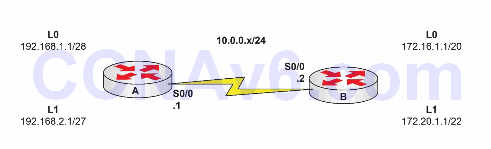
Task 1:
Configure the topology above. You should be able to ping across the Serial interface only because there are no routes from the Loopback networks.
Task 2:
Configure Single-Area OSPF on both routers. Put all networks into area 0. Set the router ID for RouterA to 1.1.1.1 and RouterB to 2.2.2.2. Ping all networks to check connectivity and check the routing tables.
Task 3:
Set Loopback0 on both routers to be a passive interface.
Solution
Show Runs RouterA interface Loopback0 ip address 192.168.1.1 255.255.255.240 ! interface Loopback1 ip address 192.168.2.1 255.255.255.224 ! interface Serial0/0 ip address 10.0.0.1 255.255.255.0 clock rate 2000000 ! router ospf 1 router-id 1.1.1.1 log-adjacency-changes passive-interface Loopback0 network 10.0.0.0 0.0.0.255 area 0 network 192.168.1.0 0.0.0.15 area 0 network 192.168.2.0 0.0.0.31 area 0 ! RouterB interface Loopback0 ip address 172.16.1.1 255.255.240.0 ! interface Loopback1 ip address 172.20.1.1 255.255.252.0 ! interface Serial0/0 ip address 10.0.0.2 255.255.255.0 clock rate 2000000 ! router ospf 2 router-id 2.2.2.2 log-adjacency-changes passive-interface Loopback0 network 10.0.0.0 0.0.0.255 area 0 network 172.16.0.0 0.0.15.255 area 0 network 172.20.0.0 0.0.7.255 area 0 !
TEST:
R1#show ip route
Codes: C - connected, S - static, R - RIP, M - mobile, B – BGP,
D - EIGRP, EX - EIGRP external, O - OSPF, IA - OSPF inter area,
N1 - OSPF NSSA external type 1, N2 - OSPF NSSA external type 2,
E1 - OSPF external type 1, E2 - OSPF external type 2,
i - IS-IS, su - IS-IS summary, L1 - IS-IS level-1,
L2 - IS-IS level-2, ia - IS-IS inter area,
* - candidate default, U - per-user static route,
o - ODR, P - periodic downloaded static route
Gateway of last resort is not set
172.16.0.0/32 is subnetted, 1 subnets
O 172.16.1.1 [110/65] via 10.0.0.2, 00:04:50, Serial0/0
172.20.0.0/32 is subnetted, 1 subnets
O 172.20.1.1 [110/65] via 10.0.0.2, 00:04:50, Serial0/0
10.0.0.0/24 is subnetted, 1 subnets
C 10.0.0.0 is directly connected, Serial0/0
192.168.1.0/28 is subnetted, 1 subnets
C 192.168.1.0 is directly connected, Loopback0
192.168.2.0/27 is subnetted, 1 subnets
C 192.168.2.0 is directly connected, Loopback1
R1#show ip protocols
Routing Protocol is “ospf 1”
Outgoing update filter list for all interfaces is not set
Incoming update filter list for all interfaces is not set
Router ID 1.1.1.1
Number of areas in this router is 1. 1 normal 0 stub 0 nssa
Maximum path: 4
Routing for Networks:
10.0.0.0 0.0.0.255 area 0
192.168.1.0 0.0.0.15 area 0
192.168.2.0 0.0.0.31 area 0
Reference bandwidth unit is 100 mbps
Passive Interface(s):
Loopback0
Routing Information Sources:
Gateway Distance Last Update
2.2.2.2 110 00:05:12
1.1.1.1 110 00:06:29
192.168.2.1 110 00:06:44
Distance: (default is 110)
R1#show ip ospf nei
Neighbor ID Pri State Dead Time Address Interface
2.2.2.2 0 FULL/ - 00:00:36 10.0.0.2 Serial0/0
R2#show ip route
Codes: C - connected, S - static, R - RIP, M - mobile, B – BGP,
D - EIGRP, EX - EIGRP external, O - OSPF, IA - OSPF inter area,
N1 - OSPF NSSA external type 1, N2 - OSPF NSSA external type 2,
E1 - OSPF external type 1, E2 - OSPF external type 2,
i - IS-IS, su - IS-IS summary, L1 - IS-IS level-1,
L2 - IS-IS level-2, ia - IS-IS inter area,
* - candidate default, U - per-user static route,
o - ODR, P - periodic downloaded static route
Gateway of last resort is not set
172.16.0.0/20 is subnetted, 1 subnets
C 172.16.0.0 is directly connected, Loopback0
172.20.0.0/22 is subnetted, 1 subnets
C 172.20.0.0 is directly connected, Loopback1
10.0.0.0/24 is subnetted, 1 subnets
C 10.0.0.0 is directly connected, Serial0/0
192.168.1.0/32 is subnetted, 1 subnets
O 192.168.1.1 [110/65] via 10.0.0.1, 00:01:11, Serial0/0
192.168.2.0/32 is subnetted, 1 subnets
O 192.168.2.1 [110/65] via 10.0.0.1, 00:01:11, Serial0/0
R2#show ip prot
Routing Protocol is “ospf 2”
Outgoing update filter list for all interfaces is not set
Incoming update filter list for all interfaces is not set
Router ID 2.2.2.2
Number of areas in this router is 1. 1 normal 0 stub 0 nssa
Maximum path: 4
Routing for Networks:
10.0.0.0 0.0.0.255 area 0
172.16.0.0 0.0.15.255 area 0
172.20.0.0 0.0.7.255 area 0
Reference bandwidth unit is 100 mbps
Passive Interface(s):
Loopback0
Routing Information Sources:
Gateway Distance Last Update
1.1.1.1 110 00:01:48
2.2.2.2 110 00:01:48
Distance: (default is 110)
R2#show ip ospf nei
Neighbor ID Pri State Dead Time Address Interface
1.1.1.1 0 FULL/ - 00:00:35 10.0.0.1 Serial0/0
R2#
