Lab Objective:
The objective of this lab exercise is for you to configure static NAT.
Lab Purpose:
NAT is an important exam topic so you can be pretty sure it will crop up. Rather than watch a video solution, I have provided show runs and test commands where appropriate.
Certification Level:
This lab is suitable for both CCENT and CCNA certification exam preparation.
Lab Difficulty:
This lab has a difficulty rating of 5/10.
Readiness Assessment:
When you are ready for your certification exam, you should complete this lab in no more than 15 minutes.
Lab Topology:
Please use the following topology to complete this lab exercise:
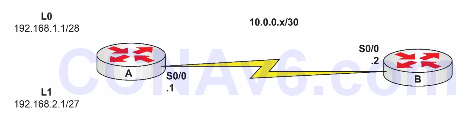
Task 1:
Configure the topology above. You should add a static default route on RouterB to send all traffic out of the Serial interface. Test by pinging the Loopbacks on RouterA. Check that you can ping all interfaces.
Task 2:
Configure static NAT on RouterA. Any traffic coming from 192.168.1.1 should be NATted to 172.16.1.1.
Task 3:
Check your configurations with show commands and pings sourced from 192.168.1.1 when you have debug ip packet running on RouterB.
Solution
Show Runs
RouterA interface Loopback0 ip address 192.168.1.1 255.255.255.240 ip nat inside ip virtual-reassembly ! interface Loopback1 ip address 192.168.2.1 255.255.255.224 ! interface FastEthernet0/0 no ip address shutdown duplex auto speed auto ! interface Serial0/0 ip address 10.0.0.1 255.255.255.252 ip nat outside ip virtual-reassembly clock rate 2000000 ! interface FastEthernet0/1 no ip address shutdown duplex auto speed auto ! ip forward-protocol nd ! ! no ip http server no ip http secure-server ip nat inside source static 192.168.1.1 172.16.1.1 ! ! ! RouterB interface Serial0/0 ip address 10.0.0.2 255.255.255.252 clock rate 2000000 ! interface FastEthernet0/1 no ip address shutdown duplex auto speed auto ! ip forward-protocol nd ip route 0.0.0.0 0.0.0.0 Serial0/0
TEST:
RA#show ip nat translations Pro Inside global Inside local Outside local Outside global --- 172.16.1.1 192.168.1.1 --- --- RB#debug ip packet R1#ping 10.0.0.2 source 192.168.1.1 Type escape sequence to abort. Sending 5, 100-byte ICMP Echos to 10.0.0.2, timeout is 2 seconds: Packet sent with a source address of 192.168.1.1 !!!!! Success rate is 100 percent (5/5), round-trip min/avg/max = 1/6/20 ms R1# R2# *Mar 1 00:14:05.159: IP: tableid=0, s=10.0.0.2 (local), d=172.16.1.1 (Serial0/0), routed via FIB *Mar 1 00:14:05.159: IP: s=10.0.0.2 (local), d=172.16.1.1 (Serial0/0), len 100, sending R2#
