Exploring Networking with Cisco Packet Tracer Course Final Exam Answers
1. A PC and two laptops need to be added to a wireless router on the Packet Tracer network. What icon would provide the correct components?
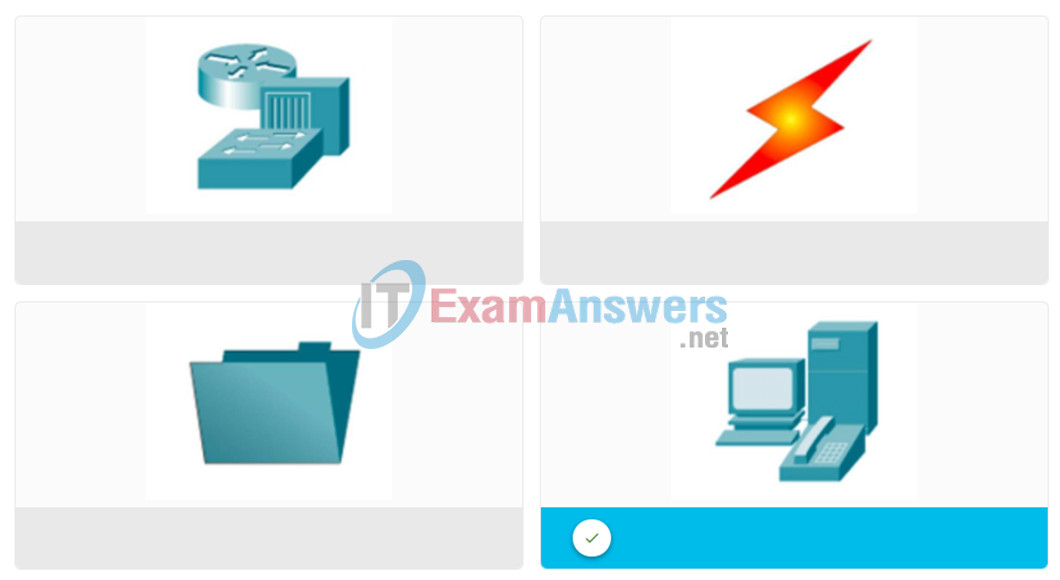
2. Refer to the exhibit. A user is building a home wireless network within Packet Tracer. The user adds 2 PCs and 2 laptops. Which device would be needed to create the network?
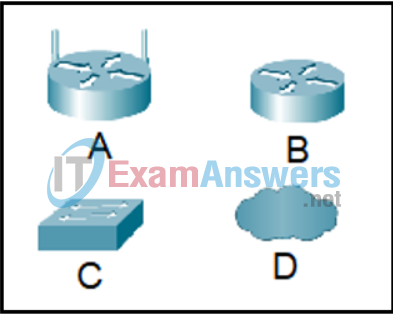
- the device labeled A
- the device labeled B
- the device labeled C
- the device labeled D
3. Refer to the exhibit. A user is creating a wired and wireless network using Packet Tracer. The user has added a home wireless router, a PC, and a laptop. The user configures the home wireless router. Which icon represents the tool that can be used on the laptop to view the SSID and connect to the wireless router?
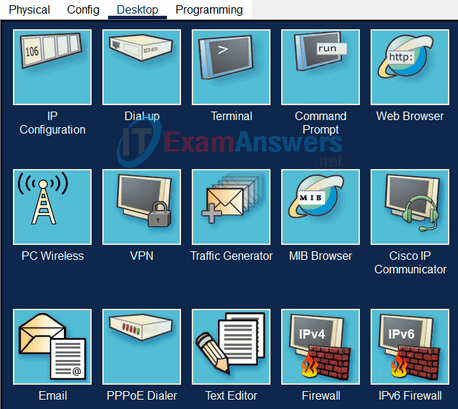
- PC Wireless
- Command Prompt
- IP Configuration
- Web Browser
4. What device, available in Packet Tracer, provides a centralized way to monitor and configure multiple compatible network devices from a single graphical user interface (GUI)?
- a firewall
- a home gateway
- a network controller
- a cluster
5. A Packet Tracer exercise requires you to use wall mounts, color-coded cables, and bendpoints to organize your network cabling in a realistic way. What term relates to what you are doing?
- tethering
- logical mode cabling
- structured cabling
- clustering
