Lab Objective:
The objective of this lab exercise is for you to learn and understand how to configure a switch to be secure on the console port with a timeout value and protect enable mode with a secret password.
Lab Purpose:
Console access configuration is a fundamental skill. Switches are always configured first via console access because there is no Telnet access configured. As a Cisco engineer, as well as in the Cisco CCNA exam, you will be expected to know how to configure a switch to allow access via the console as well as set a timeout value when the session is idle.
Certification Level:
This lab is suitable for CCENT certification exam preparation.
Lab Difficulty:
This lab has a difficulty rating of 5/10.
Readiness Assessment:
When you are ready for your certification exam, you should complete this lab in no more than 5 minutes.
Lab Topology:
Please use the following topology to complete this lab exercise:
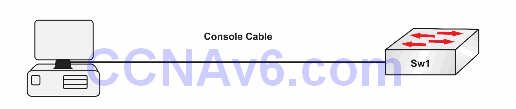
Task 1:
Configure a hostname on Sw1.
Task 2:
Set a password on the console line of HELLO. Set an exec timeout on the console port of 5 minutes and 30 seconds.
Task 3:
Set the enable secret password CISCO. Test the connection if you have console access to your device.
Task 4:
Check the show run. The passwords are encrypted by default.
Configuration and Verification
Task 1:
For reference information on configuring hostnames, please refer to earlier labs.
Task 2:
Sw1(config)#line console 0 Sw1(config-line)#password HELLO Sw1(config-line)#exec-timeout ? <0-35791> Timeout in minutes Sw1(config-line)#exec-timeout 5 ? <0-2147483> Timeout in seconds <cr> Sw1(config-line)#exec-timeout 5 30
Task 3:
Sw1#conf t Enter configuration commands, one per line. End with CTRL/Z. Sw1(config)#enable secret CISCO Sw1(config)#
Task 4:
Sw1#show run hostname Sw1 ! enable secret 5 $1$mERr$NJdjwh5wX8Ia/X8aC4RIu.

Hey mate, it seems that you forgot the login command when configured the password for console. Otherwise no password checking is taking place.