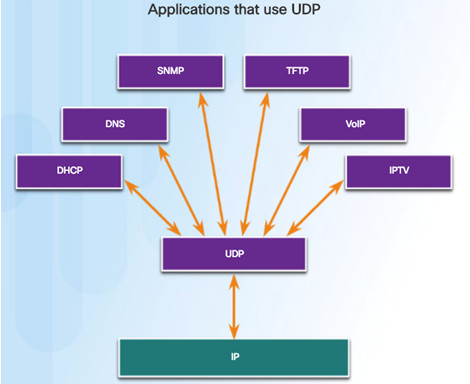Instructor Planning Guide Activities What activities are associated with this chapter? Assessment Students should complete Chapter 9, “Assessment” after completing Chapter 9. Quizzes, labs, Packet Tracers and other activities can be used to informally assess student progress. Sections & Objectives 9.1 Transport Layer Protocols Explain how transport layer …
Command Lockable Use Enables console session locking. Syntax Router(config-line)#lockable Usage Before using the Lock command, you must first enable it by typing lockable under the console or VTY lines Type Lock You will be prompted to set a password. This is a one-time use password and shouldn’t be a password already on the …
Command History Size Use Sets the amount of previous commands stored in the session history. These commands can be viewed by pressing the up arrow key. Syntax Router(config-line)#history size <0-256> Example In the example below, the history size is set for the console. R2#conf t Enter configuration commands, one per line. …
Command Privilege Use Sets the privilege level you run at upon logging in through the console. Syntax Router(config-line)#privilege level <0-15> Example In this example, privilege level 15 is used to set the console privilege to enable mode upon login. R2#conf t Enter configuration commands, one per line. End with CNTL/Z. …
Command Length Use Sets the amount of lines outputted at once in a console session. Setting the line to 0 will mean that commands will print all of the output at once in the console screen. Syntax Router(config-line)#length <number> <number> 0-512 Example In this example, the line of the console is …
Command Login Use Enables authentication for console connections to router. Contrary to what it may sound like, the no login command will actually disable authentication to the console port on the router. This means that anyone will be able to access the router without having to provide a password. Syntax …
Command Lockable Use Enables console session locking. Syntax Router(config-line)#lockable Usage Before using the Lock command, you must first enable it by typing lockable under the console or VTY lines Type Lock You will be prompted to set a password. This is a one-time use password and shouldn’t be a password already on the …
Command Exec-Timeout Use Sets the timeout period for console session inactivity. Syntax Router(config-line)#exec-timeout <minutes> <seconds> <minutes> 0-35791 <seconds> 0-2147483 Example In this example an exec-timeout is set for console 0. R2#conf t Enter configuration commands, one per line. End with CNTL/Z. R2(config)#line con 0 R2(config-line)#exec-timeout 15 50 R2(config-line)#
Command Logging Synchronous Use When enabled on a console, logging synchronous causes all router status messages to be displayed on a new line. Syntax Router(config-line)#logging synchronous Example For this example, logging synchronous was disabled for console 0 on R2. R2(config-line)#no logging synchronous Notice now that when status messages …
Command Delay Use This command is used to logically set the delay of an interface, some protocols such as EIGRP use delay for its metric calculations.. Syntax Router(config-if)#Delay <tens of microseconds> Example In this example we set R1’s Fa0/0 interface to have a delay of 200. R1(config-if)#do show …