Section 54 Tasks
- Take the exam below
- Complete the challenge lab
- Review the subject of your choice
- Read the ICND2 cram guide (and the ICND1 cram guide, if taking the CCNA exam)
- Spend 15 minutes on the subnetting.org website
Section 54 Exam
- What is the default priority number for STP on switches?
- What are the states STP ports transition through (in the correct order)?
- What are the timers for the port transition states?
- The STP Bridge ID is made from what?
- What does IEEE 802.1W refer to?
- Name the RSTP port roles.
Section 54 Answers
- 32768.
- Disabled, Blocking, Listening, Learning, and Forwarding.
- Forward time: 15 seconds; Max Age: 20 seconds.
- 2 bytes priority + 6 bytes system ID.
- RSTP.
- Root, Designated, Alternate, and Backup.
Section 54 Lab – OSPF and ACL
Topology
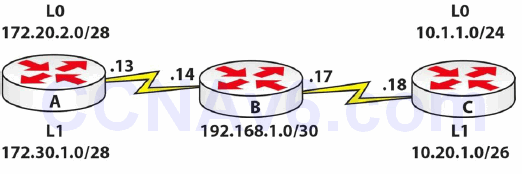
Instructions
Connect three routers together with a serial or crossover cable:
- Add IP addresses to the routers and Loopback interfaces on Routers A, B, and C, according to the diagram
- Ping between Routers A and B and between Routers B and C to test the serial lines (remember clock rates)
- Now set the serial lines to use PPP with CHAP (also set usernames and passwords)
- Configure OSPF on all routers; put one Loopback on either end in a non-zero area
- Check the routing tables and make sure that you include both of the 192.168.1.x networks
- Set a named ACL on Router A; DNS traffic should be permitted into Router A only if it comes from Router C; all other IP traffic should be permitted (excluding DNS!)
You won’t be able to test this ACL unless you have a DNS service running behind the router, or have live (or GNS3) equipment and can Telnet on the correct port. Post on the study page if you get stuck.
Solution Hints and Commands
- Use the ip address command on the interface to set an IP address
- CHAP: username and password for remote peer, ppp authentication chap on interfaces
- Use the router ospf x command to enter Router Configuration mode
- Define networks under the router ospf command with the network statement
- Use the ip access-list command for named ACLs
- NOTE: The two networks on Router B are 192.168.1.12/30 and 192.168.1.16/30
Please also complete the above lab using OSPFv3.
