Section 38 Tasks
- Read today’s lesson notes (below)
- Review the EIGRP module
- Review the EIGRP Troubleshooting module
Although EIGRP for IPv6 is not specifically listed in the new CCNA exam syllabus, it will be covered in this module for a number of reasons. First, the CCNA topics have a great focus on EIGRP and IPv6 technologies and EIGRPv6 topics may appear in the exam, even though this is not very likely. Second, the topic is relatively easy and straightforward, so it should not take long to understand it, especially considering that the explanations will not be in-depth.
In addition to open standard protocols, the Cisco-proprietary EIGRP has also been modified to support IPv6. This modified version of EIGRP is sometimes referred to as EIGRPv6 because of its support for IPv6, not because it is revision 6 of the EIGRP routing protocol. Similarly, EIGRP for IPv4 is also sometimes referred to as EIGRPv4 to differentiate between the routing protocol versions supported by either version.
Today you will learn about the following:
- Cisco EIGRP for IPv6 overview and fundamentals
- EIGRP for IPv6 configuration fundamentals
This lesson maps to the following CCNA syllabus requirement:
- Configure and verify EIGRP (single AS)
For the most part, EIGRPv6 retains the same basic core functions as EIGRPv4. For example, both versions still use DUAL to ensure loop-free paths, and both protocols use Multicast packets to send updates – although EIGRPv6 uses IPv6 Multicast address FF02::A instead of the 224.0.0.10 group address used by EIGRPv4. While the same core fundamentals are retained, there are some differences between these versions. Table 38.1 below lists the differences between EIGRPv4 and EIGRPv6, or simply and more commonly between EIGRP for IPv4 and EIGRP for IPv6:
Table 38.1 – EIGRPv4 and EIGRPv6 Differences
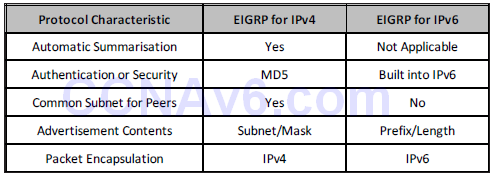
NOTE: Because EIGRPv6 uses the Link-Local address of the neighbour as the next-hop address, the global IPv6 Unicast subnets do not need to be the same for a neighbour relationship to be established between two routers that reside within the same autonomous system and are on a common network segment. This is one of the most significant differences between EIGRPv4, which requires neighbours to be on a common subnet, and EIGRPv6, which negates this need by using the Link-Local addresses for neighbour relationships instead.
Cisco IOS Software EIGRPv4 and EIGRPv6 Configuration Differences
There are some notable differences in the configuration of EIGRPv4 and EIGRPv6 in Cisco IOS software. The first notable difference is the way in which the routing protocol is enabled. For EIGRPv4, the router eigrp [ASN] global configuration command is required to enable EIGRPv4 routing and to specify the EIGRPv4 autonomous system number (ASN). When configuring EIGRPv6, the ipv6 router eigrp [ASN] global configuration command is used instead to enable EIGRPv6 and to specify the local router ASN.
While enabling EIGRPv4 and EIGRPv6 is somewhat similar, there is a very notable and significant difference in the protocol states once the routing process has been enabled. By default, when EIGRPv4 is enabled, the protocol automatically starts and, assuming correct configuration, begins sending Hello packets on all specified operational interfaces. When enabling EIGRPv6 in Cisco IOS software, by default, after the protocol has been enabled, it remains in the shutdown state. This means that even if enabled under specified interfaces, the EIGRP process will not be operational until the no shutdown router configuration command is issued.
Yet another configuration difference between EIGRPv4 and EIGRPv6 is that with EIGRPv6, the router ID is mandatory and must be specified in IPv4 dotted-decimal notation. When assigning the RID, keep in mind that the address does not have to be a routable or reachable address.
NOTE: If there are any interfaces with IPv4 addresses configured on the local router, then the router will select the router ID from these interfaces – preferring Loopback interfaces, and then using physical interfaces if no Loopback interfaces are configured or operational on the router. The highest IP address of the Loopback interface(s), if up, will be selected. If not, the RID will be selected from the highest IP address of the physical interfaces, if up. If neither is configured on the router, the eigrp router-id [IPv4 Address] command must be used.
Configuring and Verifying EIGRPv6 in Cisco IOS Software
Continuing from the previous section, which highlighted the configuration differences between EIGRPv4 and EIGRPv6, this section goes through the sequence of steps required to enable and verify EIGRPv6 functionality and routing in Cisco IOS software, as follows:
- Globally enable IPv6 routing using the ipv6 unicast-routing global configuration command. By default, IPv6 routing is disabled in Cisco IOS software.
- Configure one or more EIGRPv6 processes using the ipv6 router eigrp [ASN] global configuration command.
- If there are no operational interfaces with an IPv4 address configured on the router, then configure the EIGRPv6 RID manually using the eigrp router-id [IPv4 Address] router configuration command.
- Enable the EIGRPv6 process(es) using the no shutdown router configuration command.
- Enable IPv6 on the desired interfaces using the ipv6 address and ipv6 enable interface configuration commands.
- Enable one or more EIGRPv6 processes under the interface using the ipv6 eigrp [ASN] interface configuration command.
Because automatic summarisation is not applicable to EIGRPv6, there is no need to disable this behaviour. To solidify the configuration of EIGRPv6, consider the topology illustrated in Figure 38.1 below, which illustrates a network comprised of two routers. Both routers will be running EIGRPv6 using AS 1. Router R3 will be advertising two additional prefixes via EIGRPv6:
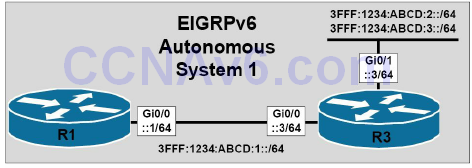
Figure 38.1 – Configuring EIGRPv6 in Cisco IOS Software
Following the sequence of configuration steps described above, EIGRPv6 will be configured on router R1 as follows:
R1(config)#ipv6 unicast-routing R1(config)#ipv6 router eigrp 1 R1(config-rtr)#eigrp router-id 1.1.1.1 R1(config-rtr)#no shutdown R1(config-rtr)#exit R1(config)#interface GigabitEthernet0/0 R1(config-if)#ipv6 address 3fff:1234:abcd:1::1/64 R1(config-if)#ipv6 enable R1(config-if)#ipv6 eigrp 1 R1(config-if)#exit
Following the same sequence of steps, EIGRPv6 routing is configured on router R3 as follows:
R3(config)#ipv6 unicast-routing R3(config)#ipv6 router eigrp 1 R3(config-rtr)#eigrp router-id 3.3.3.3 R3(config-rtr)#no shutdown R3(config-rtr)#exit R3(config)#interface GigabitEthernet0/0 R3(config-if)#ipv6 address 3fff:1234:abcd:1::3/64 R3(config-if)#ipv6 enable R3(config-if)#ipv6 eigrp 1 R3(config-if)#exit R3(config)#interface GigabitEthernet0/1 R3(config-if)#ipv6 address 3fff:1234:abcd:2::3/64 R3(config-if)#ipv6 address 3fff:1234:abcd:3::3/64 R3(config-if)#ipv6 enable R3(config-if)#ipv6 eigrp 1 R3(config-if)#exit
The verification process for EIGRPv6 follows the same as that for EIGRPv4. First, verify that the EIGRP neighbour relationships have been established successfully. For EIGRPv6, this is performed using the show ipv6 eigrp neighbors command, as illustrated below:
R1#show ipv6 eigrp neighbors
EIGRP-IPv6 Neighbors for AS(1)
H Address Interface Hold Uptime SRTT RTO Q Seq
(sec) (ms) Cnt Num
0 Link-local address: Gi0/0 13 00:01:37 1200 0 3
FE80::1AEF:63FF:FE63:1B00
As was stated earlier, notice that the next-hop address (i.e., EIGRP neighbour address) is specified as the Link-Local address, rather than the global Unicast address. All of the other information printed by this command is the same as that printed for the show ip eigrp neighbors command. To view detailed neighbour information, you can simply append the [detail] keyword to the end of the show ipv6 eigrp neighbors command. Using this option prints information on the EIGRP version, as well as the number of prefixes received from that particular EIGRP neighbour, as illustrated below:
R1#show ipv6 eigrp neighbors detail
EIGRP-IPv6 Neighbors for AS(1)
H Address Interface Hold Uptime SRTT RTO Q Seq
(sec) (ms) Cnt Num
0 Link-local address: Gi0/0 12 00:01:52 1200 0 3
FE80::1AEF:63FF:FE63:1B00
Version 5.0/3.0, Retrans: 1, Retries: 0, Prefixes: 3
Topology-ids from peer - 0
Following the verification of the EIGRPv6 neighbour relationships, you can then verify routing information. For example, to view the IPv6 prefixes received from EIGRPv6 neighbours, you would use the show ipv6 route command, as illustrated in the following output:
R1#show ipv6 route eigrp
IPv6 Routing Table - default - 6 entries
Codes: C - Connected, L - Local, S - Static, U - Per-user Static route
B - BGP, HA - Home Agent, MR - Mobile Router, R - RIP
I1 - ISIS L1, I2 - ISIS L2, IA - ISIS inter area, IS - ISIS summary
D - EIGRP, EX - EIGRP external, ND - Neighbor Discovery
D 3FFF:1234:ABCD:2::/64 [90/3072]
via FE80::1AEF:63FF:FE63:1B00, GigabitEthernet0/0
D 3FFF:1234:ABCD:3::/64 [90/3072]
via FE80::1AEF:63FF:FE63:1B00, GigabitEthernet0/0
Again, notice that the received prefixes all contain the Link-Local address of the neighbour as the next-hop IPv6 address for all received prefixes. To view the EIGRPv6 topology table, the show ipv6 eigrp topology command should be used. This command supports the same options as those available with the show ip eigrp topology command used to view the EIGRPv4 topology table. Based on the implemented configuration, the topology table on R1 displays the following IPv6 prefix information:
R1#show ipv6 eigrp topology
EIGRP-IPv6 Topology Table for AS(1)/ID(1.1.1.1)
Codes: P - Passive, A - Active, U - Update, Q - Query, R - Reply,
r - reply Status, s - sia Status
P 3FFF:1234:ABCD:2::/64, 1 successors, FD is 3072
via FE80::1AEF:63FF:FE63:1B00 (3072/2816), GigabitEthernet0/0
P 3FFF:1234:ABCD:1::/64, 1 successors, FD is 2816
via Connected, GigabitEthernet0/0
P 3FFF:1234:ABCD:3::/64, 1 successors, FD is 3072
via FE80::1AEF:63FF:FE63:1B00 (3072/2816), GigabitEthernet0/0
As is the case with EIGRPv4, you can append a prefix to the end of this command in order to view the detailed information on that prefix or subnet. For example, to view detailed information on the 3FFF:1234:ABCD:2::/64 subnet, you would simply enter the show ipv6 eigrp topology 3FFF:1234:ABCD:2::/64 command, as illustrated below:
R1#show ipv6 eigrp topology 3FFF:1234:ABCD:2::/64
EIGRP-IPv6 Topology Entry for AS(1)/ID(1.1.1.1) for 3FFF:1234:ABCD:2::/64
State is Passive, Query origin flag is 1, 1 Successor(s), FD is 3072
Descriptor Blocks:
FE80::1AEF:63FF:FE63:1B00 (GigabitEthernet0/0), from FE80::1AEF:63FF:FE63:1B00, Send flag is 0x0
Composite metric is (3072/2816), route is Internal
Vector metric:
Minimum bandwidth is 1000000 Kbit
Total delay is 20 microseconds
Reliability is 255/255
Load is 1/255
Minimum MTU is 1500
Hop count is 1
Originating router is 3.3.3.3
Finally, a simple ping can and should be used to verify connectivity between subnets. The following is a ping from R1 to the 3FFF:1234:ABCD:2::3 address on R3:
R1#ping 3FFF:1234:ABCD:2::3 repeat 10 Type escape sequence to abort. Sending 10, 100-byte ICMP Echos to 3FFF:1234:ABCD:2::3, timeout is 2 seconds: !!!!!!!!!! Success rate is 100 percent (10/10), round-trip min/avg/max = 0/0/4 ms
As is the case with EIGRPv4, the default protocol values for EIGRPv6 can be validated using the show ipv6 protocols command, the output of which is printed below. This command includes the interfaces enabled for the EIGRP instance, the route redistribution information (if applicable), and the manually specified or configured dotted-decimal EIGRPv6 router ID.
R1#show ipv6 protocols
IPv6 Routing Protocol is “eigrp 1”
EIGRP-IPv6 Protocol for AS(1)
Metric weight K1=1, K2=0, K3=1, K4=0, K5=0
NSF-aware route hold timer is 240
Router-ID: 1.1.1.1
Topology : 0 (base)
Active Timer: 3 min
Distance: internal 90 external 170
Maximum path: 16
Maximum hopcount 100
Maximum metric variance 1
Interfaces:
GigabitEthernet0/0
Redistribution:
Section 38 Questions
- IPv6 security for EIGRPv6 is built-in. True or false?
- Because EIGRPv6 uses the Link-Local address of the neighbour as the next-hop address, the global IPv6 Unicast subnets do not need to be the same in order for a neighbour relationship to be established between two routers that reside within the same autonomous system and are on a common network segment. True or false?
- Which command do you use to enter EIGRP for IPv6 Router Configuration mode?
- Which state is the EIGRP for IPv6 initially in (active or shutdown)?
- How do you enable EIGRP for IPv6 on a router interface?
Section 38 Answers
- True.
- True.
- The ipv6 router eigrp [ASN] command.
- The shutdown state.
- Issue the ipv6 eigrp [ASN] command.
Section 38 Lab
Repeat the EIGRP lab from Day 36, this time using IPv6 addresses and activating EIGRP for IPv6:
- Enable IPv6 Unicast routing on both routers
- Configure IPv6 addresses on the interfaces
- Configure the EIGRP process using the ipv6 router eigrp 100 command
- Configure a RID using the eigrp router-id 10.10.10.10 command
- Activate the process using the no shutdown command
- Enable EIGRP on the IPv6 interfaces using the ipv6 eigrp 10 command
- Verify the neighbour relationships using the show ipv6 eigrp neighbors [detail] command
- Verify the advertised route(s) using the show ipv6 route eigrp command
- Verify the EIGRP topology using the show ipv6 eigrp topology command
