Command
VTP Password
Use
This command secures VTP updates by setting a secure password.
Syntax
Switch(vlan)#vtp password <password>
Example
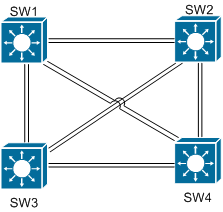
In the below example we will set a password of ‘cisco’ for the VTP domain on SW1.
SW1#vlan database % Warning: It is recommended to configure VLAN from config mode, as VLAN database mode is being deprecated. Please consult user documentation for configuring VTP/VLAN in config mode. SW1(vlan)#vtp password cisco Setting device VLAN database password to cisco SW1(vlan)#exit APPLY completed. Exiting….
SW2#vlan database % Warning: It is recommended to configure VLAN from config mode, as VLAN database mode is being deprecated. Please consult user documentation for configuring VTP/VLAN in config mode.
SW2(vlan)#vtp password cisco Setting device VLAN database password to cisco SW2(vlan)#exit APPLY completed. Exiting….
Checking VTP status on both switches we see that the MD5 digest matches. If it doesn’t you’ll need to flap a few interfaces until VTP syncs up.
SW1(config)#do show vtp status VTP Version : 2 Configuration Revision : 22 Maximum VLANs supported locally : 1005 Number of existing VLANs : 18 VTP Operating Mode : Server VTP Domain Name : howtonetwork.net VTP Pruning Mode : Enabled VTP V2 Mode : Disabled VTP Traps Generation : Disabled MD5 digest : 0xAC 0x9B 0x5F 0xEE 0xED 0x93 0x22 0xF8 Configuration last modified by 0.0.0.0 at 3-1-93 04:05:30 Local updater ID is 0.0.0.0 (no valid interface found)
SW2(config)#do show vtp status VTP Version : 2 Configuration Revision : 22 Maximum VLANs supported locally : 1005 Number of existing VLANs : 18 VTP Operating Mode : Server VTP Domain Name : howtonetwork.net VTP Pruning Mode : Enabled VTP V2 Mode : Disabled VTP Traps Generation : Disabled MD5 digest : 0xAC 0x9B 0x5F 0xEE 0xED 0x93 0x22 0xF8 Configuration last modified by 0.0.0.0 at 3-1-93 04:05:30 Local updater ID is 0.0.0.0 (no valid interface found) SW2(config)#
