1.4.3 Packet Tracer – Equal Cost Load Balancing Answers
Topology
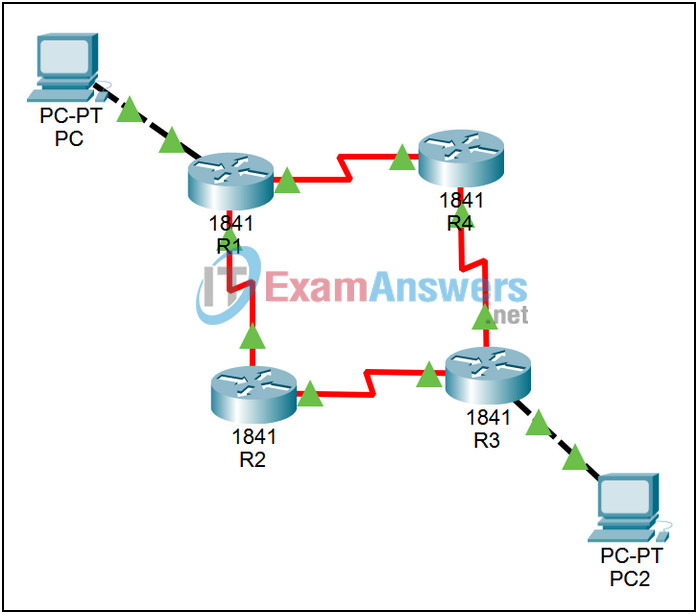
Introduction:
All devices on the network are included and configured.
Objectives:
- Use Packet Tracer to examine equal cost load balancing.
Task 1: View routing table information for R1.
Step 1 – Access the CLI of R1.
1. Select R1 and choose the CLI tab
2. From privileged exec mode, enter the show ip route command to view the routing table
3. If PC 1 wants to send packets to PC 2 via R1, what routes are available? You should see an entry:
R 192.168.6.0/24
[120/2] via 192.168.5.1, 00:00:00, Serial0/0/1
[120/2] via 192.168.2.2, 00:00:06, Serial0/0/0
4. In the case of the RIPv1 routing protocol, which is covered in Chapter 5, each successive packet will be load balanced. The “2” in [120/2] refers to the number of router hops (the metric used by RIPv1) required to get to 192.168.6.0, the network where PC2 resides. Thus the routing table confirms R1 has two equal cost paths, 2 hops each, by which to send packets to 192.168.6.0.
Task 2: Visualize Equal Cost Load Balancing.
Step 1 – Use Simulation Mode to Examine Packets.
1. Switch to Simulation mode. A complex PDU packet (repeating ping, once per second) has been created for you.
2. Click the Auto Capture/Play button and allow the animation to run automatically for at least two successive pings (entire echo request and echo reply sequences from PC1 to PC2). Watch the paths taken by the echo request at R1, both the first time and the second time the ping occurs (the path will differ). Also watch the path taken by the echo reply as it returns via R3. Both routers should be load balancing. After 2 seconds have elapsed in the event list, click Auto Capture/Play again to pause the animation.
3. In the event list, find the two specific events corresponding to “from PC1 to R1” (in the event list, at 0.001 seconds, and 1.0001 seconds, respectively). Open both packets, and in the OSI model tab, note the steps the router is using to make its routing decision. Since equal metric routes (2 hops, either way) to PC 2 (192.168.6.0 network) exist, the first time a packet is destined for the 192.168.6.0 network, one path is chosen; the next time the other path is chosen. This method of deciding packet routing when costs are equal depends on routing protocols and their configuration; you will learn about this later in the course.
