10.7.1 Packet Tracer – Skills Integration Challenge-Network Planning and Interface Configuration Answers
Topology
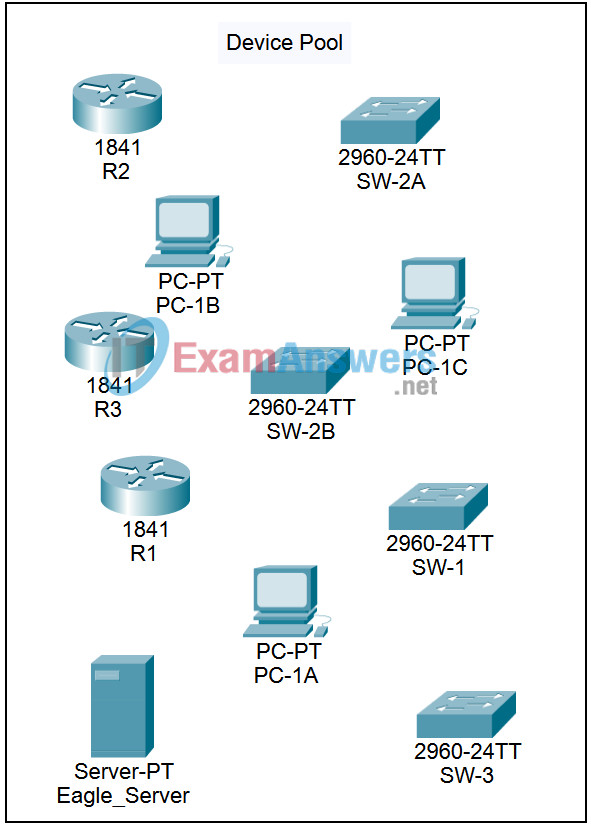
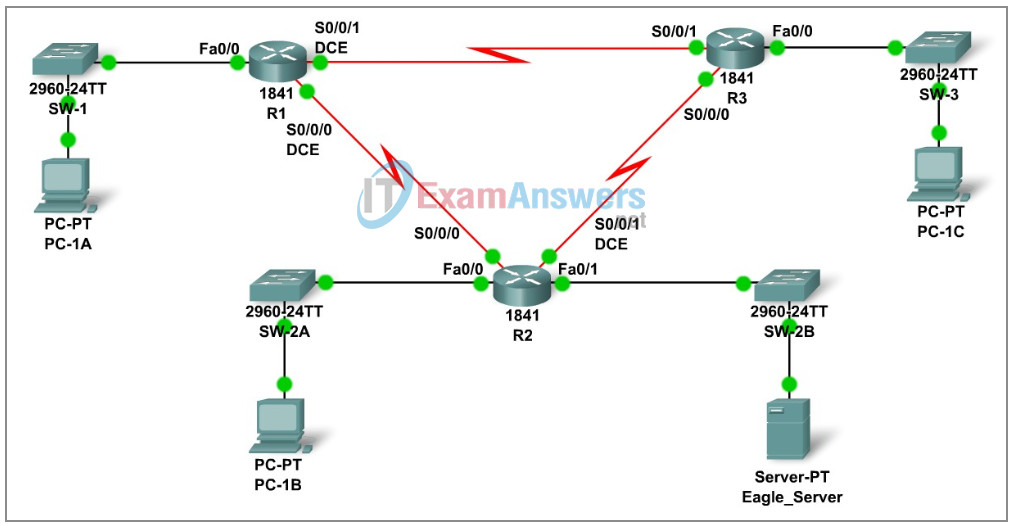
Addressing Table
| Device | Interface | IP Address | Subnet Mask | Default Gateway |
|---|---|---|---|---|
| R1 | Fa0/0 | 192.168.1.62 | 255.255.255.192 | N/A |
| S0/0/0 | 192.168.1.129 | 255.255.255.252 | ||
| S0/0/1 | 192.168.1.133 | 255.255.255.252 | ||
| R2 | Fa0/0 | 192.168.1.110 | 255.255.255.240 | N/A |
| Fa0/1 | 192.168.1.94 | 255.255.255.224 | ||
| S0/0/0 | 192.168.1.130 | 255.255.255.252 | ||
| S0/0/1 | 192.168.1.137 | 255.255.255.252 | ||
| R3 | Fa0/0 | 192.168.1.126 | 255.255.255.240 | N/A |
| S0/0/0 | 192.168.1.138 | 255.255.255.252 | ||
| S0/0/1 | 192.168.1.134 | 255.255.255.252 | ||
| PC-1A | NIC | 192.168.1.1 | 255.255.255.192 | 192.168.1.62 |
| PC-1B | NIC | 192.168.1.97 | 255.255.255.240 | 192.168.1.110 |
| PC-1C | NIC | 192.168.1.113 | 255.255.255.240 | 192.168.1.126 |
| Eagle_Server | NIC | 192.168.1.93 | 255.255.255.224 | 192.168.1.94 |
Learning Objectives:
- Build the network topology
- Plan the IP addresses
- Configure router and PC interfaces
- Test the network
Background:
Practice your network building, planning, and configuration skills. Device names and routing have already been configured.
Task 1: Build the network topology
Use the following chart, and the devices in the Device Pool, to create the topology.
Routers:
| Hostname | Interface | Connects To | Interface |
|---|---|---|---|
| R1 | Fa0/0 | SW-1 | Fa0/1 |
| R1 | S0/0/0 (DCE) | R2 | S0/0/0 |
| R1 | S0/0/1 (DCE) | R3 | S0/0/1 |
| R2 | Fa0/0 | SW-2A | Fa0/1 |
| R2 | S0/0/1 (DCE) | R3 | S0/0/0 |
| R2 | Fa0/1 | SW-2B | Fa0/1 |
| R3 | Fa0/0 | SW-3 | Fa0/1 |
Switches:
| Hostname | Interface | Connects To | Interface |
|---|---|---|---|
| SW-1 | Fa0/2 | PC-1A | FastEthernet |
| SW-2A | Fa0/2 | PC-1B | FastEthernet |
| SW-2B | Fa0/2 | Eagle_Server | FastEthernet |
| SW-3 | Fa0/2 | PC-1C | FastEthernet |
Task 2: Create and assign an addressing scheme
You are asked to use the 192.168.1.0 /24 address space. Seven total networks are required; assign the networks in decreasing order of number of hosts required for efficient use of address space. Use the following charts to create an effective addressing scheme:
LAN:
| Hostname | Interface | Number of Hosts |
|---|---|---|
| R1 | Fa0/0 | 60 |
| R2 | Fa0/0 | 10 |
| Fa0/1 | 25 | |
| R3 | Fa0/0 | 7 |
WAN:
| WAN Links | Address to be Assigned | Number of Hosts |
|---|---|---|
| R1-R2 | R1-First host address | 2 |
| R1-R3 | R1-First host address | 2 |
| R2-R3 | R2-First host address | 2 |
| Hostname | Interface | Number of Hosts | Prefix | Mask | Network Address | Lowest Host Address | Highest Host Address | Broadcast Address |
|---|---|---|---|---|---|---|---|---|
| R1 | Fa0/0 | 60 | /26 | 255.255.255.192 | 192.168.1.0 | 192.168.1.1 | 192.168.1.62 | 192.168.1.63 |
| R2 | Fa0/0 | 10 | /28 | 255.255.255.240 | 192.168.1.96 | 192.168.1.97 | 192.168.1.110 | 192.168.1.111 |
| Fa0/1 | 30 | /27 | 255.255.255.224 | 192.168.1.64 | 192.168.1.65 | 192.168.1.94 | 192.168.1.95 | |
| R3 | Fa0/0 | 7 | /28 | 255.255.255.240 | 192.168.1.112 | 192.168.1.113 | 192.168.1.126 | 192.168.1.127 |
| R1-R2 | R1-First host address | 2 | /30 | 255.255.255.252 | 192.168.1.128 | 192.168.1.129 | 192.168.1.130 | 192.168.1.131 |
| R1-R3 | R1-First host address | 2 | /30 | 255.255.255.252 | 192.168.1.132 | 192.168.1.133 | 192.168.1.134 | 192.168.1.135 |
| R2-R3 | R2-First host address | 2 | /30 | 255.255.255.252 | 192.168.1.136 | 192.168.1.137 | 192.168.1.138 | 192.168.1.139 |
Use the following rules to assign the IP addresses.
- PC’s will use the first host address in the subnet.
- The server will use the second to last host address in its subnet.
- All FastEthernet ports on a router will use the last host address of the assigned subnet.
- The R1-R2 link will use the first WAN subnet, with R1 using the first usable address and R2 using the last usable address.
- The R1-R3 link will use the second WAN subnet, with R1 using the first usable address and R3 using the last usable address.
- The R2-R3 link will use the third WAN subnet, with R2 using the first usable address and R3 using the last usable address.
- DCE interfaces should have clock rates of 56000.
Task 3: Interface Configuration
Perform interface configuration of the R1, R2, and R3 routers, the PCs, and the server according to the addressing scheme above.
Task 4: Testing Connectivity
Make sure all PCs can ping their gateways, other PCs, and the server.
