11.3.1 Packet Tracer – Testing the Protocol Stack Answers
Topology
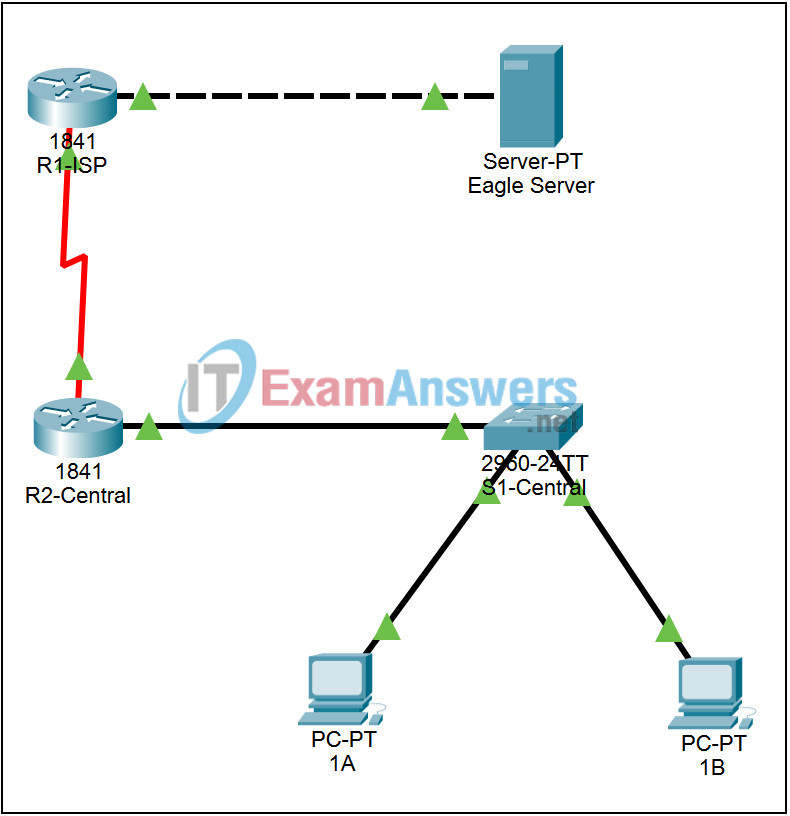
Addressing Table
This lab does not include an Addressing Table.
Learning Objectives
- Determine if the IP protocol is operational on a local host
Introduction:
This activity will verify that the IP protocol is operational on a local host in the standard lab topology.
Task 1: Determine if the IP protocol is operational on a local host
Step 1. Ping the loopback IP address on a PC
Click on PC 1A. The PC configuration window opens. Click the Command Prompt button on the Desktop tab. Enter the command ping 127.0.0.1, the standard loopback IP address. The ping should succeed, indicating that the TCP/IP protocol stack has been installed and is functioning properly.
