11.3.4 Packet Tracer – Verify Communication Across the Internetwork Answers
Topology
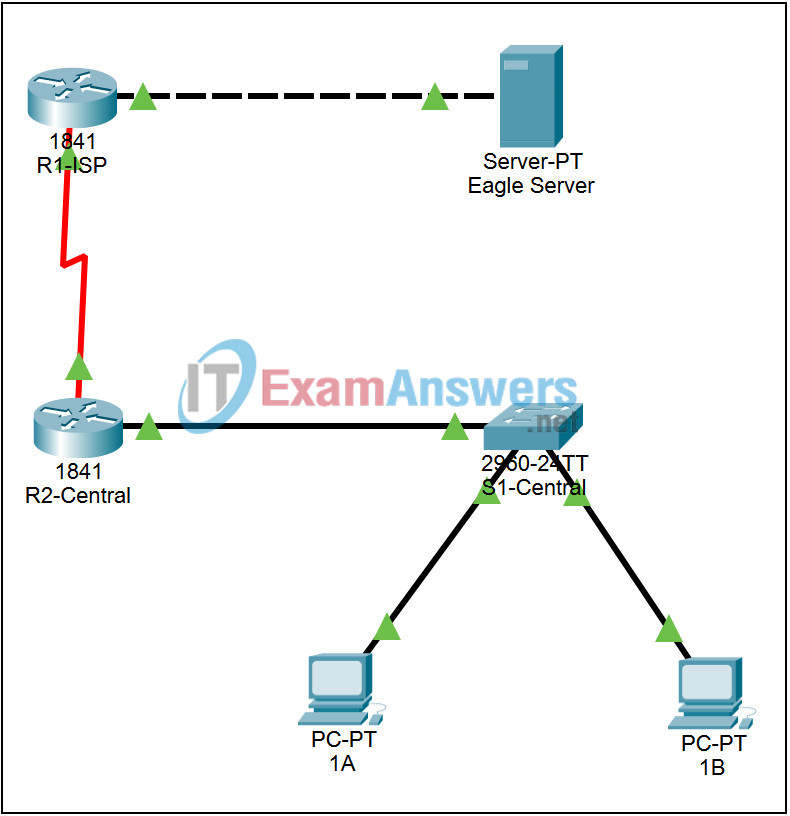
Addressing Table
This lab does not include an Addressing Table.
Learning Objectives
- Determine if a local host can communicate across the internetwork
Introduction:
This activity will verify that a local host can communicate across the internetwork by pinging the gateway IP address of the local router and the IP address of a host in a remote network.
Task 1: Determine if a local host can communicate across the internetwork
Step 1. Create connectivity in PT
Toggling between Realtime and Simulation modes 4 times to ensure that all link lights turn green. Leave PT in Realtime mode.
Step 2. Ping the gateway IP address of the local router.
Click on PC 1A. The PC configuration window opens. Click the Command Prompt button on the Desktop tab. Enter the command ipconfig to verify the default gateway. Enter the command ping 172.16.255.254, the IP address of the local interface on router R2-Central. The ping should succeed, indicating that PC 1A can reach the local router.
Step 3. Ping the IP address of a host in a remote network
Enter the command ping 192.168.254.254, the IP address of the Eagle Server. The ping should succeed, indicating that PC 1A can reach the Eagle Server in a remote network.
