2.9.1 Packet Tracer – Skills Integration Challenge Answers
Topology
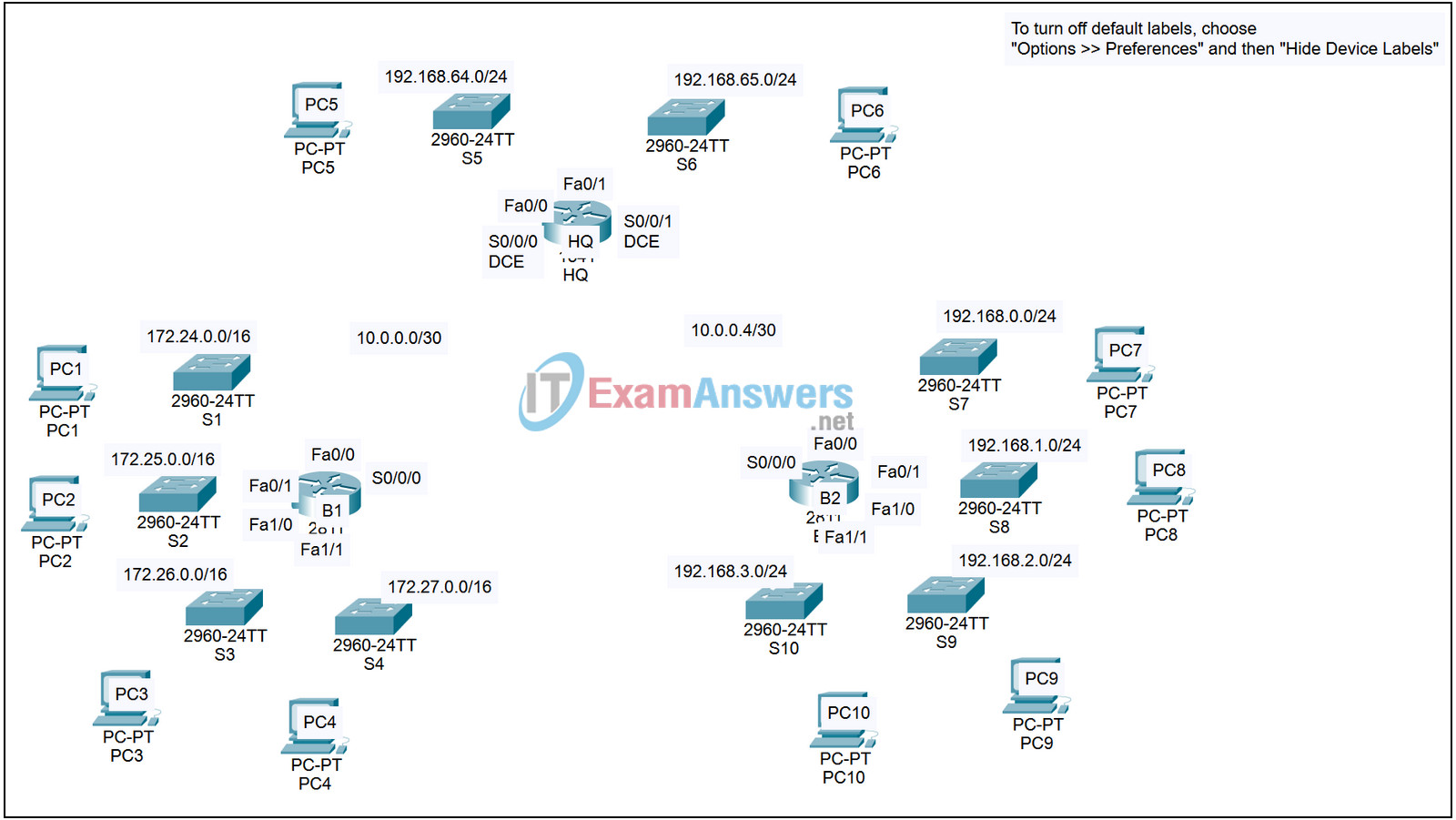
Note:
To complete this activity effectively, you will need to print the file found in the curriculum via the link, Packet Tracer Skills Integration Instructions (PDF).
Introduction:
This activity focuses on basic device configurations and static routing. The addressing scheme has already been determined. Once you have configured all devices, you will test for end-to-end connectivity and examine your configuration.
Learning Objectives:
- Cable the devices.
- Apply a basic configuration to the devices.
- Configure static and default routing.
- Test connectivity and examine the configuration.
Task 1: Cable the devices.
Cable the networks according to the topology taking care that interfaces match the labels shown in the activity. HQ is the DCE side of both WAN links.
Task 2: Apply a basic configuration.
Configure the routers with basic configurations including addressing.
- For the WAN links, assign the first address to HQ and the second address to the other router
- For the LANs, assign the first address to the router interface and the .10 address to the PCs.
- Use cisco as the line passwords and class as the secret password.
- Use 64000 as the clock rate.
Task 3: Configure static and default routing.
- HQ should have exactly two static routes.
- B1 and B2 should have one default route.
Task 4: Test connectivity and examine the configuration.
Step 1 – Test connectivity.
- You should now have end-to-end connectivity. Use ping to test connectivity across the network.
- Troubleshoot until pings are successful.
Step 2 – Examine the configuration.
Use verification commands to make sure your configurations are complete.
