3.2.2 Packet Tracer – Characteristics of IGP and EGP routing protocols Answers
Topology
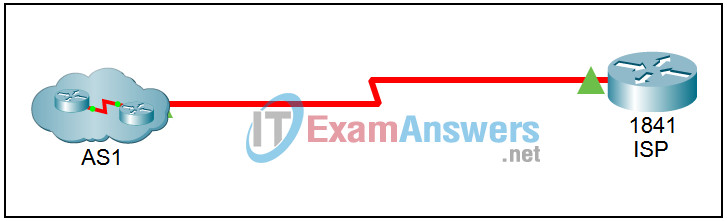
Addressing Table
| Device | Interface | IP Address | Subnet Mask | Default Gateway |
|---|---|---|---|---|
| R1 | Fa0/0 | 192.168.10.1 | 255.255.255.0 | N/A |
| S0/0/0 | 192.168.1.6 | 255.255.255.252 | N/A | |
| R2 | Fa0/0 | 192.168.20.1 | 255.255.255.0 | N/A |
| S0/0/0 | 192.168.2.6 | 255.255.255.252 | N/A | |
| R3 | S0/0/0 | 192.168.1.5 | 255.255.255.252 | N/A |
| S0/0/1 | 192.168.2.5 | 255.255.255.252 | N/A | |
| S0/1/0 | 172.16.1.6 | 255.255.255.252 | N/A | |
| ISP | S0/0/1 | 172.16.1.5 | 255.255.255.252 | N/A |
| PC1 | NIC | 192.168.10.2 | 255.255.255.0 | 192.168.10.1 |
| PC2 | NIC | 192.168.20.2 | 255.255.255.0 | 192.168.20.1 |
Learning Objectives
- Investigate Autonomous System 1.
- Investigate ISP router.
- Verify connectivity among devices within AS1.
- Verify connectivity from PC1 to ISP router.
- Create default routes between AS1 routers and the ISP router.
- Create static routes on the ISP router to reach the networks within AS1.
- Verify connectivity from AS1 devices to ISP router.
Introduction:
In this lab activity, the routers and PCs within Autonomous System 1 have been configured with IP addressing and RIPv2 routing. RIPv2 is the Interior Gateway Protocol (IGP) you will use in this activity for routing within AS1. IGPs are used for routing within an autonomous system, those networks within the control of a single organization.
AS1 is a customer of an ISP. As a customer of the ISP, AS1 does not need a listing for every route on the Internet from the ISP. Instead, the ISP would typically use an Exterior Gateway Protocol to route between autonomous systems.
You will configure default routes from AS1 to the ISP. You will configure static routes from the ISP to AS1. These default routes and static routes will simulate BGP, an Exterior Gateway Protocol. You will examine routing tables before and after adding the default and static routes.
Task 1: Investigate Autonomous System 1.
Step 1. Examine routing protocol and routing tables within AS1.
- Click on AS1 to view the network devices included in this autonomous system.
- View the output of the show ip protocol command for each router.
- What is the routing protocol being used in this autonomous system?
- What is the autonomous system number being used?
- Examine the routing tables of each router using the show ip route command.
- Document the networks that each router lists in its routing table.
- Which network is not listed in the routing tables of R1 and R2?
- To return to the root view of logical topology in Packet Tracer, click on Root in the yellow bar above the logical topology window.
Task 2: Investigate ISP router.
Step 1. Examine routing protocol and routing table of the ISP router.
- View the output of the show ip protocol command for the ISP router.
- Is a routing protocol being used by the ISP router?
- The ISP is not configured with a routing protocol. If this router were configured with an EGP, then it would have BGP configured.
- Examine the routing table of the ISP router using the show ip route command.
- Document the networks that the ISP router lists in its routing table.
- Which networks are not listed in the ISP routing table?
Task 3: Verify connectivity among devices within AS1.
Ping from each PC to each router interface within AS1. These pings should be successful.
Task 4: Verify connectivity PC1 within AS1 to ISP router.
Step 1. Ping from PC1 in AS1 to the ISP router.
- Click on PC1, go to the Desktop tab, and click on the Command Prompt.
- From the Command Prompt, ping the ISP router.
- Was the ping successful?
- The results should indicate that the destination host is unreachable.
Step 2. Examine the routing table of router R1.
- Does the network between R3 and ISP appear in the routing table of R1?
- Why can’t PC1 ping the ISP router?
Task 5: Create default routes between AS1 routers and the ISP router.
The default routes will be configured on each of the three AS1 routers.
Step 1. Configure R1 in As1 with a default route using the exit interface of R1.
Router(config)#ip route prefix mask {address | interface} [distance]
R1(config)#ip route 0.0.0.0 0.0.0.0 S0/0/0
Step 2. Configure R2 in AS1 with a default route using the exit interface of R2.
R2(config)#ip route 0.0.0.0 0.0.0.0 S0/0/0
Step 3. Configure R3 in AS1 with a default route using the exit interface of R3.
What is the exit interface to use on R3 to direct the default traffic to the ISP router?
Step 4. View the routing tables for these routers now that the default routes have been added.
Are the default routes listed in the routing tables?
Task 6: Create static routes on the ISP router to reach the networks within AS1.
Step 1: Identify all the networks within AS1.
You will use this list of the AS1 internal networks to configure the proper static routes on the ISP router.
Step 2: Configure ISP with a static route for each of the AS1 internal networks.
Router(config)#ip route prefix mask {address | interface} [distance]
Below is one of the four static routes you will configure. Use it as an example to configure all four static routes. Use the next-hop router’s IP address in each of these commands.
ISP(config)#ip route 192.168.1.4 255.255.255.252 172.16.1.6
Task 7: Verify connectivity from AS1 devices to ISP router.
- Click on AS1 to view the network devices included.
- From PC1, ping the ISP router.
- Was the ping successful?
- Ping from each AS1 device to the ISP router. These pings should be successful.
