9.4.6 Lab – Finite State Machine Answers
Topology
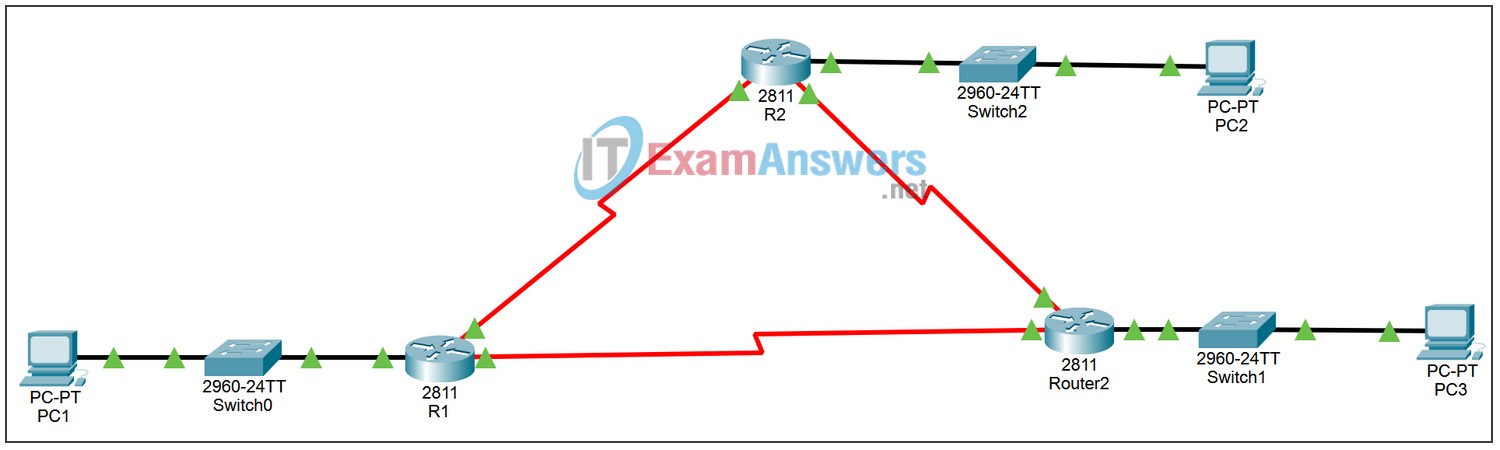
Learning Objectives
Upon completion of this lab, you will be able to:
- Examine EIGRP topology table
- Verify EIGRP DUAL route calculation using the debug command
- Examine EIGRP successor and feasible routes
Scenario
In this lab activity, you will modify the EIGRP metric formula to cause a change in the topology. This will allow you to see how EIGRP reacts when a neighbor goes down due to unforeseen circumstances. You will use the debug command to view topology changes and how the DUAL Finite Machine determines successor and feasible successor paths.
Task 1: Verify EIGRP Configuration
Step 1 Examine the routing table of each router and verify that there is a path to every network in the topology.
Step 2 Verify that each router has two neighbors in its table.
Step 3 Document which path in the Topology table is the successor and feasible successor for each network.
Task 2: Observe the EIGRP Finite State Machine
Step 1 Turn on the debugging feature that will display DUAL FSM notifications on each router.
Step 2 Change the EIGRP metric formula on R1 to use only the K1 value.
Step 3 Based on the output from R2 and R3, the neighbor was down due to a k value mismatch.
Step 4 Document any changes in the topology table.
Step 5 Determine the difference in the routing table.
Step 6 Document changes in each router’s neighbor table.
Task 3: Observe Topology Notification Messages
Step 1 Turn off all debugging features for R1 only.
Step 2 Change the EIGRP metric formula on R1 back to the default values.
Step 3 Observe the DUAL notification message on R1.
Step 4 How did the DUAL FSM handle the change in topology when the route to R1 came back up?
