4.4.4 Packet Tracer – UDP Operation Answers
Topology
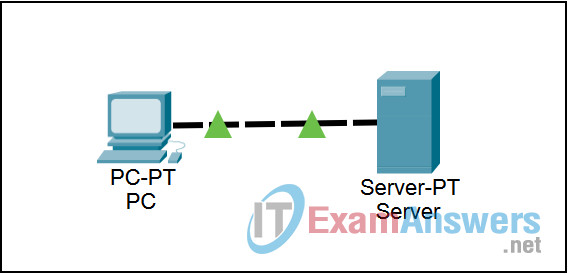
Learning Objectives
- Setup and run the simulation
- Examine the results
Introduction:
UDP is a connectionless protocol. It is used in place of TCP where speed is important and reliability is not a concern. Domain Name System (DNS) uses UDP as its transport protocol. When a web page is requested using a URL, the IP address must be learned from a DNS server before a web request can be encapsulated in an IP packet. This activity will focus on the exchange of DNS information between a PC and a server using UDP.
Task 1: Setup and run the simulation
Step 1. Enter simulation mode
To verify the connection, click on the PC in the logical workplace. Open the Web Browser on the Desktop. Type udptcpexample.com into the URL box and click the Go button. The web page should appear. Click the Simulation tab to enter simulation mode.
Step 2. Set Event List Filters
We want to capture only UDP events. In the Event List Filters section, click the Edit Filters button. Select only UDP events. UDP events include UDP based application protocols like DNS and TFTP.
Step 3. Request a web page from the PC
Restore the web browser window. In the Web Browser, click the Go button to request that the web page be resent. Minimize the simulated browser window.
Step 4. Run the simulation
Click the Auto Capture / Play button. The exchange between the PC and the server is animated and the events are added to the Event List. These events represent the PC’s request for the IP address associated with www.example.com and the server sending the IP address. A dialog box appears indicating there are no more events. Click OK to close it.
Task 2: Examine the results
Step 1. Access specific PDUs
In the Simulation Panel Event List section, the last column contains a colored box that provides access to detailed information about an event. Click the colored box in the last column for the first event. The PDU Information window opens.
Step 2. Examine the contents of the PDU Information Window
In this activity, we will focus only on event information only at Layer 4. The first tab in the PDU Information window contains information about the inbound and outbound PDU as it relates to the OSI model. Click the Layer 4: boxes for both the inbound and outbound layers and read the content of the box and description in the box below the layers. Pay attention to the source and destination port numbers. Click the Outbound PDU Details tab. In the UDP segment, note the way the DNS information is encapsulated in the UDP segment.
Examine the PDU information for the remaining UDP events in the same fashion and note the change in the source and destination port numbers.
