6.4.4 Packet Tracer – Basic Route Summarization Answers
Topology
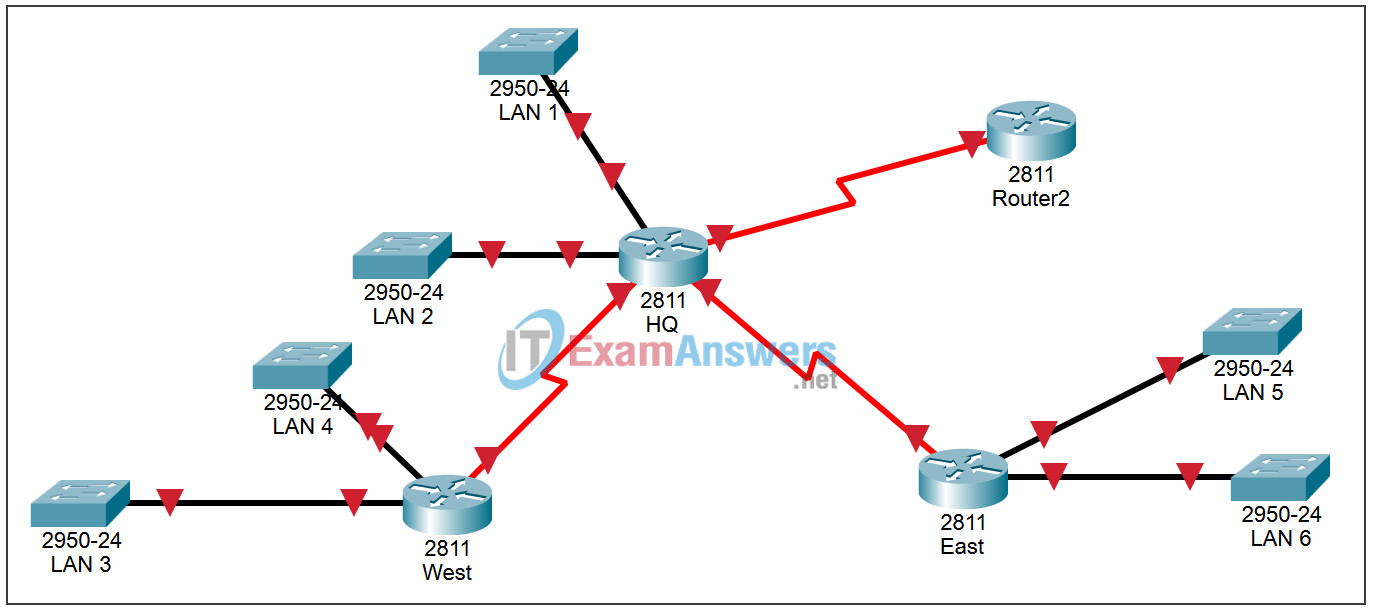
Addressing Table
| Subnet | Network Address |
|---|---|
| HQ LAN1 | 172.16.64.0/23 |
| HQ LAN2 | 172.16.66.0/23 |
| EAST LAN1 | 172.16.68.0/24 |
| EAST LAN2 | 172.16.69.0/24 |
| WEST LAN1 | 172.16.70.0/25 |
| WEST LAN2 | 172.16.70.128/25 |
| Link from HQ to EAST | 172.16.71.4/30 |
| Link from HQ to WEST | 172.16.71.0/30 |
| Link from HQ to ISP | 172.16.71.8/30 |
Learning Objectives:
- Determine summarized routes that can be used to reduce the size of routing tables.
Scenario:
In this activity, you have been given the network shown in the topology diagram. The subnetting and address assignments have already been completed for the network segments. Determine summarized routes that can be used to reduce the number of entries in routing tables.
Task 1: Determine the Summary Route for the HQ LANs.
Step 1: List the LAN1 and LAN2 of HQ in binary format.
LAN1 10101100.00010000.01000000.000000
LAN2 10101100.00010000.01000010.000000
Step 2: Count the number of leftmost matching bits to determine the mask for the summary path.
1. How many leftmost matching bits are present in the two networks? _ 22
2. What is the subnet mask for the summary route in decimal format?_ 255.255.252.0
Step 3: Copy the matching bits and then add all zeros to determine the summary network address.
1. What are the matching bits for the two networks?
_ 10101100.00010000.01000
2. Add zeros to make the rest of the network addresses in binary form.
_10101100.00010000.01000000.000000
3. What is the network address for the summary route in decimal format?
_ 172.16.64.0
Task 2: Determine the Summary Route for the EAST LANs.
Step 1: List the LAN1 and LAN2 of THIS in binary format.
LAN1 _ 10101100.00010000.01000100.000000
LAN2 _ 10101100.00010000.01000101.000000
Step 2: Count the number of leftmost matching bits to determine the mask for the summary path.
1. How many leftmost matching bits are present in the two networks? _ 23
2. What is the subnet mask for the summary route in decimal format?
_ 255.255.254.0
Step 3: Copy the matching bits and then add all zeros to determine the summary network address.
1. What are the matching bits for the two networks?
_ 10101100.00010000.0100010
2. Add zeros to make the rest of the network addresses in binary form.
_10101100.00010000.01000100.000000
3. What is the network address for the summary route in decimal format?
_ 172.16.68.0
Task 3: Determine the Summary Route for the WEST LANs.
Step 1: List the WEST LAN1 and LAN2 in binary format.
LAN1 _10101100.00010000.01000110.000000
LAN2 _10101100.00010000.01000110.100000
Step 2: Count the number of leftmost matching bits to determine the mask for the summary path.
1. How many leftmost matching bits are present in the two networks? _ 24
2. What is the subnet mask for the summary route in decimal format?
_ 255.255.255.0
Step 3: Copy the matching bits and then add all zeros to determine the summary network address.
1. What are the matching bits for the two networks?
_ 10101100.00010000.01000110
2. Add zeros to make the rest of the network addresses in binary form.
_10101100.00010000.01000110.000000
3. What is the network address for the summary route in decimal format?
_ 172.16.70.0
Task 4: Determine the Summary Route for the HQ, EAST, and WEST LANs.
Step 1: List the summary networks for the HQ, EAST and WEST LANs in binary format.
HQ Summary Path _10101100.00010000.01000100.000000
EAST summary route _10101100.00010000.01000100.000000
WEST summary route _10101100.00010000.01000110.000000
Step 2: Count the number of leftmost matching bits to determine the mask for the summary path.
1. How many leftmost matching bits are present in the two networks? _22
2. What is the subnet mask for the summary route in decimal format?
_ 255.255.252.0
Step 3: Copy the matching bits and then add all zeros to determine the address
summary network.
1. What are the matching bits for the two networks?
_ 10101100.00010000.01000110
2. Add zeros to make the rest of the network addresses in binary form.
_ 10101100.00010000.010001
3. What is the network address for the summary route in decimal format?
_10101100.00010000.01000100.000000
Task 5: Assigning IP addresses to interfaces.
Step 1: Assign the first usable address of each subnet to the required interfaces on each router.
NOTE: For Serial links apply first usable address on the HQ router, also clock rates must be set for each Serial link.
