1.1.1 Packet Tracer – Corporate Network Simulation Answers
Topology
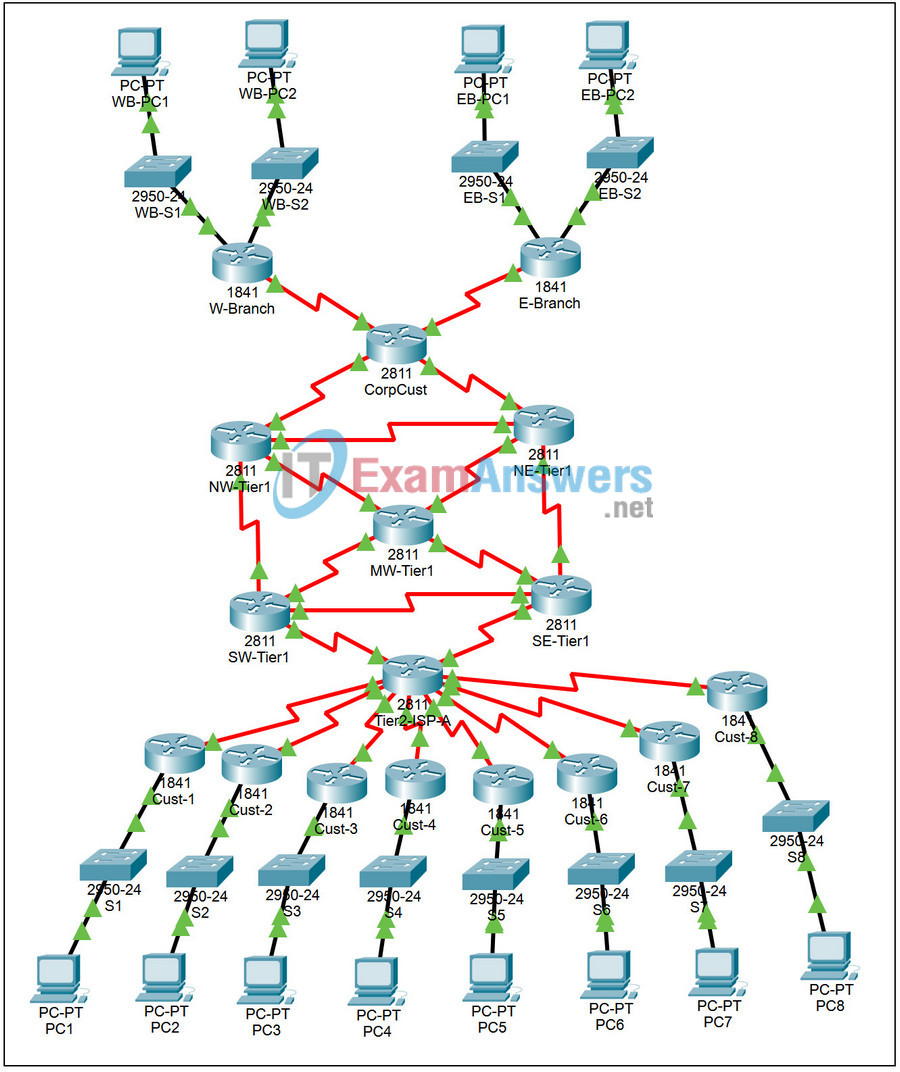
Addressing Table:
This activity does not include an addressing table.
Learning Objectives:
- Examine the corporate network simulation.
Introduction:
This Packet Tracer Activity shows a complex network of routers with many different technologies. Be sure to view the activity in Simulation Mode so that you can see the traffic traveling from multiple sources to multiple destinations over various types of media.
Task 1: Examine the corporate network in Simulation Mode.
Step 1. Enter Simulation Mode.
Enter Simulation mode by pressing Shift+S or clicking on the Simulation Mode button. If you need help using the Packet Tracer Simulation Mode, select Contents… from the Help menu to view the Packet Tracer Help Files.
Step 2. Examine the corporate network.
Create and watch the PDU activity that occurs in Simulation Mode. Information about Simulation Mode can be found in the Packet Tracer Help Files.
