7.2.3.7 Lab – Troubleshooting Advanced EIGRP (Instructor Version)
Instructor Note: Red font color or gray highlights indicate text that appears in the instructor copy only.
Topology
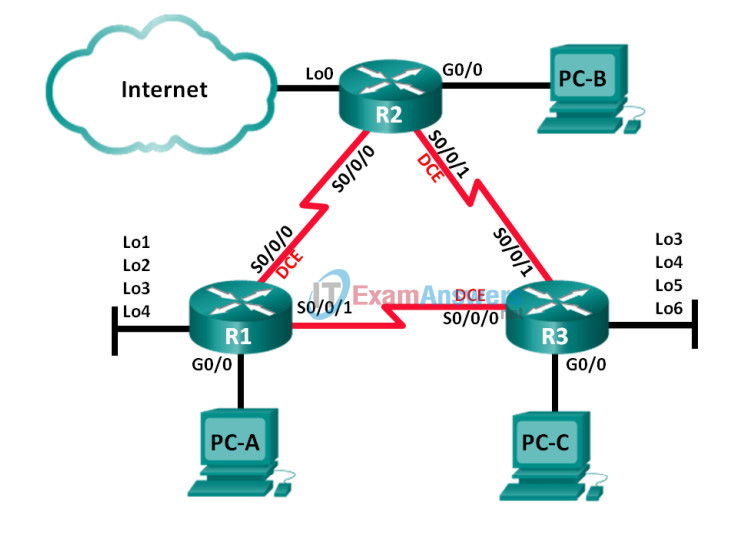
Addressing Table
| Device | Interface | IP Address | Subnet Mask | Default Gateway |
|---|---|---|---|---|
| R1 | G0/0 | 192.168.1.1 | 255.255.255.0 | N/A |
| Lo1 | 172.16.11.1 | 255.255.255.0 | N/A | |
| Lo2 | 172.16.12.1 | 255.255.255.0 | N/A | |
| Lo3 | 172.16.13.1 | 255.255.255.0 | N/A | |
| Lo4 | 172.16.14.1 | 255.255.255.0 | N/A | |
| S0/0/0 (DCE) | 192.168.12.1 | 255.255.255.252 | N/A | |
| S0/0/1 | 192.168.13.1 | 255.255.255.252 | N/A | |
| R2 | G0/0 | 192.168.2.1 | 255.255.255.0 | N/A |
| Lo0 | 209.165.200.225 | 255.255.255.252 | N/A | |
| S0/0/0 | 192.168.12.2 | 255.255.255.252 | N/A | |
| S0/0/1 (DCE) | 192.168.23.1 | 255.255.255.252 | N/A | |
| R3 | G0/0 | 192.168.3.1 | 255.255.255.0 | N/A |
| Lo3 | 172.16.33.1 | 255.255.255.0 | N/A | |
| Lo4 | 172.16.34.1 | 255.255.255.0 | N/A | |
| Lo5 | 172.16.35.1 | 255.255.255.0 | N/A | |
| Lo6 | 172.16.36.1 | 255.255.255.0 | N/A | |
| S0/0/0 (DCE) | 192.168.13.2 | 255.255.255.252 | N/A | |
| S0/0/1 | 192.168.23.2 | 255.255.255.252 | N/A | |
| PC-A | NIC | 192.168.1.3 | 255.255.255.0 | 192.168.1.1 |
| PC-B | NIC | 192.168.2.3 | 255.255.255.0 | 192.168.2.1 |
| PC-C | NIC | 192.168.3.3 | 255.255.255.0 | 192.168.3.1 |
Objectives
Part 1: Build the Network and Load Device Configurations
Part 2: Troubleshoot EIGRP
Background / Scenario
The Enhanced Interior Gateway Routing Protocol (EIGRP) has advanced features to allow changes related to summarization, default route propagation, bandwidth utilization, metrics, and security.
In this lab, you will troubleshoot a network that is running EIGRP. Advanced EIGRP features have been implemented, but the network is now experiencing problems. You must find and correct the network issues.
Note: The routers used with CCNA hands-on labs are Cisco 1941 Integrated Services Routers (ISRs) with Cisco IOS, Release 15.2(4)M3 (universalk9 image). Other routers and Cisco IOS versions can be used. Depending on the model and Cisco IOS version, the commands available and output produced might vary from what is shown in the labs. Refer to the Router Interface Summary Table at the end of this lab for the correct interface identifiers.
Note: Ensure that the routers have been erased and have no startup configurations. If you are unsure, contact your instructor.
Instructor Note: Refer to the Instructor Lab Manual for the procedures to initialize and reload devices.
Required Resources
- 3 Routers (Cisco 1941 with Cisco IOS Release 15.2(4)M3 universal image or comparable)
- 3 PCs (Windows with terminal emulation program, such as Tera Term)
- Console cables to configure the Cisco IOS devices via the console ports
- Ethernet cables as shown in the topology
Part 1: Build the Network and Load Device Configurations
Step 1: Cable the network as shown in the topology.
Step 2: Configure PC hosts.
Step 3: Load router configurations.
Load the following configurations into the appropriate router. All routers have the same passwords. The privileged EXEC password is class, and cisco is the console and vty password.
Router R1 Configuration:
conf t hostname R1 enable secret class no ip domain lookup line con 0 password cisco login logging synchronous line vty 0 4 password cisco login banner motd @ Unauthorized Access is Prohibited! @ interface lo1 description Connection to Branch 11 ip add 172.16.11.1 255.255.255.0 interface lo2 description Connection to Branch 12 ip add 172.16.12.1 255.255.255.0 interface lo3 description Connection to Branch 13 ip add 172.16.13.1 255.255.255.0 interface lo4 description Connection to Branch 14 ip add 172.16.14.1 255.255.255.0 interface g0/0 description R1 LAN Connection ip add 192.168.1.1 255.255.255.0 no shutdown interface s0/0/0 description Serial Link to R2 ! clock rate 128000 ! bandwidth 128 ip add 192.168.12.1 255.255.255.252 ! ip hello-interval eigrp 1 30 ! ip hold-time eigrp 1 90 ! ip bandwidth-percent eigrp 1 40 no shutdown interface s0/0/1 description Serial Link to R3 ! bandwidth 128 ip add 192.168.13.1 255.255.255.252 ! ip bandwidth-percent eigrp 1 40 ! ip hello-interval eigrp 1 30 ! ip hold-time eigrp 1 90 no shutdown router eigrp 1 router-id 1.1.1.1 network 192.168.1.0 0.0.0.255 network 192.168.12.0 0.0.0.3 network 192.168.13.0 0.0.0.3 network 172.16.11.0 0.0.0.255 network 172.16.12.0 0.0.0.255 network 172.16.13.0 0.0.0.255 network 172.16.14.0 0.0.0.255 passive-interface g0/0 ! auto-summary end
Router R2 Configuration:
conf t hostname R2 enable secret class no ip domain lookup line con 0 password cisco login logging synchronous line vty 0 4 password cisco login banner motd @ Unauthorized Access is Prohibited! @ interface g0/0 description R2 LAN Connection ip add 192.168.2.1 255.255.255.0 no shutdown interface s0/0/0 description Serial Link to R1 ! bandwidth 128 ip add 192.168.12.2 255.255.255.252 ! ip bandwidth-percent eigrp 1 40 ! ip hello-interval eigrp 1 30 ! ip hold-time eigrp 1 90 no shutdown interface s0/0/1 description Serial Link to R3 ! bandwidth 128 ! clock rate 128000 ip add 192.168.23.1 255.255.255.252 ! ip bandwidth-percent eigrp 1 40 ! ip hello-interval eigrp 1 30 ! ip hold-time eigrp 1 90 no shutdown interface lo0 ip add 209.165.200.225 255.255.255.252 description Connection to ISP router eigrp 1 router-id 2.2.2.2 network 192.168.2.0 0.0.0.255 network 192.168.12.0 0.0.0.3 network 192.168.23.0 0.0.0.3 passive-interface g0/0 ! redistribute static ip route 0.0.0.0 0.0.0.0 lo0 end
Router R3 Configuration:
conf t hostname R3 enable secret class no ip domain lookup line con 0 password cisco login logging synchronous line vty 0 4 password cisco login banner motd @ Unauthorized Access is Prohibited! @ interface lo3 description Connection to Branch 33 ip add 172.16.33.1 255.255.255.0 interface lo4 description Connection to Branch 34 ip add 172.16.34.1 255.255.255.0 interface lo5 description Connection to Branch 35 ip add 172.16.35.1 255.255.255.0 interface lo6 description Connection to Branch 36 ip add 172.16.36.1 255.255.255.0 interface g0/0 description R3 LAN Connection ip add 192.168.3.1 255.255.255.0 no shutdown interface s0/0/0 description Serial Link to R1 ip add 192.168.13.2 255.255.255.252 ! ip bandwidth-percent eigrp 1 40 ! ip hello-interval eigrp 1 30 ! ip hold-time eigrp 1 90 ! clock rate 128000 ! bandwidth 128 no shutdown interface s0/0/1 description Serial Link to R2 ! bandwidth 128 ip add 192.168.23.2 255.255.255.252 ! ip bandwidth-percent eigrp 1 40 ! ip hello-interval eigrp 1 30 ! ip hold-time eigrp 1 90 no shutdown router eigrp 1 router-id 3.3.3.3 network 192.168.3.0 0.0.0.255 network 192.168.13.0 0.0.0.3 network 192.168.23.0 0.0.0.3 network 172.16.33.0 0.0.0.255 network 172.16.34.0 0.0.0.255 network 172.16.35.0 0.0.0.255 network 172.16.36.0 0.0.0.255 passive-interface g0/0 ! auto-summary end
Step 4: Verify end-to-end connectivity.
Note: It may be necessary to disable the PC firewall to ping between PCs.
Step 5: Save the configuration on all routers.
Part 2: Troubleshoot EIGRP
In Part 2, verify that all routers have established neighbor adjacencies, and that all network routes are available.
Additional EIGRP Requirements:
- All serial interface clock rates should be set at 128 Kb/s and a matching bandwidth setting should be available to allow EIGRP cost metrics to be calculated correctly.
- Automatic route summarization of the branch networks.
- EIGRP should redistribute the static default route to the Internet. This is simulated by using Loopback 0 interface on R2.
- EIGRP should be configured to use no more than 40 percent of the available bandwidth on the serial interfaces.
- EIGRP Hello/Hold timer intervals should be set to 30/90 on all serial interfaces.
List the commands used during your EIGRP troubleshooting process:
_____________________________________________________
Answers may vary, but the list of commands can include:
- show controllers,
- show ip eigrp neighbor
- show ip eigrp interfaces
- show ip eigrp interface detail
- show ip route
- show ip route eigrp
- show ip protocols
- show run
- show run | section router eigrp
List the changes made to resolve the EIGRP issues. If no problems were found on the device, then respond with “no problems were found”.
R1 Router:
____________________________________________________
R1(config)# interface s0/0/0
R1(config-if)# clock rate 128000
R1(config-if)# bandwidth 128
R1(config-if)# ip hello-interval eigrp 1 30
R1(config-if)# ip hold-time eigrp 1 90
R1(config-if)# ip bandwidth-percent eigrp 1 40
R1(config-if)# interface s0/0/1
R1(config-if)# bandwidth 128
R1(config-if)# ip hello-interval eigrp 1 30
R1(config-if)# ip hold-time eigrp 1 90
R1(config-if)# ip bandwidth-percent eigrp 1 40
R1(config-if)# router eigrp 1
R1(config-router)# auto-summary
R2 Router:
______________________________________________________
R2(config)# interface s0/0/0
R2(config-if)# bandwidth 128
R2(config-if)# ip hello-interval eigrp 1 30
R2(config-if)# ip hold-time eigrp 1 90
R2(config-if)# ip bandwidth-percent eigrp 1 40
R2(config-if)# interface s0/0/1
R2(config-if)# clock rate 128000
R2(config-if)# bandwidth 128
R2(config-if)# ip hello-interval eigrp 1 30
R2(config-if)# ip hold-time eigrp 1 90
R2(config-if)# ip bandwidth-percent eigrp 1 40
R2(config-if)# router eigrp 1
R2(config-router)# redistribute static
R3 Router:
_____________________________________________________
R3(config)# interface s0/0/0
R3(config-if)# clock rate 128000
R3(config-if)# bandwidth 128
R3(config-if)# ip hello-interval eigrp 1 30
R3(config-if)# ip hold-time eigrp 1 90
R3(config-if)# ip bandwidth-percent eigrp 1 40
R3(config-if)# interface s0/0/1
R3(config-if)# bandwidth 128
R3(config-if)# ip hello-interval eigrp 1 30
R3(config-if)# ip hold-time eigrp 1 90
R3(config-if)# ip bandwidth-percent eigrp 1 40
R3(config-if)# router eigrp 1
R3(config-router)# auto-summary
Reflection
1. How can the auto-summary command create routing issues in EIGRP?
____________________________________________________
Answers may vary, but auto-summary may create routing issues by summarizing subnets in a network as a classful route. This may cause traffic to be incorrectly routed. When working with the EIGRP routing protocol, it is often preferable to manually summarize routes in EIGRP instead of allowing them to be automatically summarized. This is why Cisco changed the default setting in IOS 15 to no auto-summary.
2. Why would you want to change the EIGRP Hello and Hold time intervals on an interface?
____________________________________________________
You may want to extend the time between EIGRP hellos on an interface with a low bandwidth clocking speed. This reduces the amount of EIGRP traffic over that interface, providing more availability for data traffic.
Router Interface Summary Table
| Router Interface Summary | ||||
|---|---|---|---|---|
| Router Model | Ethernet Interface #1 | Ethernet Interface #2 | Serial Interface #1 | Serial Interface #2 |
| 1800 | Fast Ethernet 0/0 (F0/0) | Fast Ethernet 0/1 (F0/1) | Serial 0/0/0 (S0/0/0) | Serial 0/0/1 (S0/0/1) |
| 1900 | Gigabit Ethernet 0/0 (G0/0) | Gigabit Ethernet 0/1 (G0/1) | Serial 0/0/0 (S0/0/0) | Serial 0/0/1 (S0/0/1) |
| 2801 | Fast Ethernet 0/0 (F0/0) | Fast Ethernet 0/1 (F0/1) | Serial 0/1/0 (S0/1/0) | Serial 0/1/1 (S0/1/1) |
| 2811 | Fast Ethernet 0/0 (F0/0) | Fast Ethernet 0/1 (F0/1) | Serial 0/0/0 (S0/0/0) | Serial 0/0/1 (S0/0/1) |
| 2900 | Gigabit Ethernet 0/0 (G0/0) | Gigabit Ethernet 0/1 (G0/1) | Serial 0/0/0 (S0/0/0) | Serial 0/0/1 (S0/0/1) |
| Note: To find out how the router is configured, look at the interfaces to identify the type of router and how many interfaces the router has. There is no way to effectively list all the combinations of configurations for each router class. This table includes identifiers for the possible combinations of Ethernet and Serial interfaces in the device. The table does not include any other type of interface, even though a specific router may contain one. An example of this might be an ISDN BRI interface. The string in parenthesis is the legal abbreviation that can be used in Cisco IOS commands to represent the interface. | ||||
Device Configs
Router R1 (Final)
R1# show run Building configuration... Current configuration : 2626 bytes ! version 15.2 service timestamps debug datetime msec service timestamps log datetime msec no service password-encryption ! hostname R1 ! boot-start-marker boot-end-marker ! enable secret 4 06YFDUHH61wAE/kLkDq9BGho1QM5EnRtoyr8cHAUg.2 ! no aaa new-model memory-size iomem 15 ! ip cef ! no ip domain lookup no ipv6 cef multilink bundle-name authenticated ! ! interface Loopback1 description Connection to Branch 11 ip address 172.16.11.1 255.255.255.0 ! interface Loopback2 description Connection to Branch 12 ip address 172.16.12.1 255.255.255.0 ! interface Loopback3 description Connection to Branch 13 ip address 172.16.13.1 255.255.255.0 ! interface Loopback4 description Connection to Branch 14 ip address 172.16.14.1 255.255.255.0 ! interface Embedded-Service-Engine0/0 no ip address shutdown ! interface GigabitEthernet0/0 description R1 LAN Connection ip address 192.168.1.1 255.255.255.0 duplex auto speed auto ! interface GigabitEthernet0/1 no ip address shutdown duplex auto speed auto ! interface Serial0/0/0 description Serial Link to R2 bandwidth 128 ip address 192.168.12.1 255.255.255.252 ip bandwidth-percent eigrp 1 40 ip hello-interval eigrp 1 30 ip hold-time eigrp 1 90 clock rate 128000 ! interface Serial0/0/1 description Serial Link to R3 bandwidth 128 ip address 192.168.13.1 255.255.255.252 ip bandwidth-percent eigrp 1 40 ip hello-interval eigrp 1 30 ip hold-time eigrp 1 90 ! router eigrp 1 network 172.16.11.0 0.0.0.255 network 172.16.12.0 0.0.0.255 network 172.16.13.0 0.0.0.255 network 172.16.14.0 0.0.0.255 network 192.168.1.0 network 192.168.12.0 0.0.0.3 network 192.168.13.0 0.0.0.3 auto-summary passive-interface GigabitEthernet0/0 eigrp router-id 1.1.1.1 ! ip forward-protocol nd ! no ip http server no ip http secure-server ! control-plane ! banner motd ^C Unauthorized Access is Prohibited! ^C ! line con 0 password cisco login logging synchronous line aux 0 line 2 no activation-character no exec transport preferred none transport input all transport output pad telnet rlogin lapb-ta mop udptn v120 ssh stopbits 1 line vty 0 4 password cisco login transport input none ! scheduler allocate 20000 1000 ! end
Router R2 (Final)
R2# show run Building configuration... Current configuration : 2220 bytes ! version 15.2 service timestamps debug datetime msec service timestamps log datetime msec no service password-encryption ! hostname R2 ! boot-start-marker boot-end-marker ! enable secret 4 06YFDUHH61wAE/kLkDq9BGho1QM5EnRtoyr8cHAUg.2 ! no aaa new-model memory-size iomem 15 ! ip cef ! no ip domain lookup no ipv6 cef multilink bundle-name authenticated ! ! interface Loopback0 description Connection to ISP ip address 209.165.200.225 255.255.255.252 ! interface Embedded-Service-Engine0/0 no ip address shutdown ! interface GigabitEthernet0/0 description R2 LAN Connection ip address 192.168.2.1 255.255.255.0 duplex auto speed auto ! interface GigabitEthernet0/1 no ip address shutdown duplex auto speed auto ! interface Serial0/0/0 description Serial Link to R1 bandwidth 128 ip address 192.168.12.2 255.255.255.252 ip bandwidth-percent eigrp 1 40 ip hello-interval eigrp 1 30 ip hold-time eigrp 1 90 ! interface Serial0/0/1 description Serial Link to R3 bandwidth 128 ip address 192.168.23.1 255.255.255.252 ip bandwidth-percent eigrp 1 40 ip hello-interval eigrp 1 30 ip hold-time eigrp 1 90 clock rate 128000 ! ! router eigrp 1 network 192.168.2.0 network 192.168.12.0 0.0.0.3 network 192.168.23.0 0.0.0.3 redistribute static passive-interface GigabitEthernet0/0 eigrp router-id 2.2.2.2 ! ip forward-protocol nd ! no ip http server no ip http secure-server ! ip route 0.0.0.0 0.0.0.0 Loopback0 ! control-plane ! banner motd ^C Unauthorized Access is Prohibited! ^C ! line con 0 password cisco login logging synchronous line aux 0 line 2 no activation-character no exec transport preferred none transport input all transport output pad telnet rlogin lapb-ta mop udptn v120 ssh stopbits 1 line vty 0 4 password cisco login transport input none ! scheduler allocate 20000 1000 ! end
Router R3 (Final)
R3# show run Building configuration... Current configuration : 2551 bytes ! version 15.2 service timestamps debug datetime msec service timestamps log datetime msec no service password-encryption ! hostname R3 ! boot-start-marker boot-end-marker ! enable secret 4 06YFDUHH61wAE/kLkDq9BGho1QM5EnRtoyr8cHAUg.2 ! no aaa new-model memory-size iomem 15 ! ip cef ! no ip domain lookup no ipv6 cef multilink bundle-name authenticated ! interface Loopback3 description Connection to Branch 33 ip address 172.16.33.1 255.255.255.0 ! interface Loopback4 description Connection to Branch 34 ip address 172.16.34.1 255.255.255.0 ! interface Loopback5 description Connection to Branch 35 ip address 172.16.35.1 255.255.255.0 ! interface Loopback6 description Connection to Branch 36 ip address 172.16.36.1 255.255.255.0 ! interface Embedded-Service-Engine0/0 no ip address shutdown ! interface GigabitEthernet0/0 description R3 LAN Connection ip address 192.168.3.1 255.255.255.0 duplex auto speed auto ! interface GigabitEthernet0/1 no ip address shutdown duplex auto speed auto ! interface Serial0/0/0 description Serial Link to R1 bandwidth 128 ip address 192.168.13.2 255.255.255.252 ip bandwidth-percent eigrp 1 40 ip hello-interval eigrp 1 30 ip hold-time eigrp 1 90 clock rate 128000 ! interface Serial0/0/1 description Serial Link to R2 bandwidth 128 ip address 192.168.23.2 255.255.255.252 ip bandwidth-percent eigrp 1 40 ip hello-interval eigrp 1 30 ip hold-time eigrp 1 90 ! router eigrp 1 network 172.16.33.0 0.0.0.255 network 172.16.34.0 0.0.0.255 network 172.16.35.0 0.0.0.255 network 172.16.36.0 0.0.0.255 network 192.168.3.0 network 192.168.13.0 0.0.0.3 network 192.168.23.0 0.0.0.3 auto-summary passive-interface GigabitEthernet0/0 eigrp router-id 3.3.3.3 ! ip forward-protocol nd ! no ip http server no ip http secure-server ! control-plane ! banner motd ^C Unauthorized Access is Prohibited! ^C ! line con 0 password cisco login logging synchronous line aux 0 line 2 no activation-character no exec transport preferred none transport input all transport output pad telnet rlogin lapb-ta mop udptn v120 ssh stopbits 1 line vty 0 4 password cisco login transport input none ! scheduler allocate 20000 1000 ! end
