Lab Objective:
The objective of this lab exercise is for you to learn how to implement HSRP in the Core level of your network.
Lab Purpose:
Hot Standby Router Protocol (HSRP) is a protocol that allows you to have redundancy at the Core level by having two routers acting as a default gateway. By configuring a priority level on the router interfaces, you will determine which one acts as primary and which one as secondary. As a Cisco engineer, as well as in the Cisco CCNA exam, you will be expected to know how to implement HSRP functionality.
Certification Level:
This lab is suitable for ICND2 and CCNA certification exam preparation.
Lab Difficulty:
This lab has a difficulty rating of 8/10.
Readiness Assessment:
When you are ready for your certification exam, you should complete this lab in no more than 20 minutes.
Lab Topology:
Please use the following topology to complete this lab exercise:
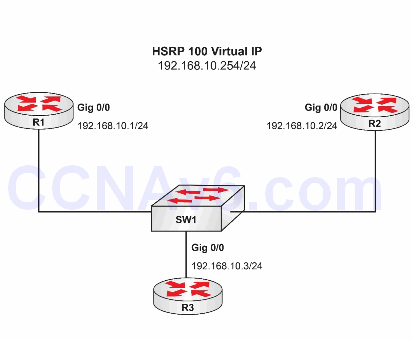
NOTE: R1 and R2 both connect to the Internet.
Task 1:
Configure hostnames on R1, R2, and R3 as illustrated in the topology.
Task 2:
Configure the IP addresses on the Gig0/0 interfaces of R1, R2, and R3 as illustrated in the topology.
Note: 192.168.10.254 will be the HSRP address shared between R1 and R2.
Task 3:
Configure HSRP on R1 and R2 as follows:
- HSRP group number: 100
- HSRP virtual IP address: 192.168.10.254
- R1: primary gateway (HSRP Priority 100)
- R2: secondary gateway (HSRP Priority 90)
- HSRP routers should send Hellos every second and detect a failure of a router in 3 seconds
- HSRP routers should authenticate their communication using the key “CCNA”.
Task 4:
Configure R3 to use 192.168.10.254 (HSRP virtual IP) as its default gateway.
Task 5:
Check the status of HSRP on R1 and R2 running the following commands:
- show standby
- show standby brief
Configuration and Verification
Task 1:
For reference information on configuring hostnames, please refer to earlier labs.
Task 2:
For reference information on configuring IP addressing, please refer to earlier labs.
Task 3:
R1#config t R1(config)#int gig0/0 R1(config-if)#standby 100 ip 192.168.10.254 R1(config-if)#standby 100 priority 100 R1(config-if)#standby 100 authentication CCNA R1(config-if)#standby 100 timers 1 3 R2(config)#int gig0/0 R2(config-if)#standby 100 ip 192.168.10.254 R2(config-if)#standby 100 priority 90 R2(config-if)#standby 100 authentication CCNA R2(config-if)#standby 100 timers 1 3
Note: The authentication commands will not work on Packet Tracer.
Task 4:
R3(config)#ip route 0.0.0.0 0.0.0.0 192.168.10.254
With this configuration, if R3 wants to communicate on the Internet, it will send the IP packets to the HSRP Active Router and if that router fails the other will take over (redundancy at its maximum level).
Task 5:
R1#show standby
FastEthernet0/0 - Group 100
State is Active
2 state changes, last state change 00:22:01
Virtual IP address is 192.168.10.254
Active virtual MAC address is 0000.0c07.ac64
Local virtual MAC address is 0000.0c07.ac64 (v1 default)
Hello time 1 sec, hold time 3 sec
Next hello sent in 0.816 secs
Authentication text, string “CCNA”
Preemption disabled
Active router is local
Standby router is 192.168.10.2, priority 90 (expires in 2.688 sec)
Priority 100 (default 100)
IP redundancy name is “hsrp-Fa0/0-100” (default)
R2#show standby
FastEthernet0/0 - Group 100
State is Standby
1 state change, last state change 00:20:30
Virtual IP address is 192.168.10.254
Active virtual MAC address is 0000.0c07.ac64
Local virtual MAC address is 0000.0c07.ac64 (v1 default)
Hello time 1 sec, hold time 3 sec
Next hello sent in 0.648 secs
Authentication text, string “CCNA”
Preemption disabled Active router is 192.168.10.1, priority 100 (expires in 2.804 sec)
Standby router is local
Priority 90 (configured 90)
IP redundancy name is “hsrp-Fa0/0-100” (default)
R1#sh standby brief
P indicates configured to preempt.
|
Interface Grp Prio P State Active Standby Virtual IP
Fa0/0 100 100 Active local 192.168.10.2 192.168.10.254
R2#show standby brief
P indicates configured to preempt.
|
Interface Grp Prio P State Active Standby Virtual IP
Fa0/0 100 90 Standby 192.168.10.1 local 192.168.10.254
