- Which interface counter can you use to diagnose a duplex mismatch problem?
- A. runts
- B. CRC errors
- C. no carrier
- D. late collisions*
- E. deferred
- F. giants
Show (Hide) Explanation/ReferenceA late collision is defined as any collision that occurs after the first 512 bits of the frame have been transmitted. The usual possible causes are full-duplex/half-duplex mismatch, exceeded Ethernet cable length limits, or defective hardware such as incorrect cabling, non-compliant number of hubs in the network, or a bad NIC.We can check the interface counter with the “show interface <interface>” command on a Cisco device. For example:
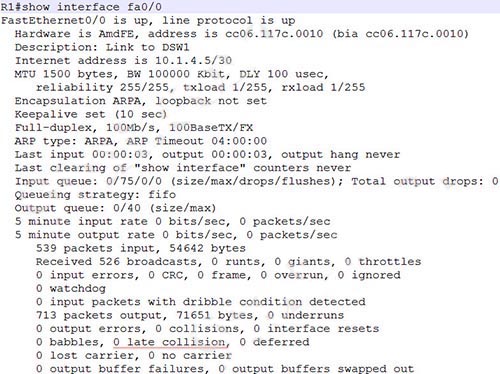
On an Ethernet connection, a duplex mismatch is a condition where two connected devices operate in different duplex modes, that is, one operates in half duplex while the other one operates in full duplex.
Note:
+ Runts are frames which do not meet the minimum frame size of 64 bytes. Runts are usually created by collisions.
+ Giants: frames that are larger than 1,518 bytes - Refer to the exhibit. The two connected ports on the switch are not turning orange or green. What would be the most effective steps to troubleshoot this physical layer problem? (Choose three)

- A. Ensure that the Ethernet encapsulations match on the interconnected router and switch ports.
- B. Ensure that cables A and B are straight-through cables.*
- C. Ensure cable A is plugged into a trunk port.
- D. Ensure the switch has power.*
- E. Reboot all of the devices.
- F. Reseat all cables.*
The ports on the switch are not up indicating it is a layer 1 (physical) problem so we should check cable type, power and how they are plugged in.
- What are reasons that duplex mismatches can be difficult to diagnose? (Choose two)
- A. The interface displays a connected (up/up) state even when the duplex settings are mismatched.*
- B. 1-Gbps interfaces are full-duplex by default.
- C. Full-duplex interfaces use CSMA/CD logic, so mismatches may be disguised by collisions.
- D. The symptoms of a duplex mismatch may be intermittent.*
- E. Autonegotiation is disabled.
- What are two reasons that duplex mismatches can be difficult to diagnose? (Choose two)
- A. The interface displays a connected (up/up) state even when the duplex settings are mismatched.*
- B. The symptoms of a duplex mismatch may be intermittent.*
- C. Autonegotiation is disabled.
- D. Full-duplex interfaces use CSMA/CD logic, so mismatches may be disguised by collisions.
- E. 1-Gbps interfaces are full-duplex by default.
- What is the best way to verify that a host has a path to other hosts in different networks?
- A. Ping the loopback address.
- B. Ping the default gateway.
- C. Ping the local interface address.
- D. Ping the remote network.*
- While you were troubleshooting a connection issue, a ping from one VLAN to another VLAN on the same switch failed. Which command verifies that IP routing is enabled on interfaces and the local VLANs are up?
- A. show ip interface brief*
- B. show ip nat statistics
- C. show ip statistics
- D. show ip route
Show (Hide) Explanation/ReferenceThe “show ip nat statistics” only gives us information about NAT translation. We cannot know if IP routing is enabled or the VLANs are up not not.The “show ip statistics” command does not exist.
In the Troubleshoot part of “How to configure InterVLAN Routing on Layer 3 switches” (http://www.cisco.com/c/en/us/support/docs/lan-switching/inter-vlan-routing/41860-howto-L3-intervlanrouting.html) Cisco recommends to use the “show ip interface brief” command as follows:
Also verify the interface VLAN status by issuing the show ip interface brief command.+ If the interface status is administratively down, enter the no shutdown command in the VLAN interface configuration mode.
+ If the interface status is down/down, verify the VTP configuration and that the VLANs have been added to the VLAN database. Check to see if a port is assigned to the VLAN and whether it is in the Spanning Tree forwarding state.
Initiate a ping from an end device in one VLAN to the interface VLAN on another VLAN in order to verify that the switch routes between VLANs. In this example, ping from VLAN 2 (10.1.2.1) to Interface VLAN 3 (10.1.3.1) or Interface VLAN 10 (10.1.10.1). If the ping fails, verify that IP routing is enabled and that the VLAN interfaces status is up with the show ip interface brief command.
Also in the above link Cisco only mentions about the “show ip route” in the “Verify” part, not “Troubleshooting” part so “show ip interface brief” is a better answer.
- Describe the best way to troubleshoot and isolate a network problem?
- A. Create an action plan
- B. Implement an action plan
- C. Gather facts*
- D. Change on variable at a time
Show (Hide) Explanation/ReferenceIn fact all three of the above answers are in the problem-solving process but “gather facts” is at Step 2 while “Create an action plan” and “Implement an action plan” is at step 4 & 5 of this link http://www.cisco.com/en/US/docs/internetworking/troubleshooting/guide/tr1901.htmlStep 2 Gather the facts that you need to help isolate possible causes.
Ask questions of affected users, network administrators, managers, and other key people. Collect information from sources such as network management systems, protocol analyzer traces, output from router diagnostic commands, or software release notes. - Refer to exhibit. Which command can you enter to verify link speed and duplex setting on the interface?
R1(config)#interface gigabitEthernet0/1 R1(config-if)#ip address 192.168.1.1. 255.255.255.0 R1(config-if)#speed 100 R1(config-if)#duplex full
- A. router#show ip protocols
- B. router#show startup-config
- C. router#show line
- D. router#show interface gig 0/1*
Show (Hide) Explanation/ReferenceThe “show interfaces …” command gives us information about speed and duplex mode of the interface. In the output below, the link speed is 100Mbps and it is working in Full-duplex mode.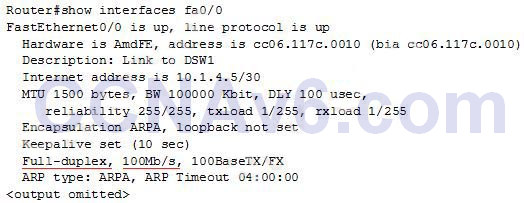
- When you troubleshoot an IPv4 connectivity issue on a router, which three router configuration checks you must perform?
- A. Verify that the router interface IP address is correct.*
- B. Verify that the DNS is configured correctly.
- C. Verify that the router and the host use the same subnet mask.*
- D. Verify that the router firmware is up-to-date.
- E. Verify that a default route is configured.
- F. Verify that the route appears in the Routing table*
- Which command can be used from a PC to verify the connectivity between hosts that connect through a switch in the same LAN?
- A. tracert address
- B. ping address*
- C. arp address
- D. traceroute address
Show (Hide) Explanation/ReferenceTo check the connectivity between a host and a destination (through some networks) we can use both “tracert” and “ping” commands. But the difference between these two commands is the “tracert” command can display a list of near-side router interfaces in the path between the source and the destination. In this question the PC and the host are in the same VLAN so “tracert” command is not useful as there is no router to go through. Therefore the best answer in this case is “ping address”.Note: “traceroute” command has the same function of the “tracert” command but it is used on Cisco routers only, not on a PC.
- When troubleshooting client DNS issues, which two tasks must you perform? (Choose two)
- A. Ping a public website IP address.
- B. Ping the DNS Server.*
- C. Determine whether a DHCP address has been assigned.
- D. Determine whether the hardware address is correct.
- E. Determine whether the name servers have been configured*
Show (Hide) Explanation/ReferenceComplete these steps to troubleshoot this problem:
Ensure the router can reach the DNS server. Ping the DNS server from the router using its IP address, and make sure that the ip name-server command is used to configure the IP address of the DNS server on the router.Reference: https://www.cisco.com/c/en/us/support/docs/ip/domain-name-system-dns/24182-reversedns.html
- Which two statements about extended traceroute command is true?
- A. It can send packets from specified interface or IP address*
- B. It can use a specified TTL value*
- C. It can validate the reply data
- D. It can use a specified TOS
- E. It can repeated automatically to a specified interval
Show (Hide) Explanation/ReferenceThe extended traceroute command can be used by typing only “traceroute” keyword on the device as follows: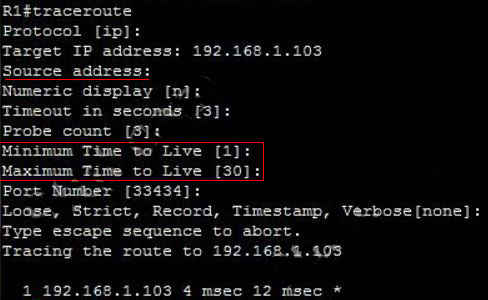
We can specify a source address (which can be a specific IP address or interface on that device). We can also specify a Time to Live value of each packet sent.
- Which symptom most commonly indicates that two connecting interface are configured with a duplex mismatch?
- A. an interface with up/down state
- B. an interface with down/down state
- C. late collisions on the interface*
- D. the spanning tree process shutting down
Show (Hide) Explanation/ReferenceA late collision is defined as any collision that occurs after the first 512 bits of the frame have been transmitted. The usual possible causes are full-duplex/half-duplex mismatch, exceeded Ethernet cable length limits, or defective hardware such as incorrect cabling, non-compliant number of hubs in the network, or a bad NIC.Note: On an Ethernet connection, a duplex mismatch is a condition where two connected devices operate in different duplex modes, that is, one operates in half duplex while the other one operates in full duplex.
Duplex mismatch would not cause the link to be down/down, but would only result in poor performance like increase late collisions on the interface.
- When is the most appropriate time to escalate an issue that you troubleshooting?
- A. When you lack the proper to resolve the issue*
- B. When a more urgent issue that requires your intervention is detected
- C. When you have gathered all information about an issue
- D. When you have been unable to resolve the issue after 30 min
Show (Hide) Explanation/ReferenceFrom this paragraph:Step 2. Resolve or escalate: Problem isolation should eventually uncover the root cause of the problem – that is, the cause which, if fixed, will resolve the problem. In short, resolving the problem means finding the root cause of the problem and fixing that problem. Of course, what do you do if you cannot find the root cause, or fix (resolve) that root cause once found? Escalate the problem. Most companies have a defined escalation process, with different levels of technical support and management support depending on whether the next step requires more technical expertise or management decision making.
Reference: ICND1 100-105 Official Cert Guide
Also from this link: http://www.ciscopress.com/articles/article.asp?p=1578504&seqNum=2
“After you have clearly defined the problem, you have one more step to take before starting the actual troubleshooting process. You must determine whether this problem is your responsibility or if it needs to be escalated to another department or person. For example, assume the reported problem is this: “When user Y tries to access the corporate directory on the company intranet, she gets a message that says permission is denied. She can access all other intranet pages.” You are a network engineer, and you do not have access to the servers. A separate department in your company manages the intranet servers. Therefore, you must know what to do when this type of problem is reported to you as a network problem. You must know whether to start troubleshooting or to escalate it to the server department. It is important that you know which type of problems is your responsibility to act on, what minimal actions you need to take before you escalate a problem, and how you escalate a problem.”
So we can say answer A is the most suitable choice.
CCNA 200-125 Exam: Troubleshooting Questions With Answers
Subscribe
0 Comments
