Lab Objective:
The objective of this lab exercise is for you to configure OSPFv3 on three routers using more than one area. It’s a repeat of the previous lab but with PPP and logging added to make it a little trickier.
Lab Purpose:
Multi-Area OSPFv3, as well as PPP and logging, is a core ICND2 topic. I have provided show runs and test commands where appropriate.
Certification Level:
This lab is suitable for both ICND2 and CCNA certification exam preparation.
Lab Difficulty:
This lab has a difficulty rating of 9/10.
Readiness Assessment:
When you are ready for your certification exam, you should complete this lab in no more than 15 minutes.
Lab Topology:
Please use the following topology to complete this lab exercise:
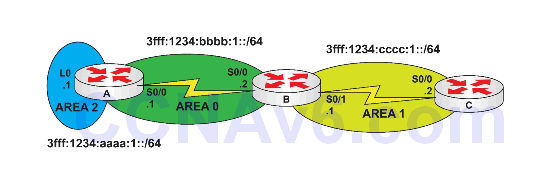
Task 1:
Configure the topology above but change all Serial links to use PPP with CHAP. Use the password cisco and device hostnames. Test by pinging from RouterA to RouterB, then RouterB to RouterC. You will not be able to ping from A to C until you have configured OSPFv3.
Task 2:
Configure OSPFv3 between all routers with each interface/subnet in the correct area. Add the router id manually.
Task 3:
Set RouterA to log to server 3fff:1234:aaaa:1::2/64 and the severity level should be “emergencies.”
Task 4:
Check your configurations with relevant show commands.
Solution
OSPFv3 is a core CCNA topic, and because it’s one of the new additions, you can expect it to be featured in the exam. You can expect the same for logging and PPP.
Show Runs RouterA hostname RouterA ! ipv6 unicast-routing ! username RouterB password 0 cisco ! interface Loopback0 no ip address ipv6 address 3FFF:1234:AAAA:1::1/64 ipv6 ospf 1 area 2 ! interface Serial0/0 no ip address encapsulation ppp ipv6 address 3FFF:1234:BBBB:1::1/64 ipv6 ospf 1 area 0 clock rate 2000000 ppp authentication chap ! logging trap emergencies logging host ipv6 3FFF:1234:AAAA:1::2 ipv6 router ospf 1 router-id 1.1.1.1 log-adjacency-changes ! RouterB hostname RouterB ! ipv6 unicast-routing ! username RouterA password 0 cisco username RouterC password 0 cisco ! interface Serial0/0 no ip address encapsulation ppp ipv6 address 3FFF:1234:BBBB:1::2/64 ipv6 ospf 1 area 0 clock rate 2000000 ppp authentication chap ! interface Serial0/1 no ip address encapsulation ppp ipv6 address 3FFF:1234:CCCC:1::1/64 ipv6 ospf 1 area 1 clock rate 2000000 ppp authentication chap ! ipv6 router ospf 1 router-id 2.2.2.2 log-adjacency-changes ! RouterB# RouterC hostname RouterC ! ipv6 unicast-routing ! username RouterB password 0 cisco ! interface Serial0/0 no ip address encapsulation ppp ipv6 address 3FFF:1234:CCCC:1::2/64 ipv6 ospf 1 area 1 clock rate 2000000 ppp authentication chap ! ipv6 router ospf 1 router-id 3.3.3.3 log-adjacency-changes ! RouterC#
TEST:
RouterA#show logging
Trap logging: level emergencies, 35 message lines logged
Logging to 3FFF:1234:AAAA:1::2 (udp port 514, audit disabled,
authentication disabled, encryption disabled, link down),
0 message lines logged,
0 message lines rate-limited,
0 message lines dropped-by-MD,
xml disabled, sequence number disabled
filtering disabled
RouterA#show ipv6 route
IPv6 Routing Table - 6 entries
Codes: C - Connected, L - Local, S - Static, R - RIP, B – BGP,
U - Per-user Static route, M - MIPv6, I1 - ISIS L1,
I2 - ISIS L2, IA - ISIS interarea, IS - ISIS summary,
O - OSPF intra, OI - OSPF inter, OE1 - OSPF ext 1,
OE2 - OSPF ext 2, ON1 - OSPF NSSA ext 1, ON2 - OSPF NSSA ext 2,
D - EIGRP, EX - EIGRP external
C 3FFF:1234:AAAA:1::/64 [0/0]
via ::, Loopback0
L 3FFF:1234:AAAA:1::1/128 [0/0]
via ::, Loopback0
C 3FFF:1234:BBBB:1::/64 [0/0]
via ::, Serial0/0
L 3FFF:1234:BBBB:1::1/128 [0/0]
via ::, Serial0/0
OI 3FFF:1234:CCCC:1::/64 [110/128]
via FE80::C001:7FF:FE17:0, Serial0/0
L FF00::/8 [0/0]
via ::, Null0
RouterA#

Hello,
where can i find the pka of these labs form these 120 lab series, do you have a link to them?
thank you!