Command
IP Default-Gateway
Use
Provides a default-gateway for the switch to send all unknown IP packets. Allows proper communication between switches and routers.
Syntax
Switch(config)#ip default-gateway <ip address>
Example
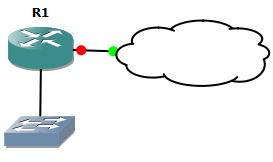
In the below example we will configure SW1 to use a default-gateway to ping R1’s loopback0. First, we will configure R1’s Fa0/0 and Loopback0 interfaces.
R1(config-if)#int fa0/0 R1(config-if)#ip add 10.1.1.1 255.255.255.0 R1(config-if)#int loop0 R1(config-if)#ip add 1.1.1.1 255.255.255.0
Next we configure int VLAN 1 on SW1 so it can communicate with R1 via IP.
SW2(config)#int vlan 1 SW2(config-if)#ip address 10.1.1.254 255.255.255.0
Finally we configure a default gateway on SW1 so all unknown traffic is sent to R1. We then see that the ping is successful.
SW1(config)#ip default-gateway 10.1.1.1 SW1(config)#do ping 1.1.1.1 Type escape sequence to abort. Sending 5, 100-byte ICMP Echos to 1.1.1.1, timeout is 2 seconds: !!!!! Success rate is 100 percent (5/5), round-trip min/avg/max = 1/4/9 ms SW1(config)#
