Command
Spanning-Tree Vlan Priority
Use
This command is used to change the VLAN priority for spanning-tree.
Syntax
Switch(config)#spanning-tree vlan priority <#>
Example
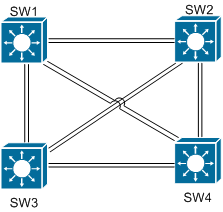
In the below example we will configure SW2’s priority of Vlan 1 to be 4096.
SW1(config)#spanning vlan 1 priority 4096
Notice the priority is now 4096 and the switch is now is root.
SW1(config)#do sh spanning vlan 1 VLAN0001 Spanning tree enabled protocol ieee Root ID Priority 4097 Address 0012.00cb.6c80 This bridge is the root Hello Time 2 sec Max Age 20 sec Forward Delay 15 sec Bridge ID Priority 4097 (priority 4096 sys-id-ext 1) Address 0012.00cb.6c80 Hello Time 2 sec Max Age 20 sec Forward Delay 15 sec Aging Time 300 Interface Role Sts Cost Prio.Nbr Type —————- —- — ——— ——– ——————————– Fa0/11 Desg FWD 100 128.11 Shr Fa0/14 Desg FWD 19 128.14 P2p Fa0/19 Desg FWD 19 128.19 P2p Fa0/20 Desg FWD 19 128.20 P2p Fa0/21 Desg FWD 19 128.21 P2p Fa0/22 Desg FWD 19 128.22 P2p Fa0/23 Desg FWD 19 128.23 P2p Fa0/24 Desg FWD 19 128.24 P2p –More–
