Section 48 Tasks
- Take the exam below
- Complete the challenge lab
- Review EIGRP/FHRP
- Read the ICND2 cram guide (and the ICND1 cram guide, if taking the CCNA exam)
- Spend 15 minutes on the subnetting.org website
Section 48 Exam
- Name two FHRP protocols that are Cisco proprietary.
- Name the open standard FHRP protocol.
- By default, when HSRP is enabled in Cisco IOS software, version 1 is enabled. True or false?
- Which Multicast address does HSRP version 2 use to send Hello packets?
- HSRP version 1 group numbers are restricted to the range of 0 to 255, whereas the version 2 group numbers have been extended from 0 to 4095. True or false?
- What parameter can be adjusted in order to influence the HSRP primary gateway election?
- How does HSRP interface tracking influence the primary gateway election process?
- Which command can you use to configure an HSRP address on an interface?
- Just like HSRP, VRRP has the option of allowing the gateway to use the BIA or a statically configured address as the MAC address for VRRP groups. True or false?
- Which command can you use to configure a GLBP group “up” address on a router interface?
Section 48 Answers
- HSRP and GLBP.
- VRRP.
- True.
- 224.0.0.102.
- True.
- The HSRP priority parameter.
- It modifies HSRP priority based on interface status.
- The standby x ip y command.
- False.
- The glbp x ip y command.
Section 48 Lab – OSPF
Topology
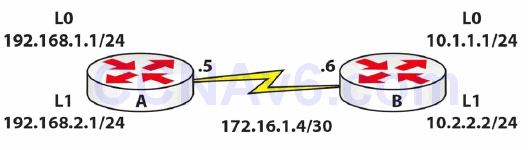
Instructions
Connect two routers together with a serial or crossover cable:
- Add IP addresses to the routers and a Loopback interface on Router A and Router B,
according to the diagram - Ping between Router A and Router B to test the serial line (remember clock rates)
- Configure OSPF on both routers
- Ensure that you add all the correct wildcard masks
- Double-check the WAN wildcard mask and subnet: it ISN’T 172.16.1.0 0.0.0.3!!
- Put all networks into an area, but put 192.168.2.0/24 into Area 1 and 10.2.2.0 into Area 2
- Check the routing table
- Check the router ID for each router
- How would you change the router ID for each router?
Solution Hints and Commands
- Use the router ospf x command to enter OSPF Configuration mode
- Use the network x.x.x.x y.y.y.y area z command to configure a network in an area
- Use the show ip route command to view the routing table
- Use the router-id x.x.x.x command to change the OSPF router ID under the OSPF Process Configuration mode
