8.5.1 Packet Tracer – Skills Integration Challenge Answers
Topology
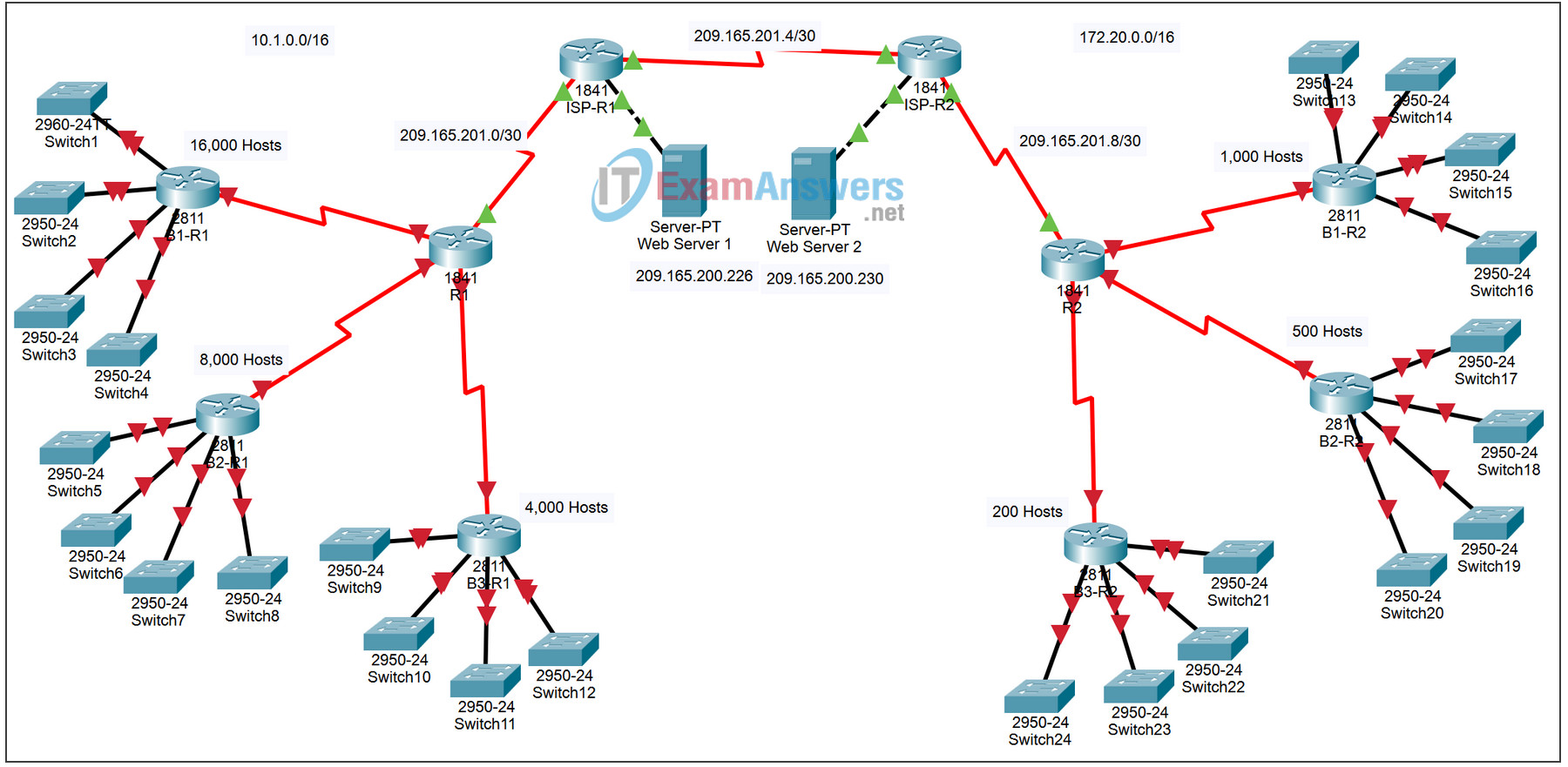
Addressing table for R1
| Device | Interface | IP address | Subnet mask |
|---|---|---|---|
| R1 | S0/0/0 | 10.1.128.1 | 255.255.255.252 |
| S0/0/1 | 10.1.128.5 | 255.255.255.252 | |
| S0/1/0 | 10.1.128.9 | 255.255.255.252 | |
| S0/1/1 | 209.165.201.2 | 255.255.255.252 | |
| B1-R1 | Fa0/0 | 10.1.0.1 | 255.255.240.0 |
| Fa0/1 | 10.1.16.1 | 255.255.240.0 | |
| Fa1/0 | 10.1.32.1 | 255.255.240.0 | |
| Fa1/1 | 10.1.48.1 | 255.255.240.0 | |
| S0/0/0 | 10.1.128.2 | 255.255.255.252 | |
| B2-R1 | Fa0/0 | 10.1.64.1 | 255.255.248.0 |
| Fa0/1 | 10.1.72.1 | 255.255.248.0 | |
| Fa1/0 | 10.1.80.1 | 255.255.248.0 | |
| Fa1/1 | 10.1.88.1 | 255.255.248.0 | |
| S0/0/0 | 10.1.128.6 | 255.255.255.252 | |
| B3-R1 | Fa0/0 | 10.1.96.1 | 255.255.252.0 |
| Fa0/1 | 10.1.100.1 | 255.255.252.0 | |
| Fa1/0 | 10.1.104.1 | 255.255.252.0 | |
| Fa1/1 | 10.1.108.1 | 255.255.252.0 | |
| S0/0/0 | 10.1.128.10 | 255.255.255.252 | |
| ISP-R1 | S0/0/0 | 209.165.201.1 | 255.255.255.252 |
| S0/0/1 | 209.165.201.5 | 255.255.255.252 | |
| Fa0/0 | 209.165.200.225 | 255.255.255.252 | |
| Web Server 1 | NIC | 209.165.200.226 | 255.255.255.252 |
| Device | Interface | IP address | Subnet mask |
|---|---|---|---|
| R2 | S0/0/0 | 172.20.8.1 | 255.255.255.252 |
| S0/0/1 | 172.20.8.5 | 255.255.255.252 | |
| S0/1/0 | 172.20.8.9 | 255.255.255.252 | |
| S0/1/1 | 209.165.201.10 | 255.255.255.252 | |
| B1-R2 | Fa0/0 | 172.20.0.1 | 255.255.255.0 |
| Fa0/1 | 172.20.1.1 | 255.255.255.0 | |
| Fa1/0 | 172.20.2.1 | 255.255.255.0 | |
| Fa1/1 | 172.20.3.1 | 255.255.255.0 | |
| S0/0/0 | 172.20.8.2 | 255.255.255.252 | |
| B2-R2 | Fa0/0 | 172.20.4.1 | 255.255.255.128 |
| Fa0/1 | 172.20.4.129 | 255.255.255.128 | |
| Fa1/0 | 172.20.5.1 | 255.255.255.128 | |
| Fa1/1 | 172.20.5.129 | 255.255.255.128 | |
| S0/0/0 | 172.20.8.6 | 255.255.255.252 | |
| B3-R2 | Fa0/0 | 172.20.6.1 | 255.255.255.192 |
| Fa0/1 | 172.20.6.65 | 255.255.255.192 | |
| Fa1/0 | 172.20.6.129 | 255.255.255.192 | |
| Fa1/1 | 172.20.6.193 | 255.255.255.192 | |
| S0/0/0 | 172.20.8.10 | 255.255.255.252 | |
| ISP-R2 | S0/0/0 | 209.165.201.6 | 255.255.255.252 |
| S0/0/1 | 209.165.201.9 | 255.255.255.252 | |
| Fa0/0 | 209.165.200.229 | 255.255.255.252 | |
| Web Server 2 | NIC | 209.165.200.230 | 255.255.255.252 |
Introduction:
This activity focuses on subnetting skills with VLSM, basic device configurations, RIPv2 routing and static routing. Once you have configured all devices, you will test for end to end connectivity and examine your configuration.
Objectives
- Design and document an addressing scheme based on requirements.
- Apply a basic configuration to the devices.
- Configure static routing between ISP routers.
- Configure RIPv2 routing in both regions.
- Disable RIP updates on appropriate interfaces.
- Configure default routes and redistribute through RIP.
- Verify full connectivity between all devices in the topology.
Task 1: Design and document an addressing scheme.
Step 1: Design an addressing scheme.
Using the topology and the following requirements, design an addressing scheme:
The WAN links between R1 and R2 and their respective ISP routers are already configured. Also, the links between the ISPs and the Web Servers are already configured.
The address space for Region 1 is 10.1.0.0/16. Each branch router (B1-R1, B2-R1, and B3-R1) should be allotted address space based on the following requirements. Starting with the largest requirement, assign address space to each router.
- B1-R1 needs space for 16,000 hosts __10.1.0.0/18
- B2-R1 needs space for 8,000 hosts __10.1.64.0/19
- B3-R1 needs space for 4,000 hosts __10.1.96.0/20
Divide the address space for each branch router into four equal subnets. Record the subnets in the table provided in the printed instructions.
| Router | Subnet number | Subnet address |
|---|---|---|
| B1-R1 Fa0/0 | 0 | 10.1.0.0/20 |
| B1-R1 Fa0/1 | 1 | 10.1.16.0/20 |
| B1-R1 Fa1/0 | 2 | 10.1.32.0/20 |
| B1-R1 Fa1/1 | 3 | 10.1.48.0/20 |
| Router | Subnet number | Subnet address |
|---|---|---|
| B2-R1 Fa0/0 | 0 | 10.1.64.0/21 |
| B2-R1 Fa0/1 | 1 | 10.1.72.0/21 |
| B2-R1 Fa1/0 | 2 | 10.1.80.0/21 |
| B2-R1 Fa1/1 | 3 | 10.1.88.0/21 |
| Router | Subnet number | Subnet address |
|---|---|---|
| B3-R1 Fa0/0 | 0 | 10.1.96.0/22 |
| B3-R1 Fa0/1 | 1 | 10.1.100.0/22 |
| B3-R1 Fa1/0 | 2 | 10.1.104.0/22 |
| B3-R1 Fa1/1 | 3 | 10.1.108.0/22 |
For the WANs in Region 1, subnet the address space 10.1.128.0/28. Record the subnets in the table provided in the printed instructions.
| Router | Subnet number | Subnet address |
|---|---|---|
| B1-R1 <–> R1 | 0 | 10.1.128.0/30 |
| B2-R1 <–> R1 | 1 | 10.1.128.4/30 |
| B3-R1 <–> R1 | 2 | 10.1.128.8/30 |
The address space for Region 2 is 172.20.0.0/16. Each branch router (B1-R2, B2-R2, and B3-R2) should be allotted address space based on the following requirements. Starting with the largest requirement, assign address space to each router.
- B1-R2 needs space for 1,000 hosts __172.20.0.0/22
- B2-R2 needs space for 500 hosts __172.20.4.0/23
- B3-R2 needs space for 200 hosts __ 172.20.6.0/24
Divide the address space for each branch router into four equal subnets. Record the subnets in the table provided in the printed instructions.
| Router | Subnet number | Subnet address |
|---|---|---|
| B1-R2 Fa0/0 | 0 | 172.20.0.0/24 |
| B1-R2 Fa0/1 | 1 | 172.20.1.0/24 |
| B1-R2 Fa1/0 | 2 | 172.20.2.0/24 |
| B1-R2 Fa1/1 | 3 | 172.20.3.0/24 |
| Router | Subnet number | Subnet address |
|---|---|---|
| B2-R2 Fa0/0 | 0 | 172.20.4.0/25 |
| B2-R2 Fa0/1 | 1 | 172.20.4.128/25 |
| B2-R2 Fa1/0 | 2 | 172.20.5.0/25 |
| B2-R2 Fa1/1 | 3 | 172.20.5.128/25 |
| Router | Subnet number | Subnet address |
|---|---|---|
| B3-R2 Fa0/0 | 0 | 172.20.6.0/26 |
| B3-R2 Fa0/1 | 1 | 172.20.6.64/26 |
| B3-R2 Fa1/0 | 2 | 172.20.6.128/26 |
| B3-R2 Fa1/1 | 3 | 172.20.6.192/26 |
For the WANs in Region 2, subnet the address space 172.20.8.0/28. Record the subnets in the table provided in the printed instructions.
| Router | Subnet number | Subnet address |
|---|---|---|
| B1-R2 <–> R2 | 0 | 172.20.8.0/30 |
| B2-R2 <–> R2 | 1 | 172.20.8.4/30 |
| B3-R2 <–> R2 | 2 | 172.20.8.8/30 |
Step 2: Document the addressing scheme.
- Optional: On the topology, label each subnet. To save space, use only the last two octets since only these octets change.
- Use the table provided in the printed instructions to document the IP addresses and subnet masks. Assign the first IP address to the router interface.
- For the WAN links, assign the first IP address to R1 and R2 for links to each router’s perspective B1, B2, and B3 routers.
Task 2: Apply a basic configuration.
Using your documentation, configure the routers with basic configurations including addressing. Use cisco as the line passwords and class as the secret password. Use 64000 as the clock rate.
Task 3: Configure static routing between ISP routers.
Each ISP router already has two static routes to the other ISP router’s directly connected WANs. Implement static routing on each ISP router to insure connectivity between the two regions.
Task 4: Configure RIPv2 routing in both regions.
Configure all routers in both regions with RIPv2 as the dynamic routing protocol. Disable automatic summarization.
Task 5: Disable RIP updates on appropriate interfaces.
RIP updates do not need to be sent out all the router interfaces. Disable RIP updates on appropriate interfaces.
Task 6: Configure default routes and redistribute through RIP.
- In Region 1, determine which router needs a default route. Configure a default route on that router and then configure that router to redistribute the default route to other routers in the region.
- In Region 2, determine which router needs a default route. Configure a default route on that router and then configure that router to redistribute the default route to other routers in the region.
Task 7: Verify full connectivity between all devices in the topology.
Step 1: Test connectivity.
- You should now have end-to-end connectivity. Use ping to test connectivity across the network. Each router should be able to ping all other router interfaces and both Web Servers.
- Troubleshoot until pings are successful.
Step 2: Examine the configuration.
Use verification commands to make sure your configurations are complete.
