1.1.5.3 Packet Tracer – Cabling Devices Answers
Topology
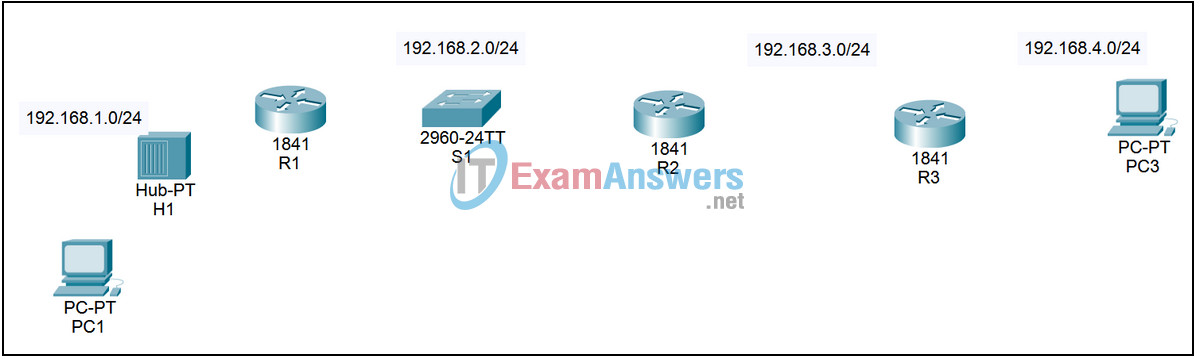
| Device | Interface | IP Address | Subnet Mask | Default Gateway |
|---|---|---|---|---|
| R1 | Fa0/0 | 192.168.1.1 | 255.255.255.0 | N/A |
| Fa0/1 | 192.168.2.1 | 255.255.255.0 | ||
| R2 | Fa0/0 | 192.168.2.2 | 255.255.255.0 | N/A |
| S0/0/1 | 192.168.3.1 | 255.255.255.0 | ||
| R3 | Fa0/0 | 192.168.4.1 | 255.255.255.0 | N/A |
| S0/0/1 | 192.168.3.2 | 255.255.255.0 | ||
| PC1 | NIC | 192.168.1.10 | 255.255.255.0 | 192.168.1.1 |
| PC3 | NIC | 192.168.4.10 | 255.255.255.0 | 192.168.4.1 |
Introduction:
Either in a lab setting with actual equipment or in a simulated environment such as Packet Tracer, it is important to select the proper cables to connect devices. In this activity, we will select the proper cables to connect the various devices.
Learning Objectives:
- Connect the devices.
- Verify the connections.
Task 1: Connect the devices.
Make the following connections using the proper cable:
- Connect PC1 to the first port on hub H1.
- Connect the next port on hub H1 to interface FastEthernet0/0 or router R1.
- Connect interface FastEthernet0/1 on router R1 to the first port on switch S1.
- Connect the next port on switch S1 to interface FastEthernet0/0 or router R2.
- Connect interface Serial0/0/1 on router R2 to interface Serial0/0/1 or router R3. Router R2 will provide the timing signal on this circuit.
- Connect interface FastEthernet0/0 or router R3 to PC3.
