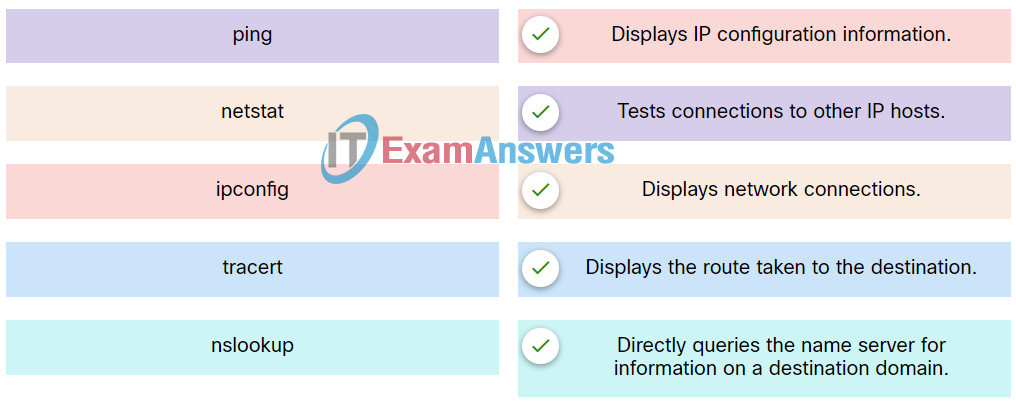17.2.3 Network Testing Utilities Quiz Answers. Networking Basics Module 17 quiz exam answers
1. What is a user trying to determine when issuing a ping 10.1.1.1 command on a PC?
- if the TCP/IP stack is functioning on the PC without putting traffic on the wire
- if there is connectivity with the destination device
- the path that traffic will take to reach the destination
- what type of device is at the destination
Explanation: The ping destination command can be used to test connectivity.
2. A user who is unable to connect to the file server contacts the help desk. The helpdesk technician asks the user to ping the IP address of the default gateway that is configured on the workstation. What is the purpose for this ping command?
- to obtain a dynamic IP address from the server
- to request that gateway forward the connection request to the file server
- to test that the host has the capability to reach hosts on other networks
- to resolve the domain name of the file server to its IP address
Explanation: The ping command is used to test connectivity between hosts. The other options describe tasks not performed by ping. Pinging the default gateway will test whether the host has the capability to reach hosts on its own network and on other networks.
3. Which three pieces of information are revealed by the ipconfig command (without the /all switch)? (Choose three.)
- IP address
- DHCP server
- subnet mask
- default gateway
- DNS server
- MAC address
Explanation: The ipconfig command is used to display the current TCP/IP network configuration values of the device. This includes the IP address; the subnet mask and the default gateway addresses. Using the ipconfig /all switch displays additional information like the physical address of the device and the DHCP server address among other things.
4. Which command is used to test network connectivity and provide a response to each packet received by the remote host?
- connect
- ping
- text
- tracert
Explanation: The ping and tracert commands are both used to test connectivity. The ping command is used to test connectivity from one network device to another network device. The tracert command is used to trace a route from the source network device to another network device.
5. Which command line utility is used to display active network connections on a PC?
- nslookup
- netstat
- ipconfig
- ipconfig /all
Explanation: The command line utility netstat is used to display all active network connections on a PC, while nslookup is used to query the name server for information on a destination domain. The command line utilities ipconfig and ipconfig /all are used to display the IP configuration on the host PC.
6. A user needs to find the MAC address on the host PC. Which command line utility can be used to display this information?
- nslookup
- ipconfig /all
- ping
- tracert
Explanation: The command utility ipconfig /all can be used to display the IP configuration, gateway address and MAC address on a PC. The command utility tracert can be used to display the route taken to the destination, while nslookup is used to query the name server for information on a destination domain. The command utility ping is used to test connections to other IP hosts.
7. A user is able to ping www.cisco.com by its IP address but cannot browse to www.cisco.com in a browser. What is the possible cause?
- The IP address of the source PC is wrong.
- The IP address of the gateway is wrong.
- The DHCP server is not configured correctly.
- The DNS server is not working.
Explanation: The DNS server is used to resolve the URL address (www.cisco.com) to an IP address. Once the IP address is obtained, the echo request is forwarded to the IP address and the process proceeds. If a ping to the IP address succeeds, but a ping to the name does not, there is most likely a problem with DNS server.
8. A technician troubleshooting a network problem has used CLI commands to determine that a computer has not been allocated a correct IP address from the DHCP server. Which command can the technician use to solve this problem?
- ping
- ipconfig /release
- tracert
- ipconfig /renew
Explanation: The command ipconfig /renew will cause the computer to request a new IP address from the DHCP server. The command ipconfig /release will remove the current IP address but will not request a new address. The commands ping and tracert are used to test network connectivity.
9. Which command line utility is used to test connectivity to other IP hosts?
- ping
- tracert
- ipconfig
- nslookup
Explanation: The command line utility ping is used to test connectivity to other IP hosts. the command line utility ipconfig displays IP configuration information, tracert displays the route taken to the destination and nslookup directly queries the name server for information on a destination domain.
10. Match the command line utility with its function.
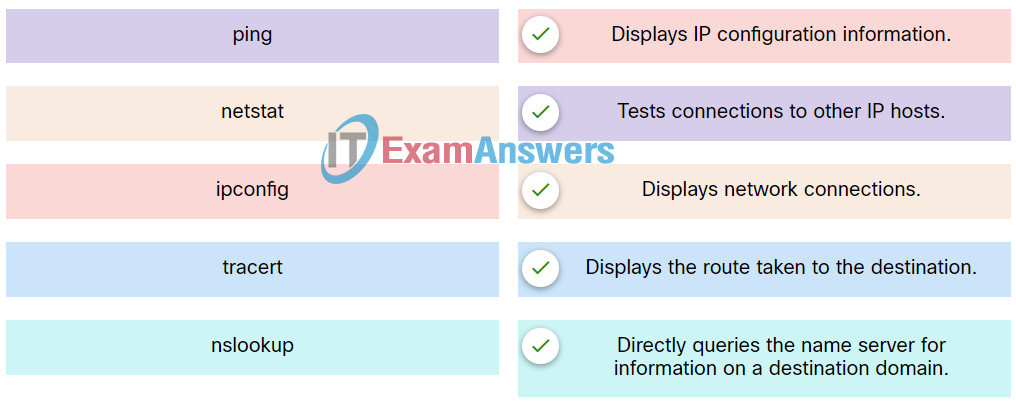
Explanation: Place the options in the following order:
| ipconfig |
Displays IP configuration information. |
| ping |
Tests connections to other IP hosts. |
| netstat |
Displays network connections. |
| tracert |
Displays the route taken to the destination. |
| nslookup |
Directly queries the name server for information on a destination domain. |