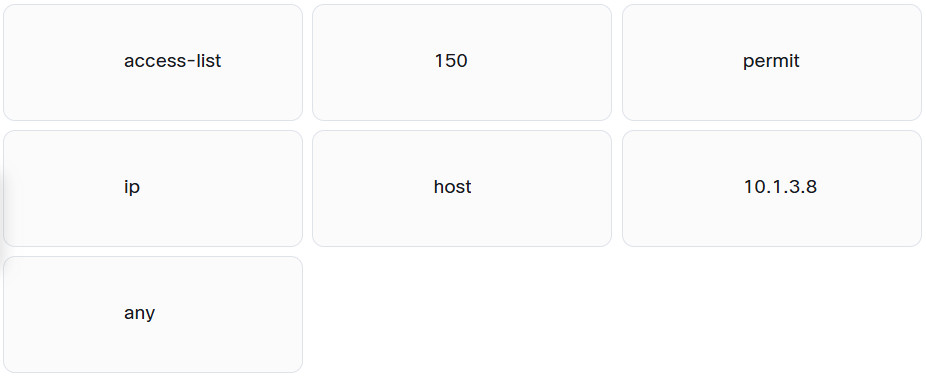Scenario 1
Create a numbered ACL statement that will only allow users on the 10.1.1.0/24 network to have HTTP access to the web server on the 10.1.3.0/24 network. The ACL is applied to R2 S0/0/0 outbound.
Create an extended ACL based on the requirements and the topology shown. Select the ACL statement components from the drop-down lists so that, when read from left to right, you have created a valid ACL for the scenario. Some components will not be used.
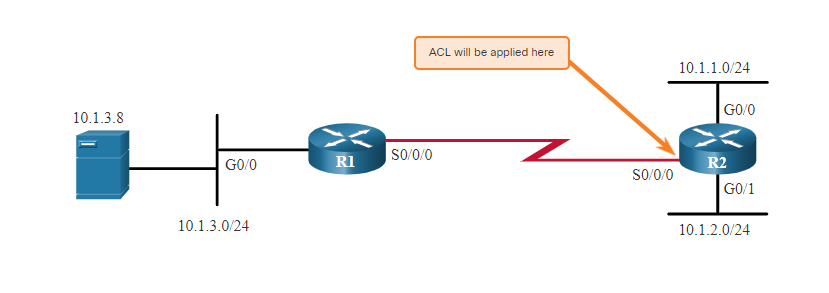
Answer
access-list 101 permit tcp 10.1.1.0 0.0.0.255 host 10.1.3.8 eq 80

Scenario 2
Create a numbered ACL statement that will block host 10.1.2.9 from having FTP access to the 10.1.1.0/24 network. The ACL is applied to R2 G0/1 inbound.
Create an extended ACL based on the requirements and the topology shown. Select the ACL statement components from the drop-down lists so that, when read from left to right, you have created a valid ACL for the scenario. Some components will not be used.
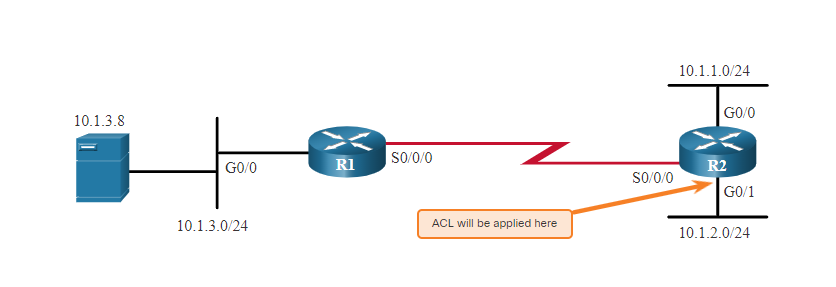
Answer
access-list 122 deny tcp host 10.1.2.9 10.1.1.0 0.0.0.255 eq 21
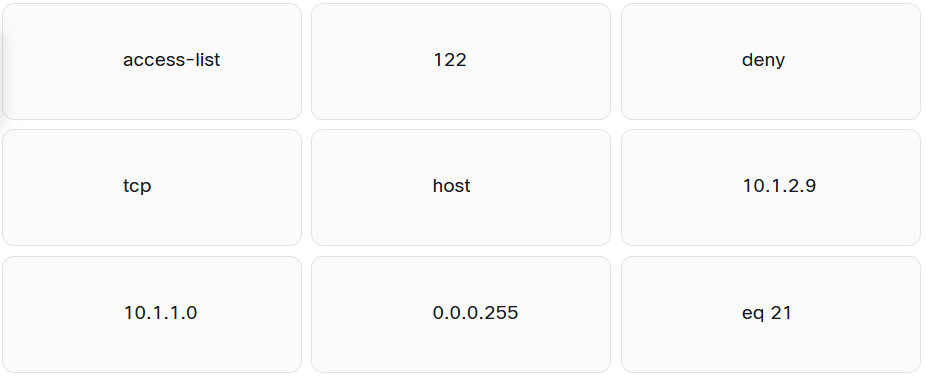
Scenario 3
Create a numbered ACL statement that will allow only host 10.1.3.8 on the 10.1.3.0/24 network to reach destinations beyond that network. The ACL is applied to R1 G0/0 inbound.
Create an extended ACL based on the requirements and the topology shown. Select the ACL statement components from the drop-down lists so that, when read from left to right, you have created a valid ACL for the scenario. Some components will not be used.
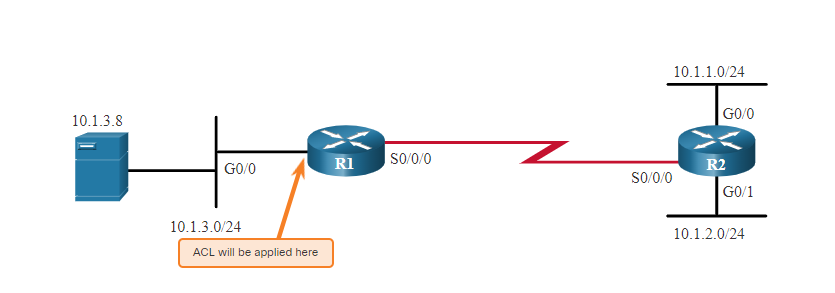
Answer
access-list 150 permit ip host 10.1.3.8 any